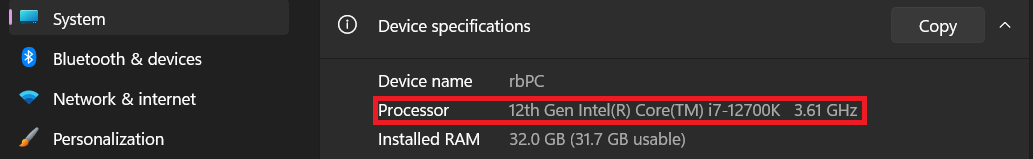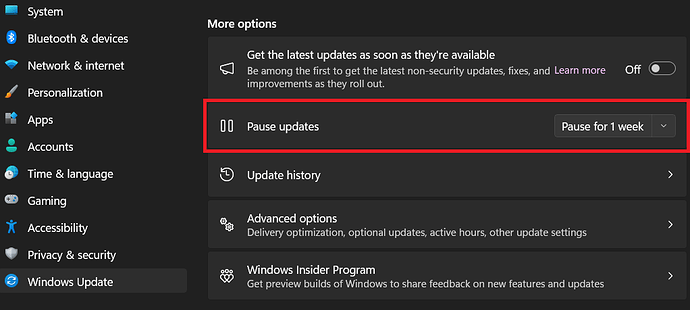Hey everyone,
TL;DR - if the computer you use to run FireControl is equipped with a processor that has a model designation that ends with “U”, I strongly advise that you disable automatic Windows updates. Be aware that disabling Windows updates may cause you to miss out on important security updates, so exercise caution while online.
Since October of last year, we’ve been receiving reports of FireControl crashing on startup accompanied with a Windows dialog box reading “Child process exited with error code 1”. As more and more users have been receiving the update and encountering this issue, I decided to acknowledge the situation in PSA form.
A “child process error” is a generic Windows error message that occurs when a subprocess created by a program – the “parent process” – runs into a problem that prevents it from completing its task. In the case of FireControl, the digital read-out and toolpath visualizer are examples of child processes. These errors can occur for various reasons; insufficient system resources, hardware failures, CPU driver issues, etc.
It seems like there was a Windows update last October that changed how the operating system distributes power. This, in turn, created an issue in which certain power-efficient CPU variants can no longer run FireControl, as it does not get enough system resources for all of FireControl’s child processes. While we have been working to find a resolution on our end, it’s worth noting that this issue stems from Windows, not a problem with the FireControl software itself.
The vast majority of reports come from AMD Ryzen processors with the “-U” suffix. CPU model designation nomenclature indicates that these processors are power-efficient models. We’ve also rarely seen this issue occur on AMD processors with an “-H” suffix (indicating a high-performance mobile model variant) as well as even more rare occurrences on Intel processors with the “-U” suffix.
If you are relying on a laptop with such a processor to run FireControl, I strongly recommend that you disable auto-updates for Windows. To determine which processor your device is equipped with in Windows 10 or Windows 11:
- Navigate to Settings > System > About.
- Look under “Device specifications.”
- The name of your computer’s processor and its speed are displayed to the right of “Processor.”
Here’s an example from my computer:
My device uses an Intel Core i7-12700K. because the letter at the end of the model designation is not a “U”, this device is in the clear for this issue.
To disable automatic Windows updates updates temporarily:
- In Windows 10, navigate to Settings > Update & Security > Windows Update; in Windows 11, navigate to Settings > Windows Update.
- Select a timeframe.
- Click the “Pause updates” option. Updates will only be paused for the timeframe specified.
Here’s an example from my computer:
It is worth noting that disabling Windows updates may cause you to miss out on important security patches. Be sure to exercise caution online.
As always, we will continue to work hard to improve FireControl functionality. Apologies for any inconvenience this may cause. Any questions, concerns, or issues can be posted in this thread or directed to support@langmuirsystems.com. Thanks!