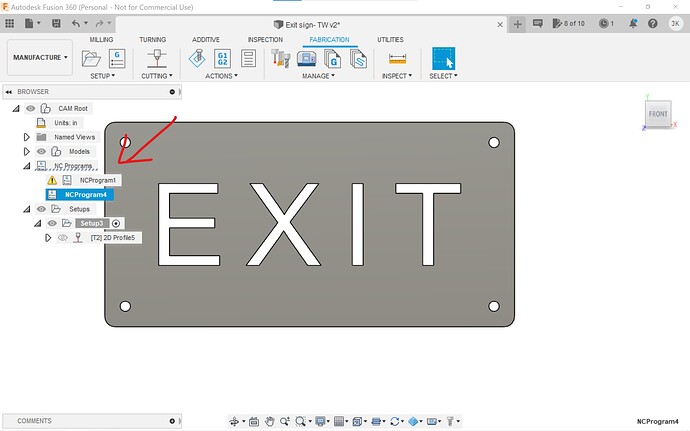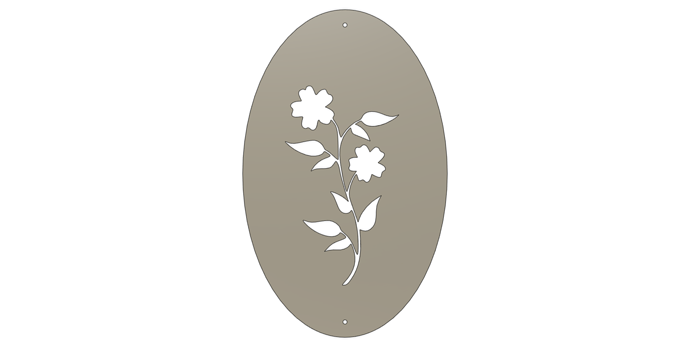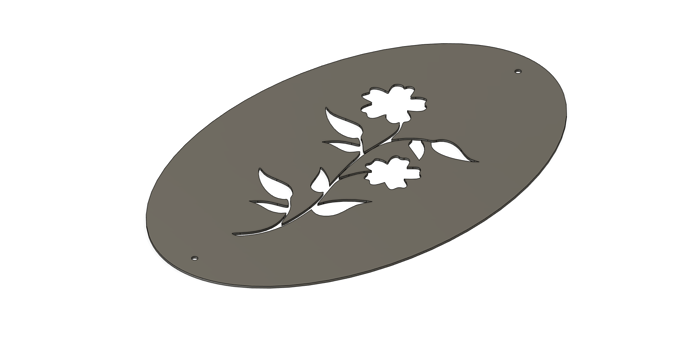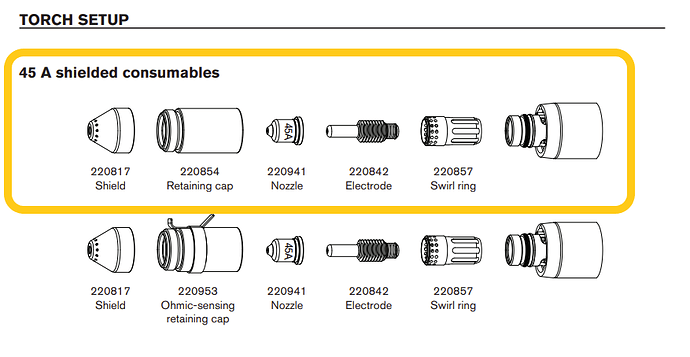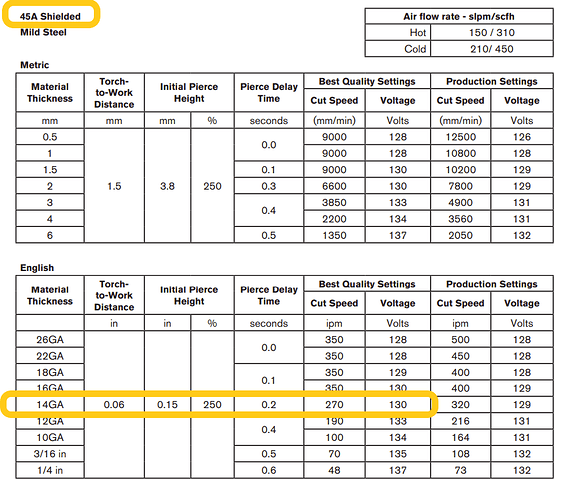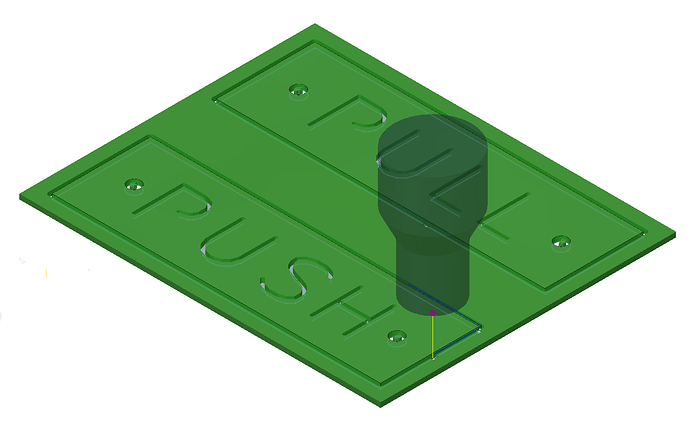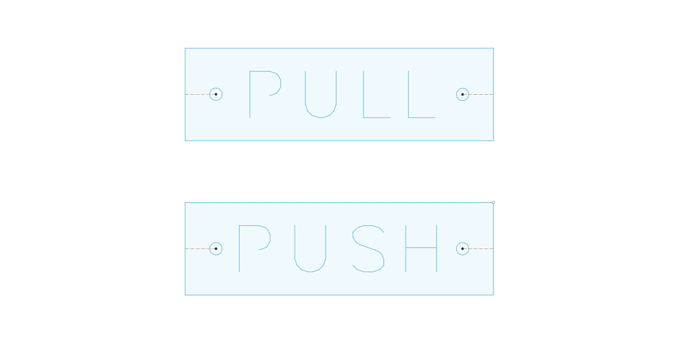thanks, I will go try to fix them like you said and see if that is my problem, and No rush at your convenience
thanks for the clarification on the setups.
YES SIR! I fixed the problem it was what you said it was! THANKS again!
you can look at this correct one to see all me mistakes as i went through! ![]()
Exit sign- TW v2.f3d (146.3 KB)
Does this browser look correct now or should the line with the “!” be deleted too? I assume it does because that had the problem, correct?
The yellow Mark with the exclamation mark means that you have made some changes to the model since creating that NC file now the “NC is out of date”
You could have right clicked on that one and edited it (updated it)
Or
Start another file like you did.
But you are safe to erase that NC file or leave it it’s not going to hurt anything.
Just make sure you select the setup that has an NC file that’s not flagged for when you move into the final step and create your g code.
Just wondering if there is any new videos in the works?
Was working on a few potential future ones.
I did try to film cutting an exit sign with fire control but the computer in the shop does not want to run video capture software at the same time so I’m trying to figure that out.
Also thinking about doing one where I take a simple black and white image off the internet and convert it into a SVG and then into fusion 360.
I did want to get into some of the sheet metal aspects of fusion too but I think I will need to switch up to a longer form video first.
I probably won’t post one for the next few days
these ideas sound good! no rush i can wait. thanks!
You tripped me up on the ‘print’ step near the end. I was looking for the ‘three dots’…
It was only after I went down several rabbit holes that I realized that your export PDF brought you to Microsoft Edge and THAT is where the three dots exist. I don’t use Edge, but that’s ok, but you need to tell us about the context switch…
Sorry about that @TomWS it’s just natively installed Windows programming so I didn’t even think about it.
I’ll make sure I give everyone a heads up when I switch out of fusion360 into another piece of software in the future.
You could open it in Adobe reader and get similar results.
On my freshly installed Windows 10 I have FireFox and Fusion 360… ![]()
@TinWhisperer
I did install Adobe Reader (after unchecking the damn EXTRA CRAP they want to force on you). So I have a sufficiently working platform to test this fusion thing. I did not have a rousing success on the print operation, however. The scale was not exactly 1:1, but there are many reasons for this and, at this point, it’s not a major concern of mine. I might install SheetCam to verify the output files, but that’s a few videos down the road I think.
The really nice part about Adobe reader is it has the ability to make posters so then if you have parts that are bigger than a sheet of paper it can accommodate that .
A lot of those programs default to “fit to page” and you have to find “actual size” or “1:1”
Well thank you for bearing with them. lol
I was working on the 5th video some more this morning
I did select that, but I think my printer decided to scale because the content fell outside the margins. Don’t know for sure, but, printing has always been a learning ‘experience’…
**Video 5 **
The points we visit in this video are:
**Converting an image with a browser based converter **
**Using that image to create a plaque in fusion 360 **
Here is the Video
https://www.loom.com/share/73b5f12ad26945efa574983a367b9cd8
here are all the project files and links
flower plaque v3.f3d (377.1 KB)
FLOWER PLAQUE.dxf (59.7 KB)
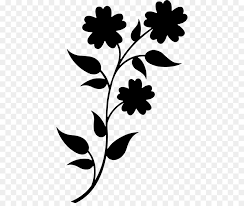
I finally had a few minutes to watch this! You make fusion so much easier! Thanks Becky
Wait, he’s @TinWhisperer (AKA Manual Man). I didn’t know that he’s secretly know as ‘Becky’!
Oh, uh, I get it… ‘You’re’ Becky!.. ![]()
Phew! For a moment there… oh, never mind…
A cut video of the EXIT sign from video 4 and some finished powder coat pictures.
45amps 270ipm
Bahahaha no he’s @TinWhisperer not wearing a dress or anything weird! After hearing his voice I don’t think he could pull that off!
Seriously he makes fusion a bit easier and I don’t want to take a hammer to my pc!
I’m Joe’s better half and trying to learn all this programming to teach him! He would much rather be in the garage doing the fun stuff. He is working on his second rat rod/yard art!
BAHAHA!!! to funny!
Thanks again for taking the time and posting this information. Starting to come together. Headed to “the shop” today and hopefully after another week of “schooling” I can finally cut some long awaited projects. That or next week will post a video titled, "Fusion 360/Crossfire tag team dream killer vs. 5 lb. of tannerite.
**Video 6 **
The points we visit in this video are:
Creating x2 single line lettered plates in Fusion 360
Here is the Video
**Video 6 **
https://www.loom.com/share/db876f6c81a944ca9d135b4756312964
Project files
PUSH PULL TinWhisperer start v1.f3d (43.0 KB)
PUSH PULL TinWhisperer finished v1.f3d (125.3 KB)
PUSH PULL.nc (5.5 KB)