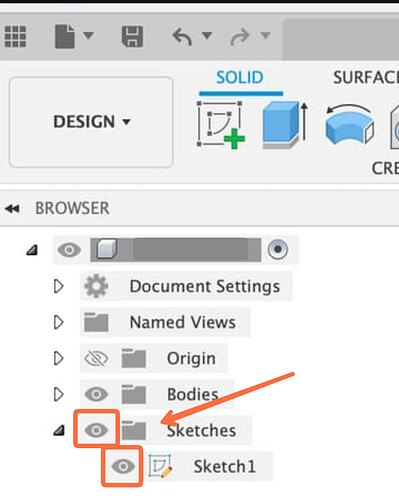I am fairly new at this so there might be a easy answer to my question. I am using Fusion 360 with the Crossfire Pro and am wondering how I cut a single line as part of my designs? When I make a single line in the design area it works fine, but when I go into manufacture area the single lines are gone and I cant see them or select them. Any advice would be appreciated.
Hello. Fairly easy.
Make sure that your sketch is visible in the design workspace before entering the manufacturing workspace.
This is a post I made to a topic similar to your situation.
Hopefully that helps some.
So when I get done with my sketch all the lines are visible and so I click the finish sketch button, then I extrude my sketch to see what it will look like and only the open areas are visible, all the single lines go away and then when I switch over to the manufacture workspace it’s the same thing, only the open areas are visible and none of the single lines are there. Also I have gone through all the steps to create the cut just to see what it will do and none of the single lines are part of the cut.
While you’re still in the design workspace on the left hand side of your screen is the browser bar from there you can toggle your sketch visibility back on. It looks like a eyeball icon. Do this before entering the manufacturing workspace.
Then you’ll be able to see the body and the sketch at the same time.
I believe it is on but I will check it out tomorrow. I did wonder if I shouldn’t extrude it and just go to the manufacture workspace. Thanks for your help.
You are welcome.
I would extrude all the profiles you plan on cutting out into a body. And also have the sketch visibility toggled on.
If you’re having trouble selecting a line because there’s something in front of it if you left click and hold a menu will pop up allowing you to select through objects.
I’m not at my computer either so it’s tough for me to screenshot some of the items right now.
Thanks, tomorrow afternoon I will try this and maybe add a pic for you to see what I’m doing.
I’ll keep a eye out.
Check out this video
Hey I’m back finally and I seen what you were talking about with the sketch visibility toggle, after turning it on I was able to see all my lines, I hadn’t noticed it was off before. Thanks for the video as well that was very helpful to see how to do that, very much appreciated. Towards the end of the video when you make the two different 2d profiles does it cut it all at once, and why did you switch the order of the files? Thanks again for helping me figure this out.
You are welcome for the video.
I wanted to take the operation that had all the line cutting in it which happened to be the second operation and have it cut first so that the final operation cut the outer perimeter.
Another way of putting it is I wanted it to cut all the interior geometry before it cuts the exterior geometry.
That’s good to know and makes complete sense. I wasn’t aware that I could do multiple profiles or that I could rearrange them, that will be very useful in the future. Thanks again for your help.
“Operations” but I think you may be limited to one operation with the free version of fusion 360.
I will keep that in mind. Thanks.
I did start a bit of a fusion tutorial series on the forum site.
I think video seven might be about doing single line cutting we’ll see.
That’s cool I will definitely check them out, especially #7. These kinds of video are very helpful for me and I enjoy learning how to more operations.
I just want to say thanks. I gave up on single line cuts early on. Now I will have to go back and try it.
I don’t use my cutter as much as I should, mostly cause I like fusion as much as slamming my hand in a door. But I’m to damn cheep to buy a new computer or sheetcam!
Alot of y’all on here are very good with this stuff. And I thank all of you who give advice so halfwits like myself the ability to get some use out of the money we spent.
Hello, TinWisperer, or any one else that has
some advice, I have been working on some projects now I have figured out the single line thing, but I have another question I would like some help with. When cutting a single line the cutter leaves a big hole at the end of the line and when it starts it starts off to the side. I have a pic of it for an example. So I have tried a few things myself but it hasn’t fixed anything. It also does it on all my cuts but it’s not as noticeable as the single line.
Hope the image works.
Are using sheetcam or fusion 360?
It appears that you might have your Pierce clearance not at zero.
Also you’re going to have to trim down your Pierce delay in fire control to the point where it just barely activates. .5sec and then trim it down to 75% of that in fire control.
Post your f3d file and I can look at it closer.
I did make this video on single line cutting there might be a piece and vote help you along in there.
I am using fusion 360, I can post the file when I get off work, also check my settings.