I want to know if I can simply pierce a hole to mark a spot to drill. Also I am wanting to cut a signature with a single pass. So far everything is a loop that returns to the start. How do I start in a spot and finish in another?
I haven’t been able to just Pierce just a single Dot but I have been able to cut .040" holes in 26 galvanized. I too wanted to just Pierce a single Dot but haven’t been able to select that geometry properly in fusion360 cam.
I cut a lot of .188 and .22 holes in my programs, I almost never have to re-drill them. Seems to be accurate enough for screws ,rivets, cleco’s
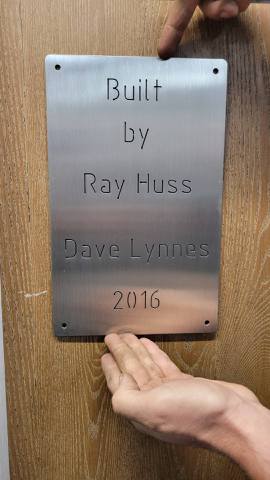

I do a little bit of line cutting like this with fusion 360. this is 14 gauge stainless steel.
If you post your DXF I could take a look at it and help you with your geometry selection.
But yes if the lines connected you should be able to cut the whole line in one go.
I did post a video on here a while ago about selecting that kind of line geometry to see if I can find it.
You have put a smile on my face once again. I had modified the laser bracket that @JPep had made adding slots and more holes for securing the wires. I also added a support tang. Next thing you know, I can’t get Fusion 360 to make a tool path (other than the outline of the bracket): it would not pick any of the holes or slots.
I had already removed lead in and lead outs. I finally find this video that you did. Changed the pierce clearance from .06 to .02 and Voila!, Fusion 360 picked all of the slots and holes and removed the warning. You are a Godsend!!! If the bracket works out, I will share.
P.S. I am back to liking Fusion 360 again.
Excellent, That is what I like to hear!
I am looking forward to your pictures of your work.
I did just post a new video on single line cutting too, please check it out when you have time.
My understanding is all tool paths require a contour so a really small circle should work. No points
You make that look easy. Just viewed the PUSH PULL video. Thank you for sharing. Lots of tips in that 4 minute video: single line text fonts, unlock the exploded text so the color changes, separate tool paths for text and plate. You saved me lots of time on the learning curve. Now, I hope I remember what I learned when I need it next.
One would think. And, it did find the contours once the clearance was changed. (I am not sure if you were referencing me. Never mind, if you weren’t.)