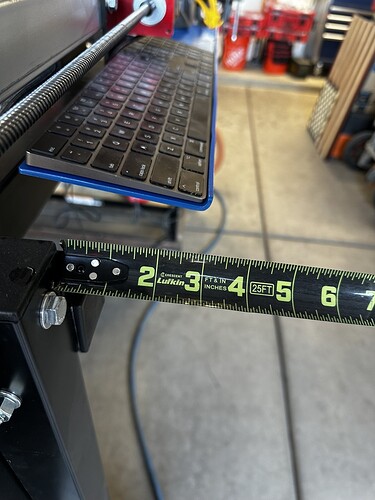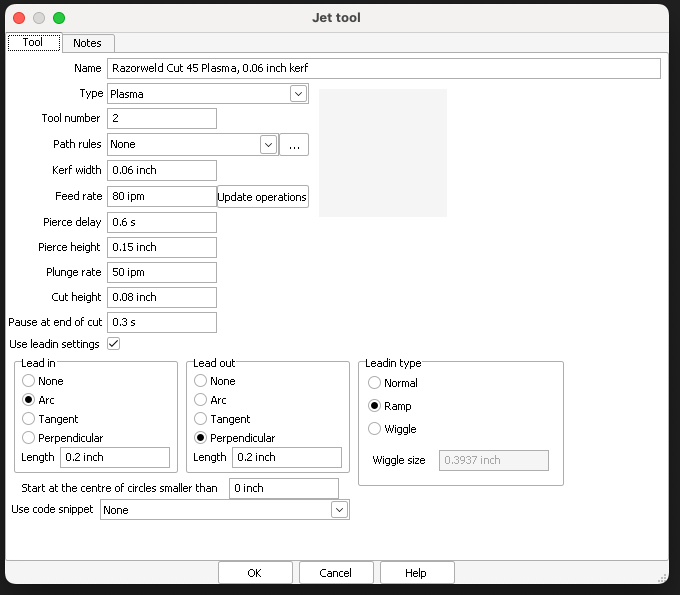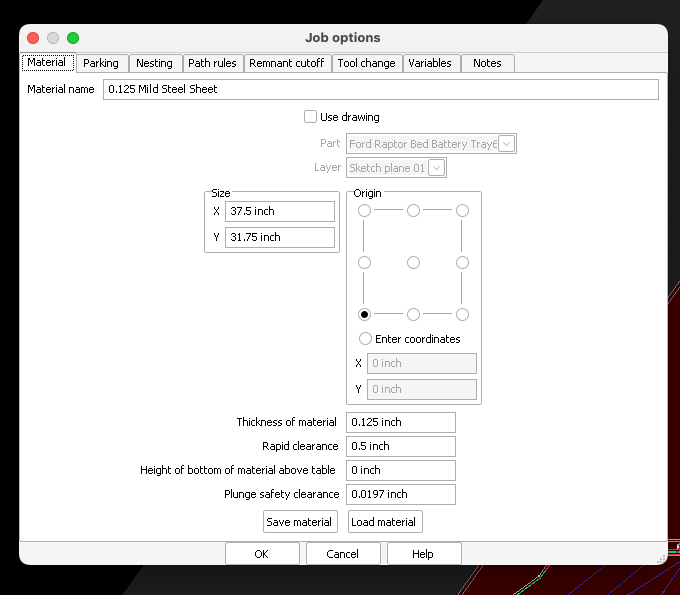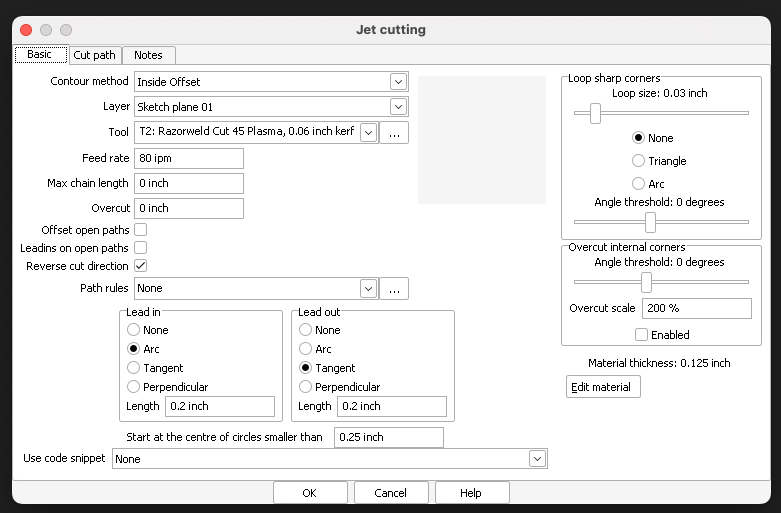Razorweld shelf painted and installed with the help of my son.

The only rub with the touch screen is that I haven’t figured out how to disable right clicks so that holding down the button for continuous jogging will function properly. Not high on my priority list since I can simply use the keyboard for rapids.
Has anyone else noticed that the fancy machined knob that comes with the machine torch mount hits the torch body? I had to use another bolt to make it work. Or did I miss something?

I had same issue and just used a 1/4-20 stainless bolt. Not sure why they don’t use a little smaller knob head on it so it would work with machine torch. Something Langmuir should change
Thank you for verifying. To me, this is a major design flaw. How this was not noticed with a machine that they sell for a mount they designed is beyond understanding.
and don’t get me wrong fanboys, I like Langmuir as a company, or I wouldn’t have purchased this machine in the first place. But, there is valid criticism for several design choices.
Now I’m going to have to buy a lathe to machine the knob head down to fit… ![]()
It is just the thumb screw they send with the hand torch mount… not sure why they send it with the machine torch if you didn’t also get a hand torch mount… I think there should have been a 1/4 20 socket head cap screw in the kit to replace the thumb screw.
Mine is sitting in my toolbox with the hand torch mount and will likely not see the light of day again unless I repurpose it… I would recommend you just get a 1/4 20 socket head cap screw and do the same. If it’s bugging you contact Langmuir and have them send you one.
That’s all I did was grab a SS 1/4-20 bolt. I think I used a 1” or 3/4 but works fine. I do wish it was a knob style but not a huge deal I will get me a smaller knob bolt someday
So it worked, just as they get ready to rolll out there new line of Lathes:joy:![]()
No, I received both mounts because the machine torch mount is a $75 add on. But, you would think that they fancy knob would work with both mounts… I had a bolt in the pile so I made it work. Still, an injustice for good design thinking and UX.
doh. Got me again.
The knob was part of the OG mount kit dating back to 2018. The OG machines did not have a powered z axis so you used the thumb screw to adjust the torch height up and down for different material thickness. The machine torch mount was released 2 years later in 2020 after the first batch of pro tables was shipped. I am guessing the thought process here was if you have the 2023 Pro with the powered z axis there is no reason to be constantly adjusting the height of the torch, so you really don’t need a thumb screw there? I have no problem with criticism… I think it adds value for all of us and leads to improvements down the line… I guess I just don’t see a need for a thumb screw for this application. I think they should just replace it with a cap head screw.
How do you know the knob won’t work with your torch? Mine works fine with the Hypertherm machine torch.
Erik,
I agree. But, its just so shiny and pretty and I want to use it. From a product design perspective they should have designed the machine torch mount so that it works with the system (whole product thinking) as delivered. It’s a misstep.
Once I get my CNC mill/router machine built, I am going to cut a new mount for it that somehow uses that knob. Like a badge… ![]()
How do you know the knob won’t work with your torch? Mine works fine with the Hypertherm machine torch.
Because I mounted it all up, and the knob definitely interferes with the Razorweld machine torch.
Keyboard and mouse tray complete. Need to drill new holes to lower it 0.5" to have the transmission clear the keyboard. Oopsy.

https://www.langmuirsystems.com/fireshare/apple-keyboard-mouse-tray-for-cfp-v2-razorweld-cut-45-11ga
I have the PTM-60 machine torch and it won’t fit the knob hits the torch body and there is no way to move the torch body over so the knob just won’t work.
So, for the first two weeks of operating my CFP and only a half sheet worth of cuts, I woke up this morning and started a job and the torch will not fire [IHC/THC error pops up after it touches off the metal. Is not working?]. I quickly read through a few threads here and nothing has fixed it. I ran the THC test three times and the torch never fires.
It was working nominally just a week ago. I took the consumables off the torch and they look nearly new. Not much time on them so far.
I checked all the wiring, nothing was changed. I can hear the relay on manual fire, but no plasma. I read that the board can still be burned?
This is disappointing. I needed this part today too… ![]()
edited for clarity.
Crossfire Pro w firmare as shipped 10mo ago.
Razorweld Cut 45 CNC w machine torch.
All the cuts were nearly perfect so far using settings I found on this forum.
I have THC, so it does TH for me usually. I did not change any settings in Sheetcam, I just imported another part and used the same machine and material settings as all the other perfect cuts.
Ugh!!! Sorry to hear that.
So what’s it doing? is the torch not dropping down and touching the sheet?
So is this a problem also or is this the problem?
You need to tell us more info.
How were you first cuts?
what cutter do you have?
hand torch or machine torch?
have you verified your cut height is correct?
what do you have you cut height set to?
you also might want to start a new thread as many people may not be watching your buid thread