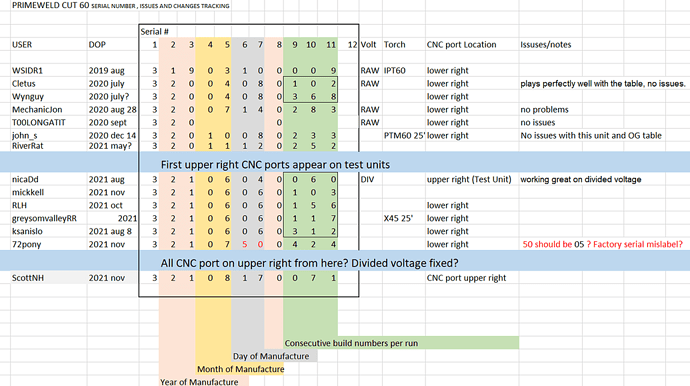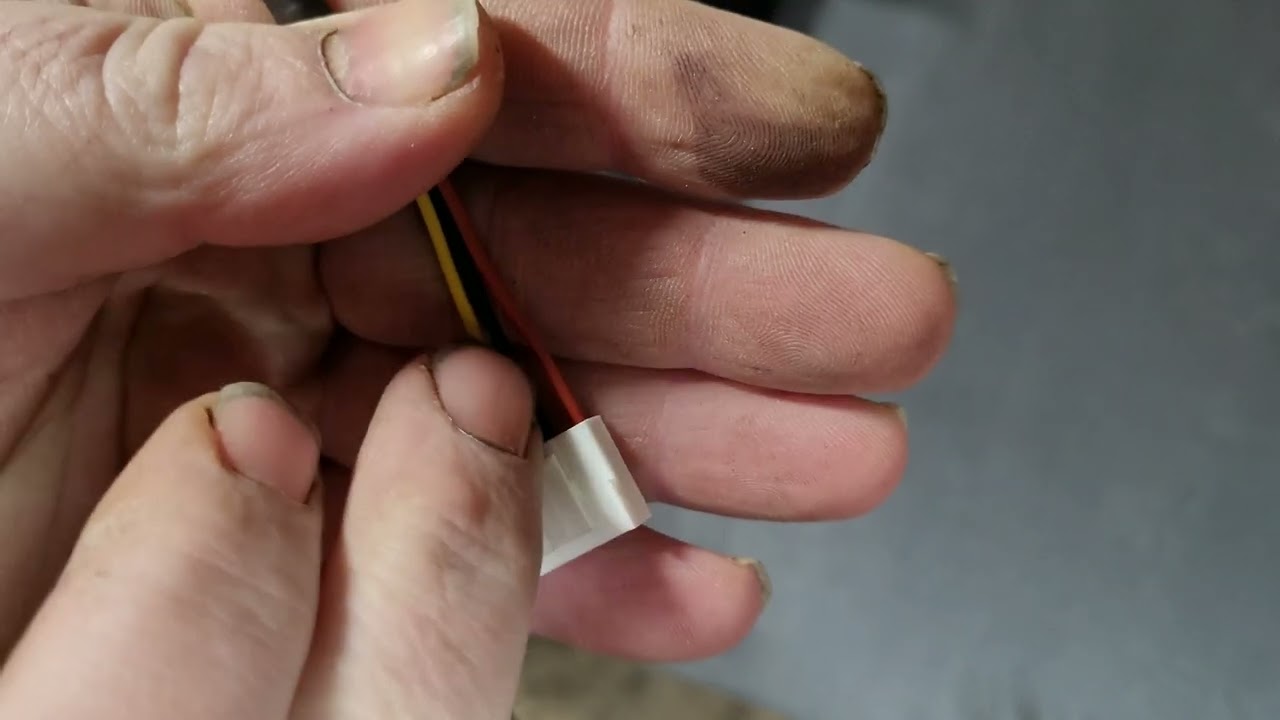Ordered day of announcement (whatever day around Thanksgiving) and just received mine yesterday.
@langmuirsystems yes the plasma is turned on when the limit/error codes are coming up. My cut 60 might be a year old , not sure if that helps answer you question or not.
@RRyerson we were trying to decode the serial numbers for primeweld it this thread. It may help you identify weather it is the newer style or not.
We are working a firmware fix that should be available tomorrow to try and eliminate this. Stay tuned!
@langmuirsystems from the info on the chart above my cut 60 was made december 2021, I hope that helps
Just adding in here for reference, i posted the videos on Facebook earlier. Im running the RW45, resistor mod done, and table runs fine on dry run. Once the torch fires, it throws a hard limit alarm during the first or second pierce. Blade connectors are tight, and firmware was installed last night around 4pm.
I was going to do the L1 mod when i did the switches, but it was already a solder bridge. I must have recieved mine right after batch 2.
I have an older hypertherm powermax 30 same deal as RRyerson., but I have not reinstaled firmware since Saturday night, mine fires once then quits. Worked fine on dry run.
Just published the latest version of the firmware. Please update machine firmware from the FireControl Help menu and give this another run.
Appreciate your patience on this issue!
Will try tomorrow to cold tonight. UPDATE UPDATE updated firmware today and everything is working great. Thanks to everyone for fixing this quickly, this is why I bought, and would reccomend Langmuirsystems, also this forum is a great asset. Thank you all again. Merry Christmas.
@langmuirsystems the new firmware update solved all the issues, thank you for working so hard on it guys.
Another successful test!! Thanks for the prompt update guys!!
My limit switch kit (ordered 23 days ago…come on LS!) came in yesterday. I installed it this morning, I will have an installation video posted this afternoon. It seems like if you hit zero work axis anywhere other than machine home you have to re-home your machine to get that back corner again, is that correct? I mean there is no return to machine home button so unless you zero your work axis to the machine home it will lose machine home whenever you hit zero work axis.
If the limit switch and software is same as XR, you have work zero and home zero buttons to toggle. they are separate from one another when you zero.
Great video, thank you
If you zero all work axes when set on work, you are not zeroing machine home. if you want to go to home after cutting toggle from work to machine and hit home. hope this makes sense.
excellent video! thank you sir!
in the video it did not look like it reset your home when you zeroed work axis. it looks like the red outline stayed exactly the same…i think it maintains two sets of zeroes in memory. it did reset your crosshair but not the red outline. i havent installed mine yet but thats what i thought i saw on your video.
That does make sense, when you toggle to machine the option to zero work axis is greyed out and unavailable until you toggle back to work. Now when you hit home on the “work” tab is it re-homing the machine or the work area?
The work on my Xr table.