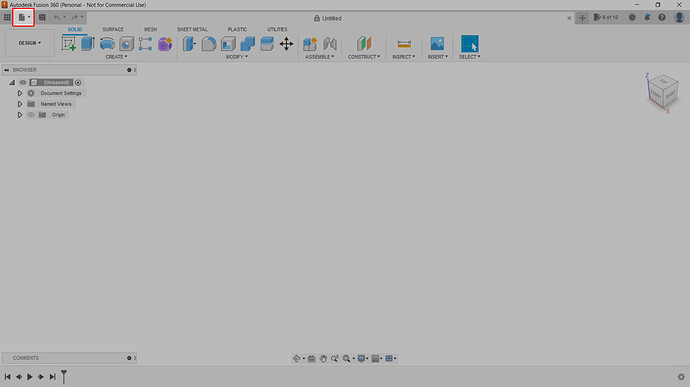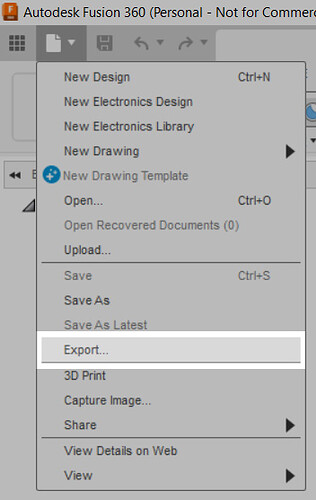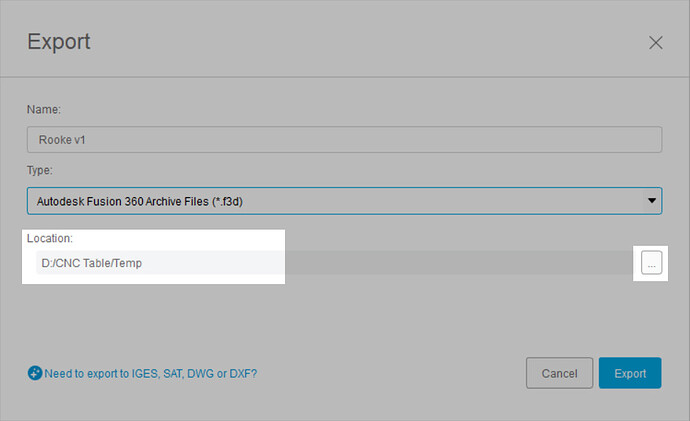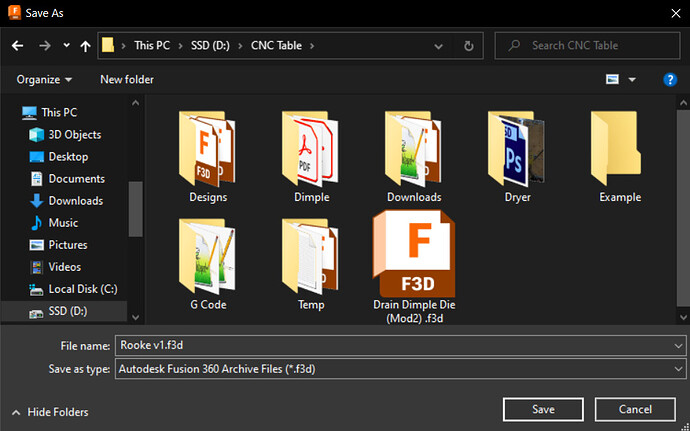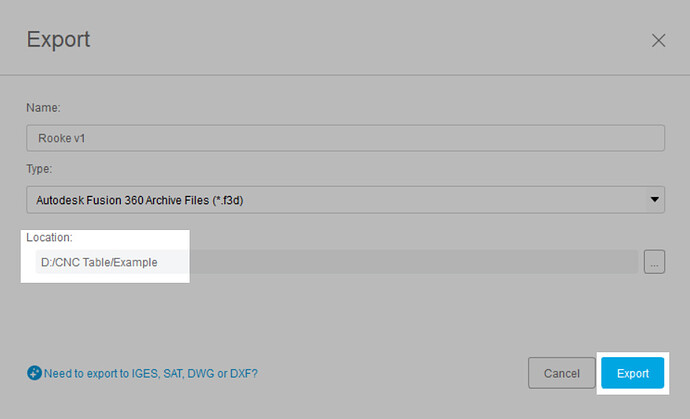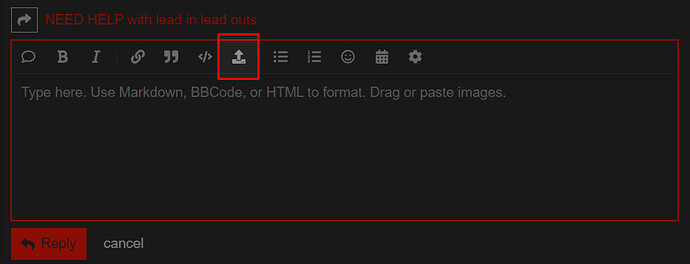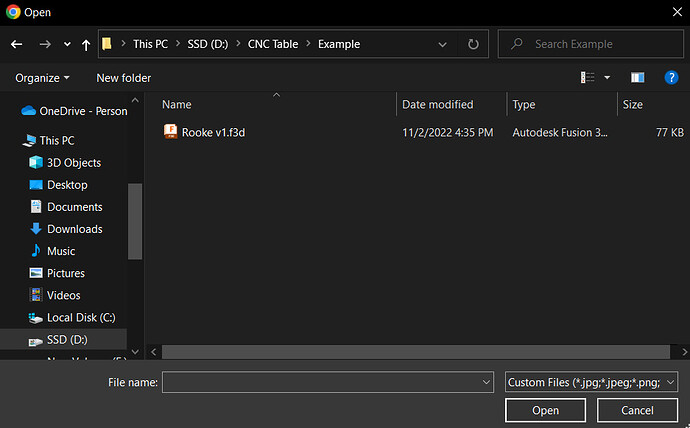Go to upper left corner and click on the File Menu Icon:
Click Export:
Choose a location to save the file. Use the current location listed or change it by clicking on the square with the 3 dots. Make a note of the folder as you will need to find it later to upload to the forum.
For this Example, I am going to choose the “Example” file folder:
Once you have the location selected click export:
To upload to the Forum, when replying, click on the Up Arrow Icon on the tool bar:
Go to the folder where you saved your f3d file, select and open:
Rooke v1.f3d (76.4 KB)