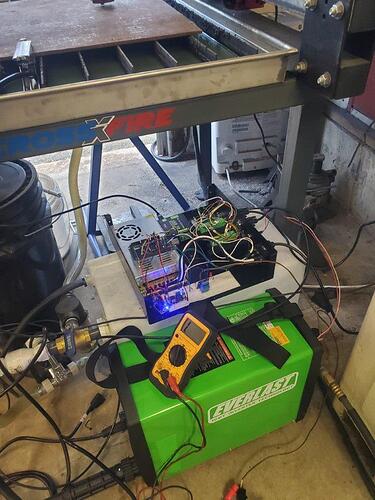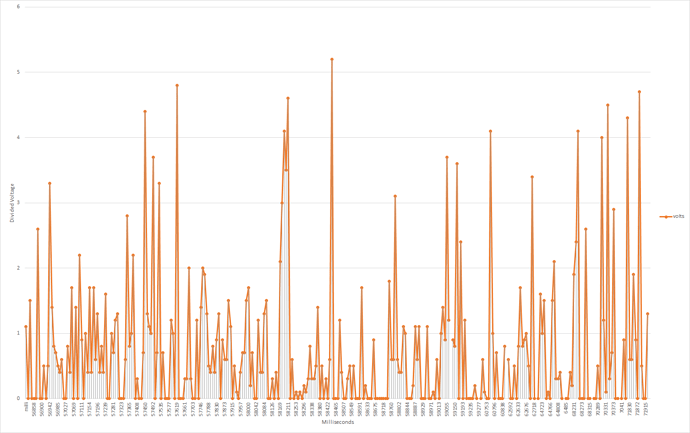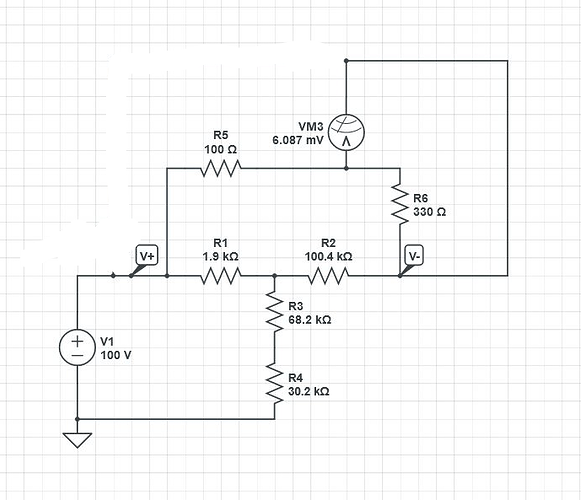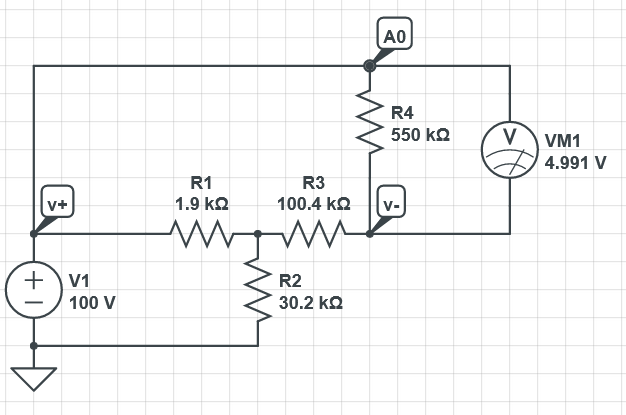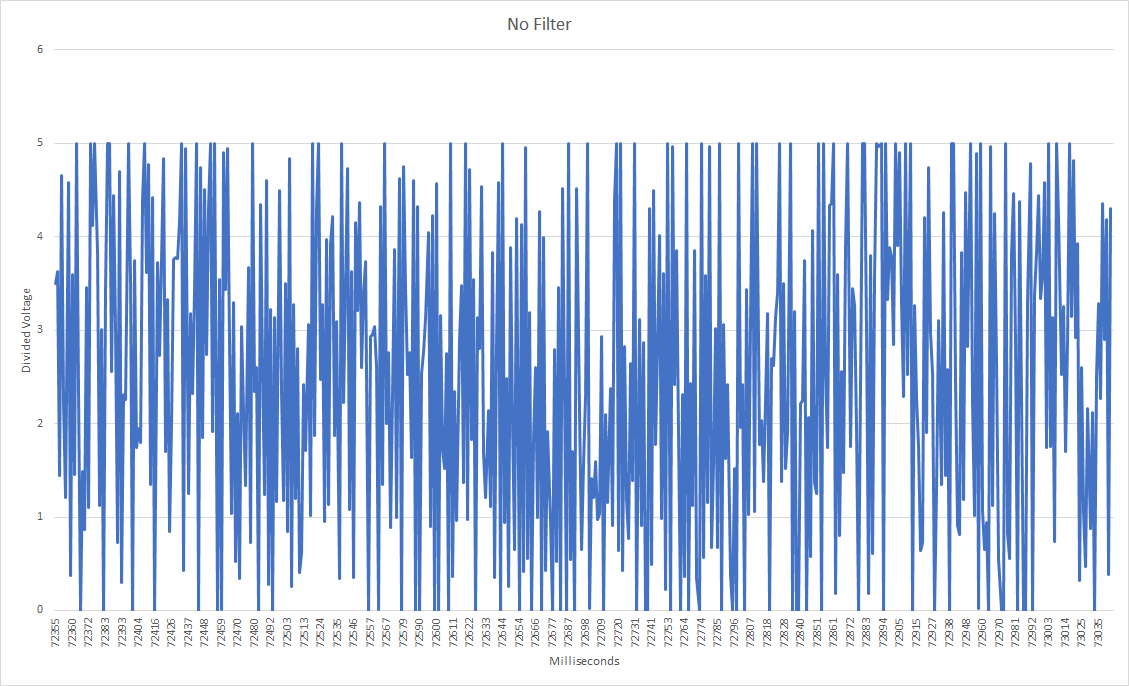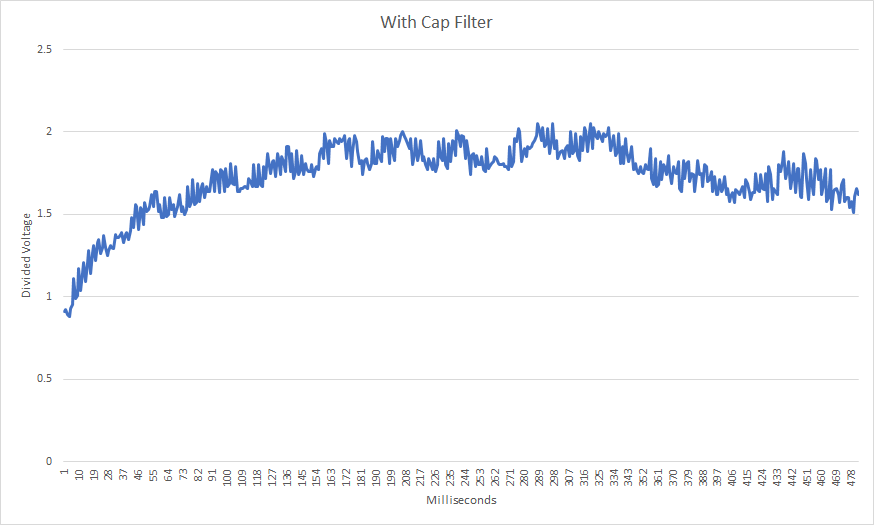I’ve decided it’s time to add THC to my Crossfire. I’ve also decided to do it the hardest way possible. I’ve been looking for motivation to get better at Arduino, and this is it. I’m going use the Arduino for the THC, and setup a Modbus serial connection from Mach3 to Arduino to adjust the THC parameters from Mach3. It could just as easily work as a standalone unit like the Robot3 and you wouldn’t need to worry about Mach3.
I have a long ways to go. Next immediate steps are to feed the Z-stepper signal through the Arduino, which should be easy. Slightly harder is to sniff X and Y with the Arduino. And then some circuits design to handle that + the voltage signal from the plasma.
This wiring diagram is still a work in progress. Need to probably hook up some transistors for the stepper signals to the Arduino and figure out the THC circuitry on the Arduino shield next. And add limit switches/z-probe.
Wiring_Diagram_v0.1.pdf (318.2 KB)
Here is a video of current state. I’ve worked and learned so hard to get this far and its been a ton of fun learning all this.
Disclaimer - I’m a Mechanical Engineer - blow up your stuff at your own risk ![]() This will be a slow moving project.
This will be a slow moving project.
References:
Shilling Systems Mach3 Modbus to Arduino Tutorial:
Physics Anonymous Mach3 Screenset:
http://www.physanon.com/pa-mach-3-screen-set/
Some other Langmuir user’s projects about how to utilize the existing BOB. Thank you @Burgs04, @Dicky and @TomWS - I have learned a lot from each of your posts!