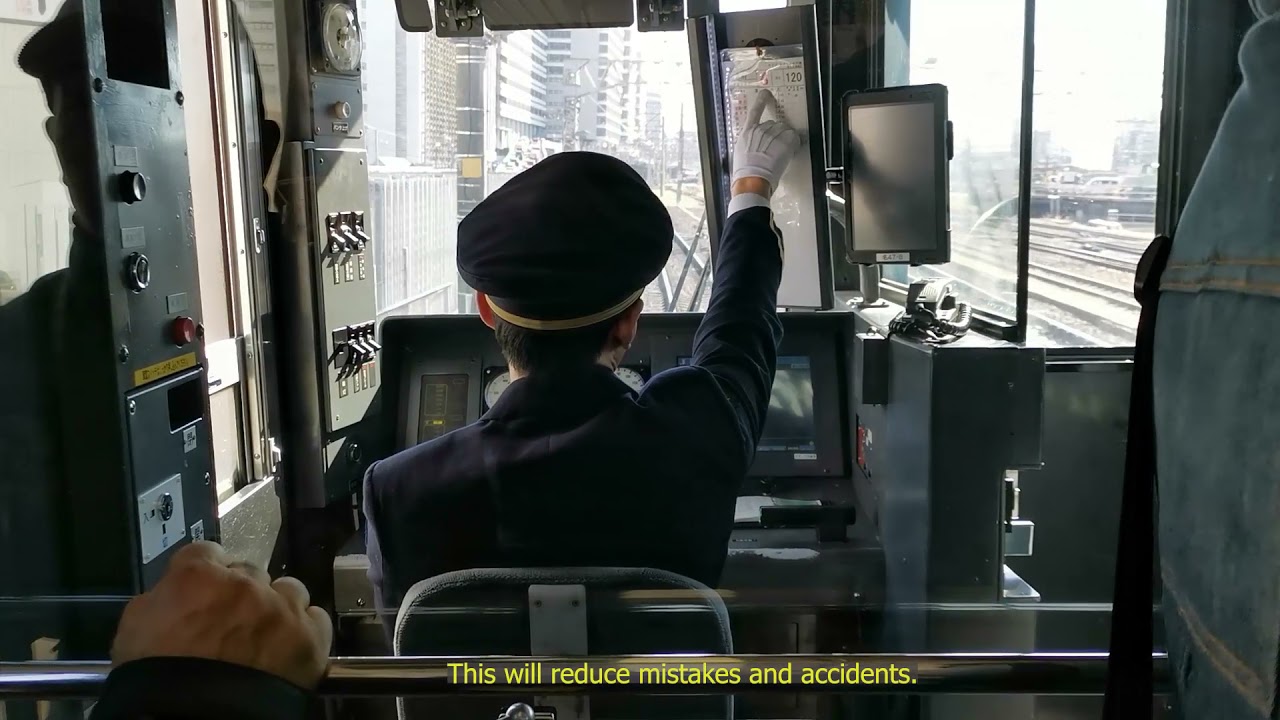So there I am, in the shop playing with my new CNC Plasma cutter.
Until now, I have had very good luck with it. Most of my problems are “CAD” related. I am currently using Fusion 360 and it has been kicking my a$$ for about 6 month’s, but I am getting “better”.
So I decide to make a sign for the annual “take the girls ice fishing” trip this year.
I have only made a few parts and one sign so far, but I have never had any problems…yet.
I decide to use 16 gauge mild steel, just because I have used it in the past with good success and so far it has “resisted” warping pretty well.
So I toss a chunk of it onto the machine and do a “dry run” to get it lined up…so far so good…
Then I hit “run” and it starts off fine.
Well about 10 seconds into the cut I notice something is off…
The cuts are not going “through the material”, they are just going about 1/2 way through.
The cuts look like total crap, so I abort the mission and start troubleshooting.
To me it appears as if there is not enough “current” to make a proper cut, or possibly the machine is going too fast?
So I “up” the current setting on the machine and hit “go” again…
Not wanting to waste material and since I have already screwed up this section, I decide to “cut over” the already screwed up section to “test it out”.
Nope…still jacked up.
WTF???
So then I start changing cut speeds and messing with the plasma machine…This all takes about an hour.
Still sh!t!!!
So I decide/conclude that the the drawing is “too detailed” for my machine and I decide that I need to “redo” the design to something simpler…
I also need a “Tool Rack” for my Lathe, so I go upstairs and embarrassingly enough, about 1.5 hours later, I have a simple “tool holder” designed.
So its off to the Langmuir to cut it out.
Nope!!! Same jacked up cuts…Now I am pissed, and begin my usual “cussing temper tantrum”…I dont even have the witts to take a picture of it I am so damn mad…
Then I look over, and it hits me like a sack of hammers…
The ground clamp was off…
I felt both 'relieved" and “stupid” simultaneously…
After grounding it properly, I get this…
Now it’s time to see if my "original sign design will work…
Yep…all good now.
Amazing how a proper grounding clamp can change things…hahahah
Just one small "snafu’ is that piece in the center must have been a little too “tight” for my machine.
So a few minutes on the “TIG” machine and a little “body work” it should paint up nice.