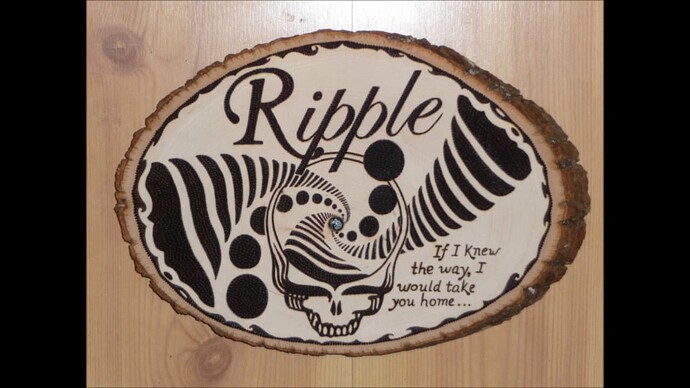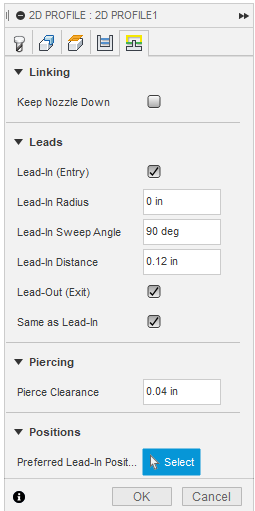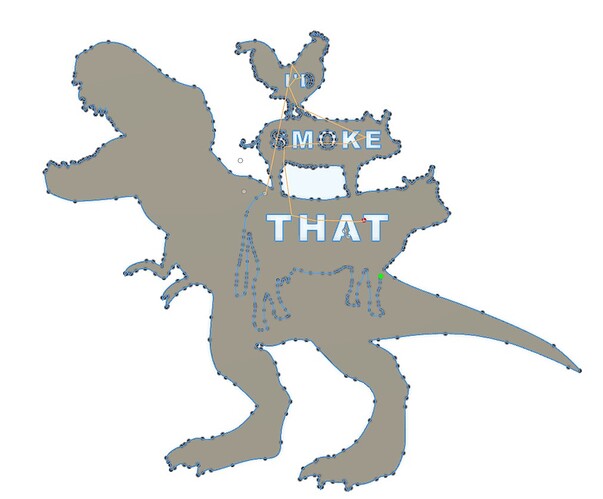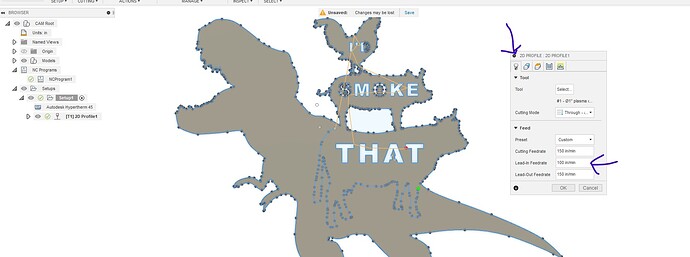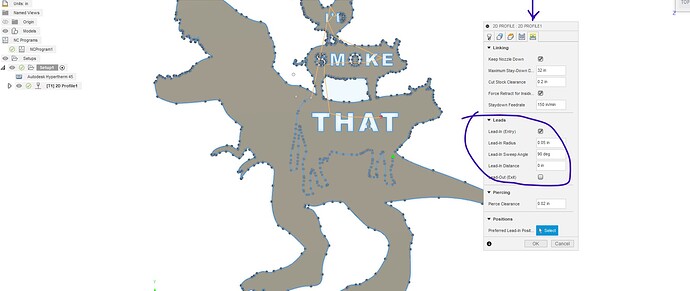Currently building a weld skid. I made several of these brackets to secure my gas cylinders.
Just some simple gussets for the rolling platform I am working on for my pro table.
I added our farm logo as an afterthought… wasn’t sure how it would turn out at this size. Overall size of the logo is only 3.5x1.5 inches so I was surprised the detail that came through in the final product. Im pretty happy with how they turned out and am glad I put in the extra effort personalize them.
There are 4 pairs for the project. I bent them with my SWAG finger break. It was the first time I had used the gauge included with the SWAG kit. It was nice to the have to make the bend location repeatable.
Ill post pics of the complete platform and put it the components for the platform on fireshare when I finish it up.
Its been a fun project to learn more about assemblies and joints in Fusion 360
Its great seeing what you guys are doing.
I cut out the flag from a very thin piece of aluminum. ( glad i bought the THC this stuff warps pretty bad) and am gluing it to a 3/4 piece of burnt plywood. If you look close the stars are not all cutting the same.
I have ordered new couplers and plan to change all of them I believe this is the problem. Any other thoughts on why this is happening? Thanks guys
Did you draw a star and replicate it or was this a converted svg/dxf that you inserted? If it’s an inserted image it may just be inaccurate line conversions.
May need to post the file and we can look at it.
I downloaded the file from fireshare. I had to fix just one of the stars and one of the stripes. I also scaled it up. Here is a closer picture of the stars. Some turn out nice and others not so nice.
Could you post the NC file or something that shows how the tool path were developed.
Seems like it could be a lead in or lead out or Pierce location issue or whether it’s cutting to the left of the line or on the line.
May even be a tolerance issue where it’s modified the geometry because of a tolerance setting.
Looks great, is that powder coated?
How did you form the surface bends? I’m scheduled to make a sculpture needing a gentle shaping? Thanks.
Great timing, I just happen to be listening to Ripple.
I’m not really a Dead fan, just made the signs originally for my neighbor. But man, between the dancing bears I made and the purple 18" round signs, people are bugging me for more. Some lady came up at the craft fair last Saturday and said she’d love to take my stuff on the road with her to Dead shows and sell them. She said she could triple my asking price and sell them with ease. Told her I’d have to think about it.
I had to look up “Ripple” to make sure your were referencing a Dead song ![]() . This is an extremely tempting thing to reproduce… Thanks for the idea!
. This is an extremely tempting thing to reproduce… Thanks for the idea!
I wasn’t a Dead fan either growing up, then a friend dragged to a concert, Atlanta 1993. Only then, did I get it. There are times when popping on a live show really sets the tone, calms things down and brings a lot of peace. Always have something for a road trip across the west. Here are a few things about your image to consider. Most Dead fans are older, so dropping some cash isn’t such a hardship. The bears and the skull are common place. Unique pieces might fetch more. I’d take off that ‘Ripple’ and enlarge the lyric. For me, the true fans will love the subtlety.
Here’s an Led Zeppelin example, I have this sticker on my truck. Only diehard fans will know this means because its a single phrase only on their live album in the middle of Stairway.
Have a good weekend.
American Flag big.nc (138.3 KB)
This is the file of the American flag like I said I did scale it up.
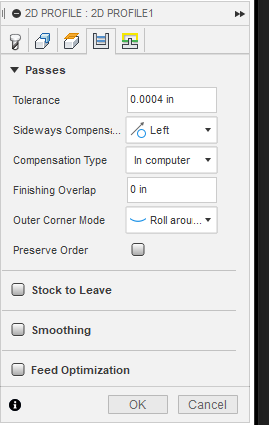
I ran it at 90 in/min but sped it up in Fire Control
I am using a Spectrum 625
I put a beef brisket on my smoker last night (18-20hr cooktime) so I have a few hours this morning to play around with designs. All I did was take my old image on fileshare and add T-Rex. I’ll post pic this afternoon to see how it cut out. Happy Memorial weekend!
T-Rex smoke that.f3d (1009.3 KB)
Open chain cutting…all you have to do is double click and it will select all of the line in same direction. don’t select each line. I’m sure most know this tip…
I knew that Zeppelin phrase as soon as I saw it!
Good advice on the Ripple sign. Thank you. If I get one designed, I’ll share the file.
90 ipm seems fast for cutting the stars. Did you cut your stars 60% slower then your straight lines?
You want to slow things down for small or tight geometry.
Also set your Tolerance to .001 no need for .0004 and your file will be much smaller.
Just slow your lead in speed down is what I do.
I have never set different speeds for leads, What do you look at to make the decision?
i have hypertherm 45xp and run 16ga steel at 150ipm and slow my lead-in speed down to 100ipm on all cuts. This is what works for me but not sure what the book says on this subject.
Ok you hooked me on this, now I need to know more.
So were you having issues with something and this helped?
Do you always set a slower lead in no matter what your cutting?
I think that would look cool even without the single line cut for the lower portion of the cow. It would just appear the cow was behind the T-Rex.
But then that’s probably just a rationalization because I still fear single line cuts because I haven’t done enough to be confident I won’t screw something up! ![]()