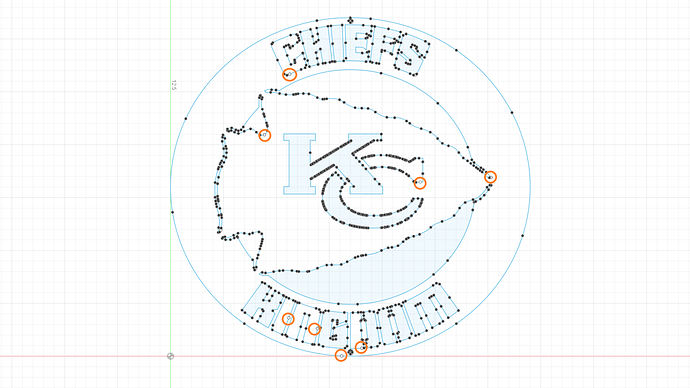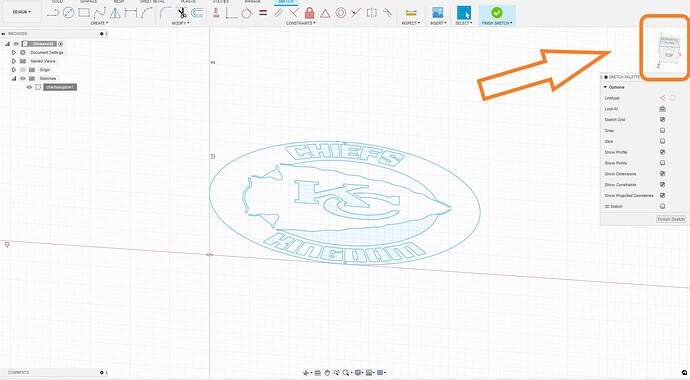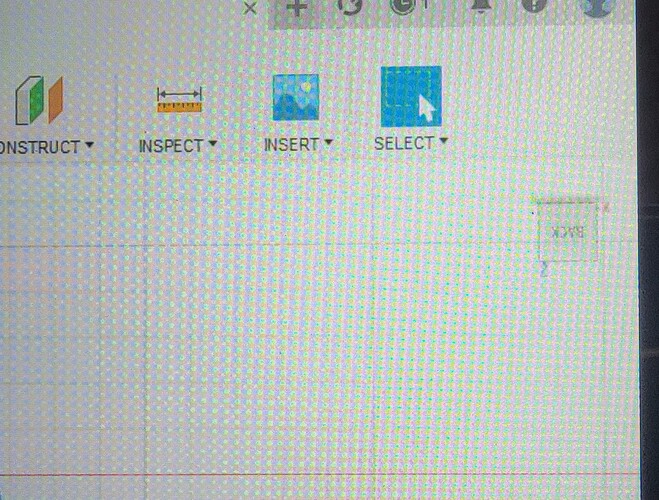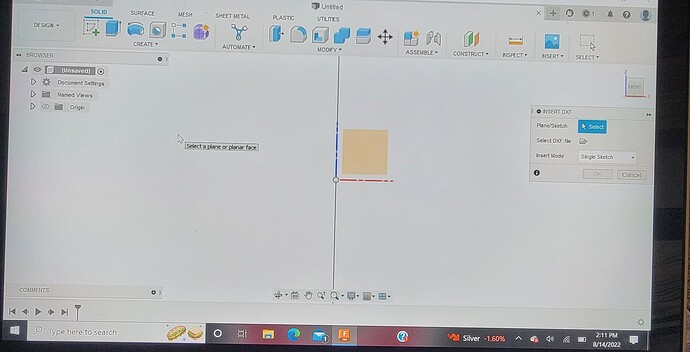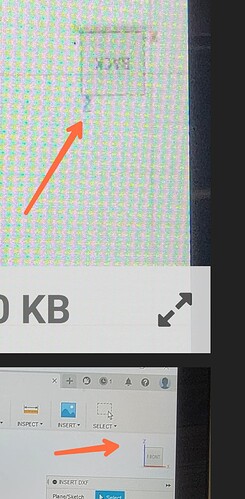for some reason every dxf file I load onto fusion 360, comes in upside down and backwards. Not sure what happened. Even old files I have that use to load normal are now all wrong. Anybody else have this issue?
It could be something to do with your view or origin preferences in Fusion 360.
A drawings relationship to origin is usually information that saved within the DXF.
If you have a odd preference for The view or origin in Fusion 360 and then that file will try to load and whatever orientation it was saved in.
The best way to know for sure would be to open a DXF in fusion 360 that opens backward then save a F3D posted here.
And we can have a closer look.
Chiefs v1.f3d (305.1 KB)
Is that the correct file you were asking for? @TinWhisperer
Yes it is, I did not see this message yesterday, I’ll take a look shortly.
Sounds good. Really appreciate it.
Any luck with figuring this issue out?
I did actually, I made a bunch of screenshots and found a whole bunch of errors.
When I get down to the computer I’ll post it all.
There is quite a few open pieces of sketch geometry in that file.
Is there any way you can send me the original dxf I want to see if the origin on it is also in an odd place.
Right now even though you put the dxf on the XY plane with z facing up.
The dxf itself is on the ZX plane with y facing down.
I’ll make a little bit of a write-up and post some screenshots.
I also fixed the errors in the dxf which I’ll post too.
I ended up having a little bit of a computer crash yesterday morning and then went to work and never dealt with it again.
There’s something wrong with my Ram and my computer it’s corrupt for some reason. I keep getting blue screens of death that are memory related.
![]() Too many manuals, probably…
Too many manuals, probably…
Yes I have all my manuals written to the RAM so I can access them instantaneously.
Not anymore, I’m thinking…
Here are the screen grabs
Here there are several open contours
here shows the odd orientation of the dxf to the XY plane. It is XZ plane with Y down? which is weird.
I would like to see the original DXF file to see what happening there or it may have been inserted incorrectly into fusion.
I repaired the openings and reoriented the XY plane with Z up
chiefs cleaner DXF tin 2022 .dxf (366.8 KB)
chiefs cleaner DXF tin 2022 .dxf (366.8 KB)
chiefs-kingdom-custom.zip (33.9 KB)
Here is the original file from Fireshare. I have messed with it for about a week now trying to get it all figured out. I really do appreciate your time and help.
You are welcome. I’ll check out this file.
This file has the open contours but it inserts to the XY plane just fine.
it must have been inserted oddly to have your original result.
In your workflow how do you insert a DXF into fusion 360?
I believe the answer to this will solve the original orientation issues .
Here is a couple screen shots off when i load the file. Even the one you remade me came in upside down. Ive got a setting off somewhere
Again, how are you inserting these files?
You should use the “insert” on the right hand side of the toolbar
And then select the XY plane to insert the dxf or SVG on.
If you’re using open from above this could be messing you up.
Your orientations on your navigation cube seem off.
You should be looking top down at the XY plane.
AKA, Top view.
You can also reorientate your top view if your top view is not on the XY plane with z facing up. If you right click on the navigation cube there is options in there for reorientating the top and front face.
Yes i use the insert tab, the choose my plane and file . The first pic is where the pic looks like it should be. Not upside down or backwards. The second pic is everything choosen , just have to add the dxf file i am gonna use.