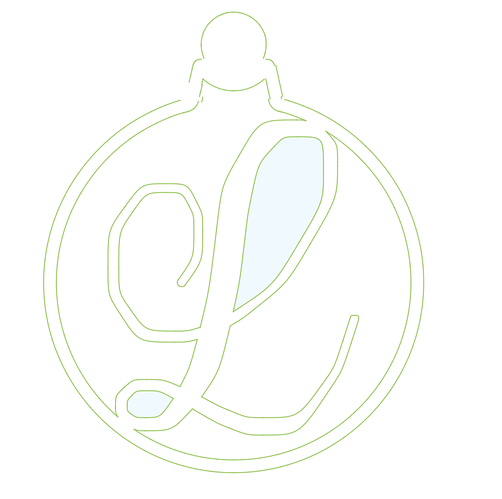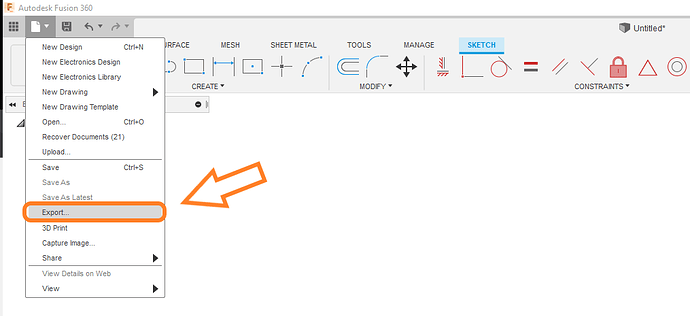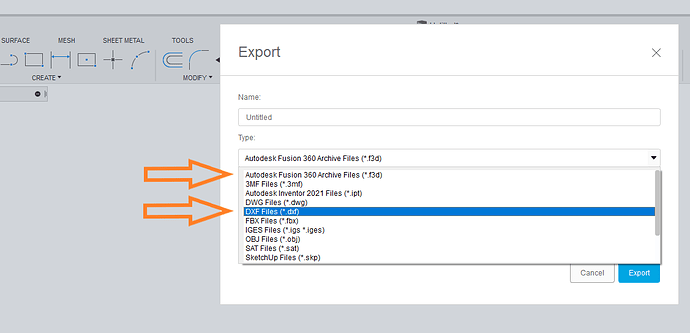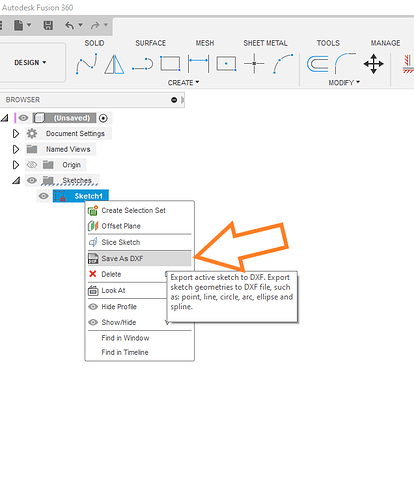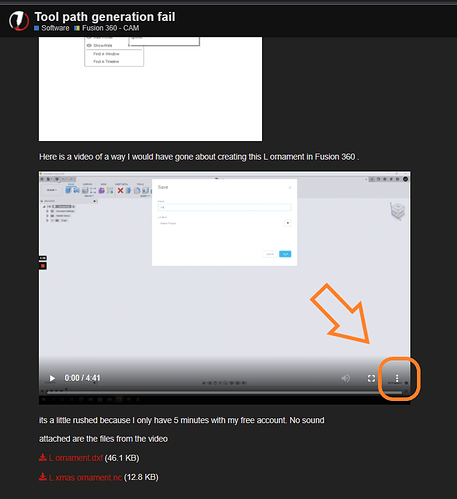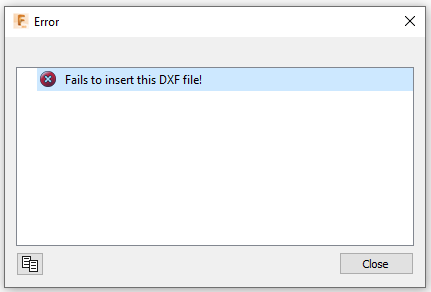
I couldnt get that DXF file in load
I altered the format and can tell there is a few layer in here.
here is a piece of that corrupted file. something missing in translation.
Does that DXF load on your fusion360?
you could export a *.F3D, zip and share that with us.
From this menu you also can export all the layer into one DXF
( this also could create a cornuted file depending on how the layers interplay)
Here you can export a single sketch layer.
Here is a video of a way I would have gone about creating this L ornament in Fusion 360 .
its a little rushed because I only have 5 minutes with my free account. No sound
attached are the files from the video
L ornament.dxf (46.1 KB)
L xmas ornament.nc (12.8 KB)
slow the video down here
at 2m30s that radius step is the step that stops your contour problem from happening.