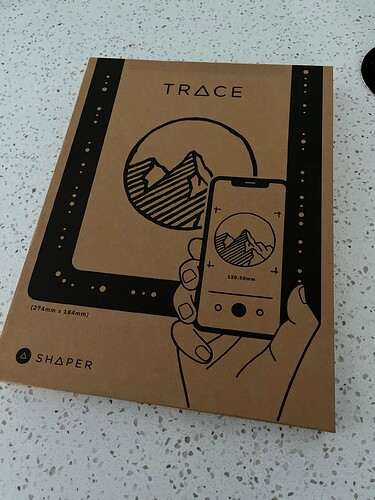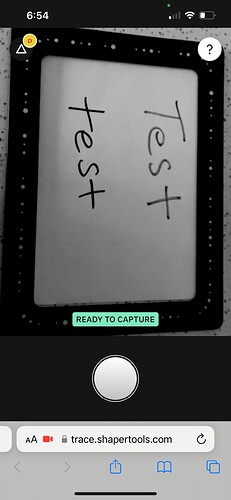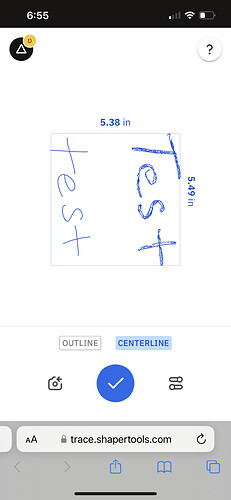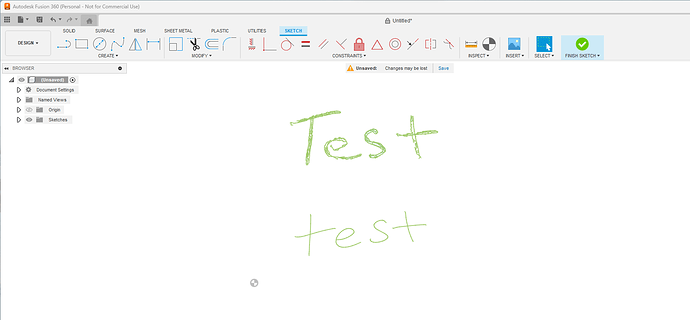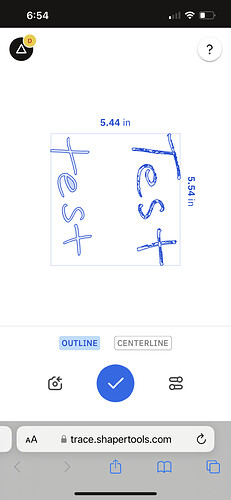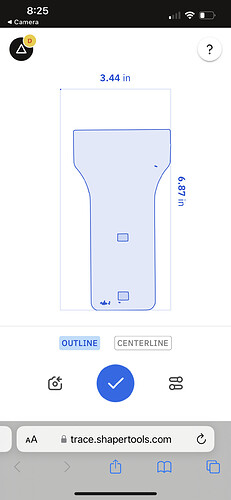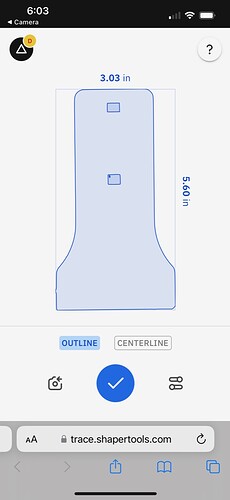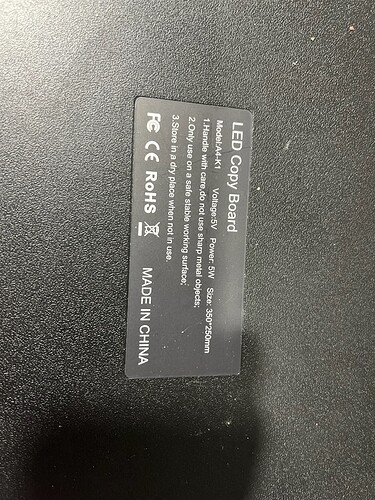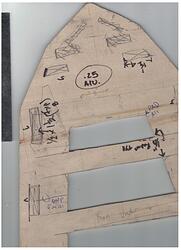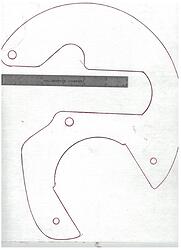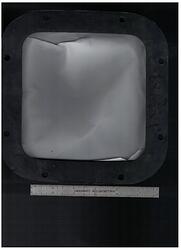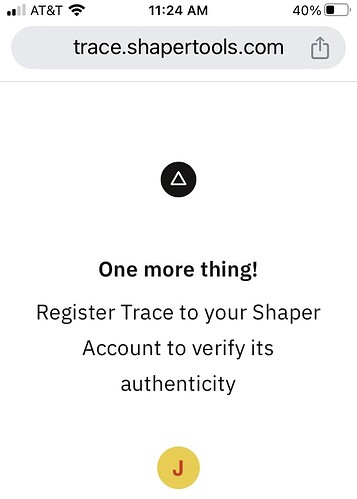If be happy to pick up the 2nd one if that would help you out! ![]()
It works! 3 mins and had image in fusion 360 without any issues. I’ll play with it this weekend and make a few things. Super simple to use it but make sure you activate it with QR code on the back of it. i used 2 different styles of markers to see the difference.
The first ‘Test’ seems to have less contrast but you used ‘Outline’ mode on that and Center line on the other?
What happens if you do the opposite?
AND, what happens if you mask one or the other so that each trace is handled differently?
Tom, we should have got up earlier ![]()
I shouldn’t have waited to see just how long the pre-sale price would last. ![]()
Aren’t we a pitiful bunch ![]()
You’d think the cafeteria lady just passed out the last chocolate milk ![]() and we won’t get any until tomorrow
and we won’t get any until tomorrow ![]()
Actually the timing is prefect for me. I’m wrapping up my Summer in Maine, will be home next Wednesday, and my two units arrive on Friday.
Well aren’t you a lemonade maker!
I do think the packaging of the unit is really nice and does what it says but not that most amazing thing ever. Lighting seems to really matter and tried a 1/4” thick metal flat part and wasn’t perfect like I hope it would be. I do think lettering will be cool with it. I haven’t compared to using an image in Inkscape trace bitmap but maybe this weekend if I have time. I spent 15 mins looking at it so don’t based any new purchases or not buy it off my comments.
This is where I’m afraid it’s going to fall short for me as well… I’m sure unless you are not 100% dead center over the target, it’s going to pick up a portion of the “sides” of the part…
Ehh…!! It will be fun to mess around with regardless…
Wish there was a bigger one also but, maybe that’s a future product. I know there are some that are already planning on trying to expand the frame… Not sure how that’s going to work…
Of course it was never promoted as something to photograph a 3D object and convert to SVG. They intended to have the 3D object traced.
Stating the obvious, I know. ![]()
The squares in center should be the same size. I’m pretty impressed with how easy it is to make the SVG. All I did was put a plain white piece of paper under it to take picture with frame. I didn’t check measurements. And should have took from straight above but was on an angle
I just realized my order was held up because they expected me to log on again and give address and credit card for shipping and tax. So who knows where this puts me in the queue.
I just don’t check emails to the account we give to advertisers. Oh well, still have wood to split.
I use the flatbed scanner in my office a lot and I lay a ruler on there by the Part or flange I’m scanning so I can calibrate it.
I’m wondering if you had a backlit table and then put the part on there like you did for the white paper if it would cancel out the Shadow and give you a little bit more of a correct measurement.
The optical illusion of part of it where you need orthographic projection but you only can get perspective in reality when trying to take a picture of it 1/4 inch part on a piece of paper instead of tracing.
I think if you’re trying to take a picture of a part directly like that having the camera is far away from it as possible and zoomed all the way in will minimize the effects of perspective. In normal operation the trace wouldn’t have to deal with it at all cuz it just cares about 2D.
It’s an interesting thing to think about, the difference in perspective vs orthographic
did you measure this a few times? your last pic looks like the bottom jaw on the caliper is a little skewed?
maybe its just the photo.
Length is fair at .015 but the width is .033 that seems like a lot. Wonder how close you can get it if traced.
So was it further off when not using the LED copy board?
now that would be a cool video hint hint ![]()
I had made a few in the past but they disappeared into The ether.
My videos now stay forever so I’ll definitely do one soon.
here are a few posts about it in the mean time
A flatbed scanner is a must have item!
this is a great segue into the world of flatland.
I am updating this as I hope it helps someone else. Their Trace register webpage is sized for larger phones with no scrolling. I called Shaper and talked with a customer rep and let him know. Only workaround was to turn the phone sideways and it put the blue Register button to the right side.
If you use a smaller screen phone, I have an iPhone 2020 SE, then you will get truncated webpages in the setup process, this was in both Chrome and Safari on the phone. I really hate the large phones and hate more that companies think everyone only uses the large phones.
(Ok, what gives, page doesn’t scroll, no more information. How the hell do you register your Trace?
I have intentionally cropped bottom of screenshot off with name and email.
Already annoyed with this product and company.)