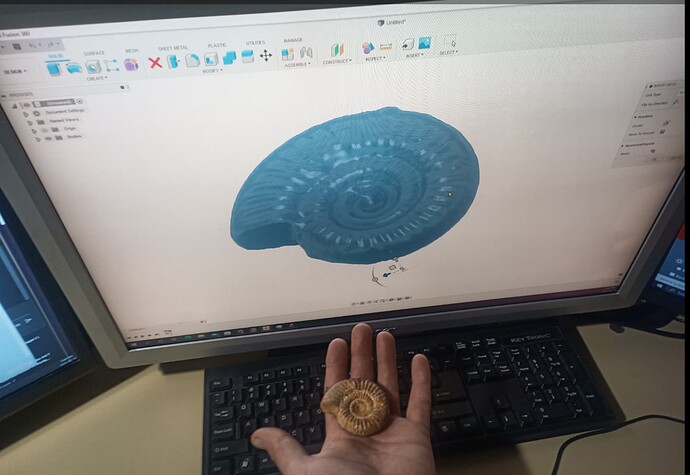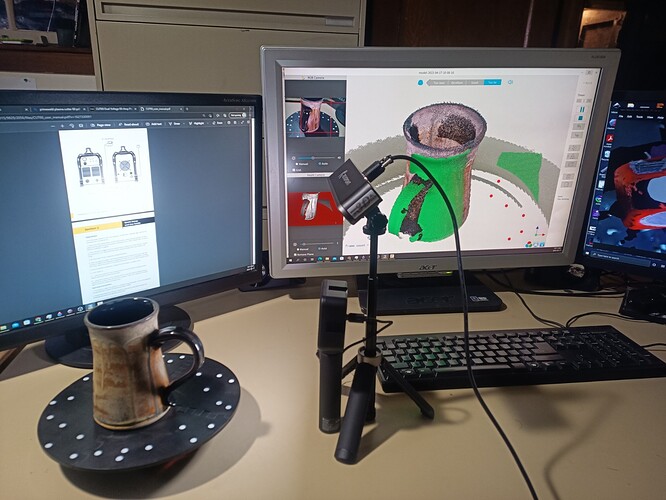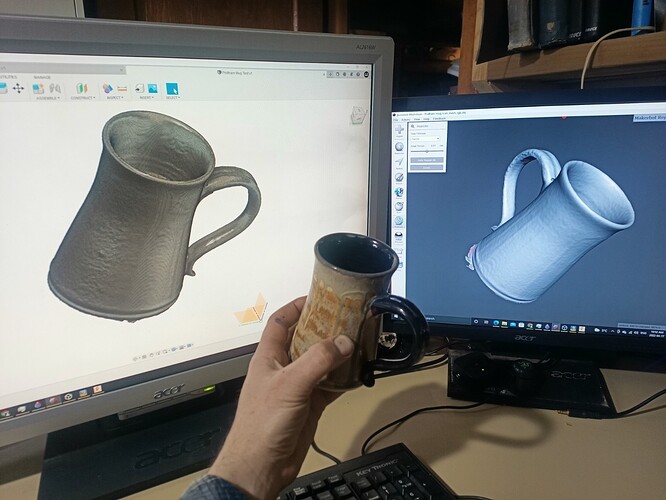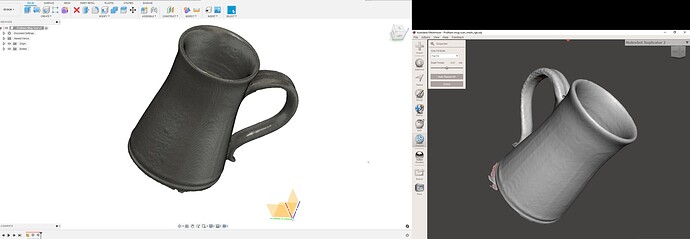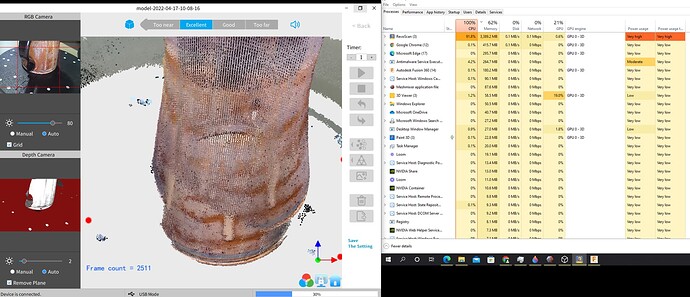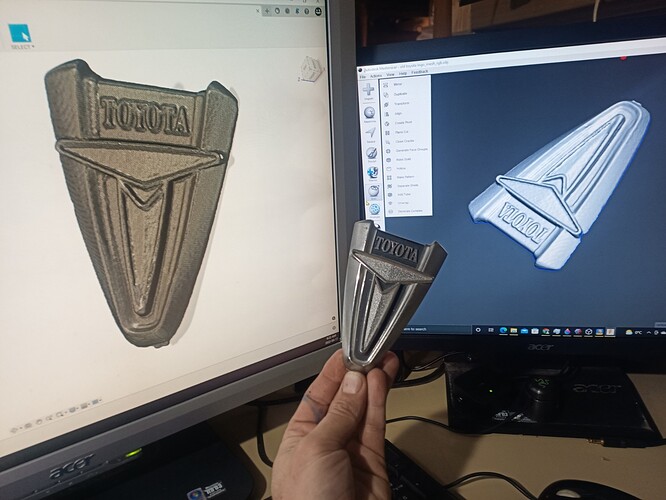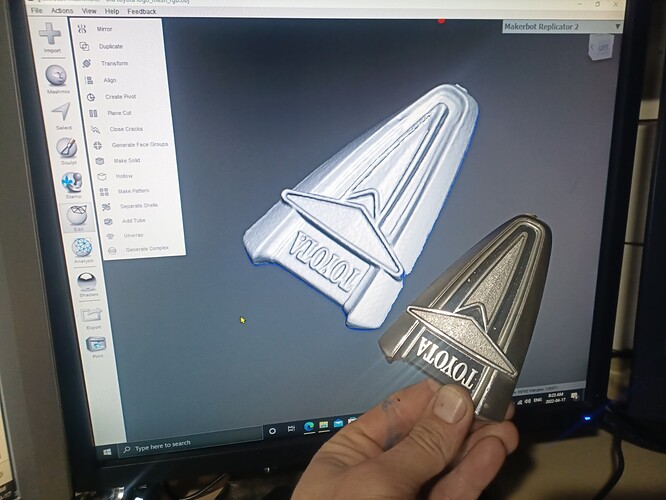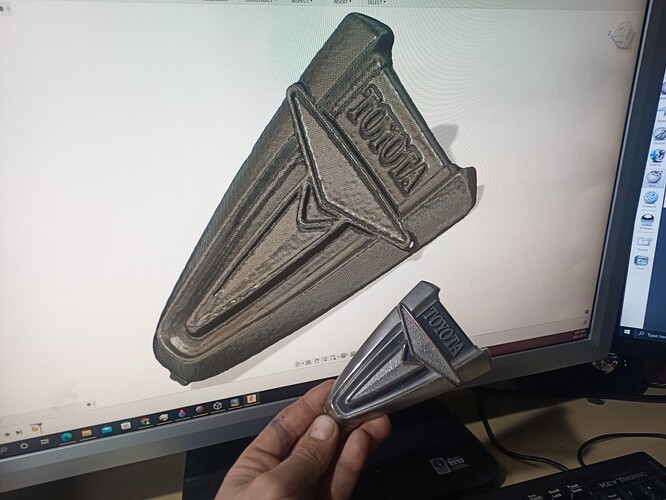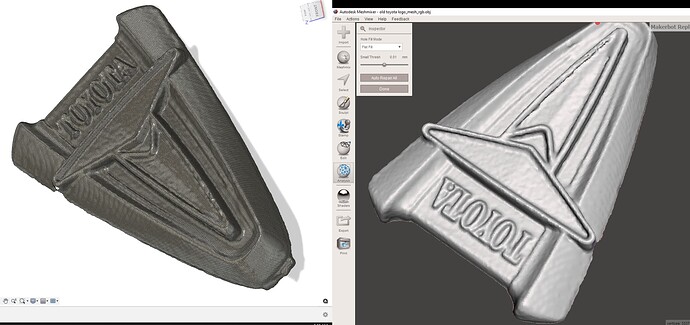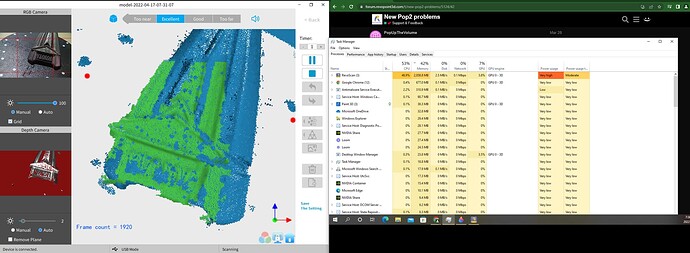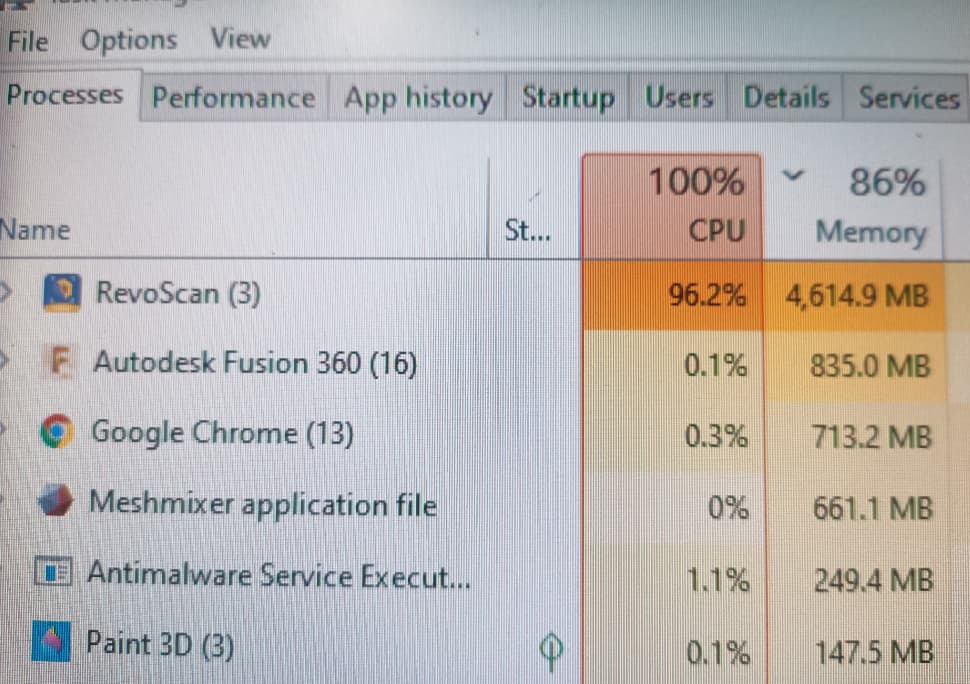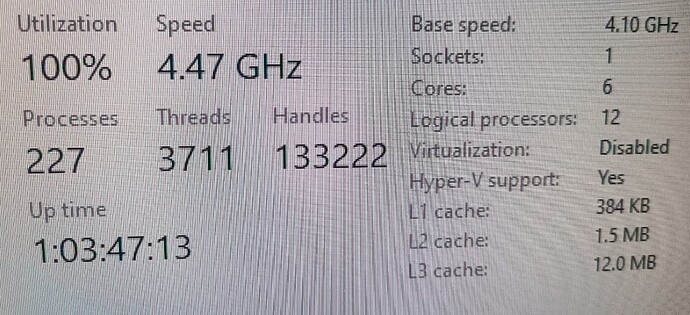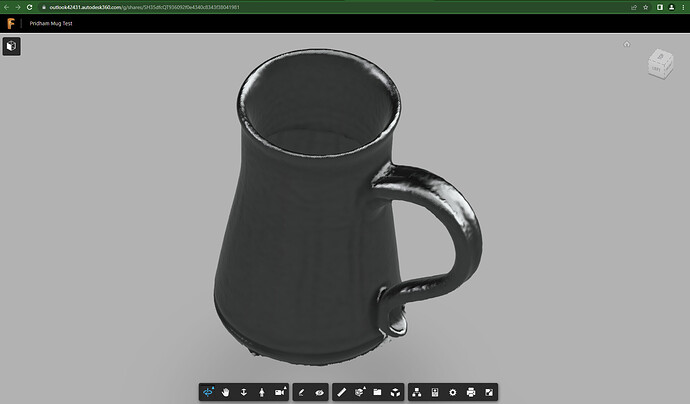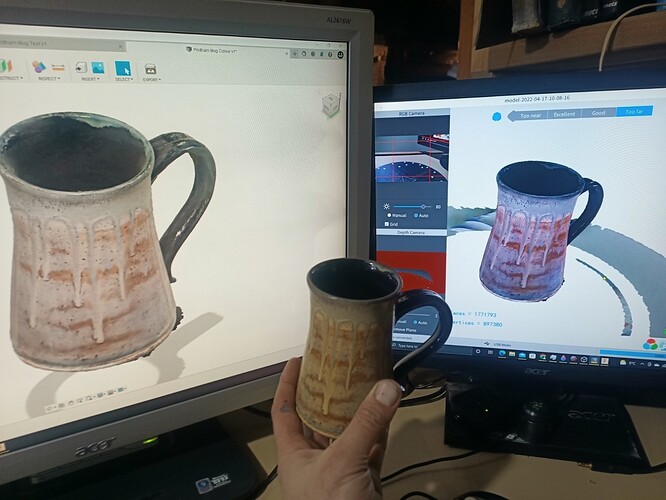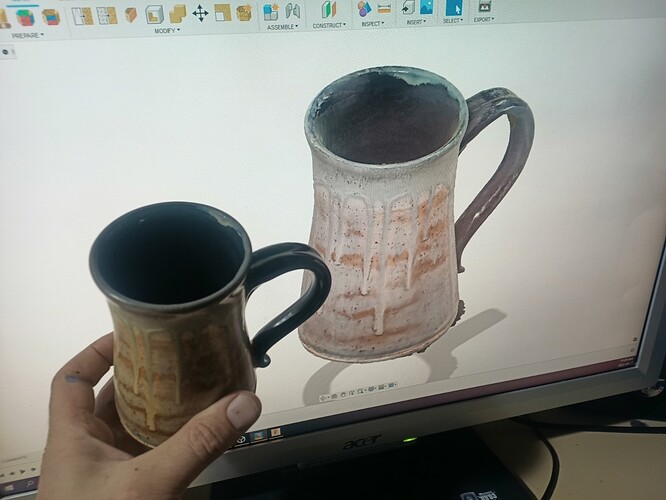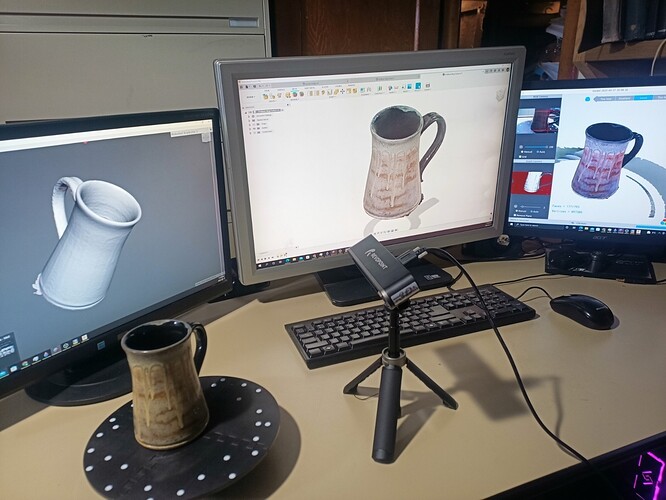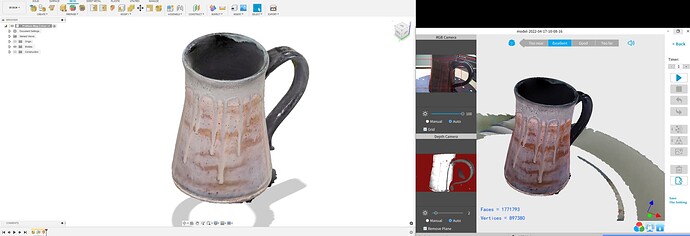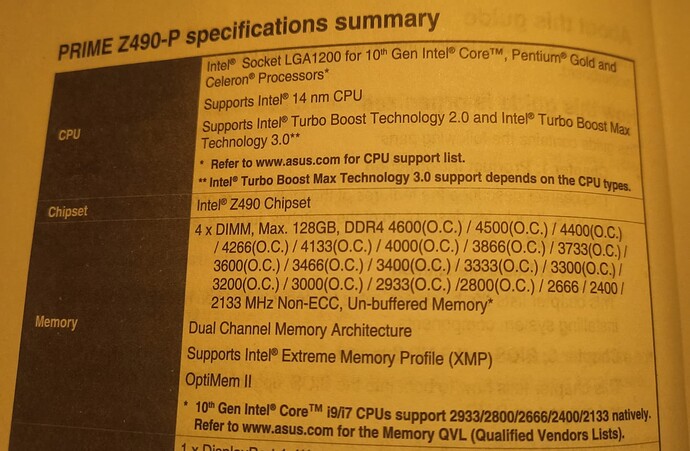I’ve been wanting to learn how to 3D scan and finally some 3D scanner technology has become affordable enough to start getting my feet wet.
Back in December I backed the Revopoint Pop 2 Scanner on Kickstarter. The scanner arrived on April 13th and on this holiday weekend I’ve had the opportunity to start reading and setting up for this adventure.
I’ve joined the Revopoint 3D forum currently trying to read and understand everything. I am also @TinWhisperer over there too, for anyone else getting into this world I’ll be there so come say hi. (The Revopoint 3D forum site is the exactly the same interface as the Langmuir forum site)
So my first impressions as a beginner.
3D scanning has a lot of nuance and technique to it.
All the data processing is very resource heavy.
It is definitely not easy to get good results yet.
Here are some pictures from my first successful attempt.
I managed to scan an ammonite fossil. export a obj file. Imported it into Autodesk Meshmixer. Clean it up and isolate the intended geometry.
And then loaded into Fusion 360.
It was pretty cool to be able to capture this kind of data and load it into Fusion 360.
I also back the Creality CR scan lizard Kickstarter. It was just about to ship and they got hit with the copyright infringement lawsuit which stopped everything cold.
It’s all paid for on my end we’ll see if I ever end up with it.![]()
Also within a few days there will be the release of the Revopoint Mini blue light scanner, I plan on purchasing one of those too. It has a slightly different use than the pop2.
Ultimately I hope to capture meaningful data of projects I’d like to design sheet metal parts for.
Anyone else using 3D scanning technology in their workflow? If so how? why? what kind of results are you getting? any tips or tricks you can share with a beginner?
I will keep updating this topic as things progress.