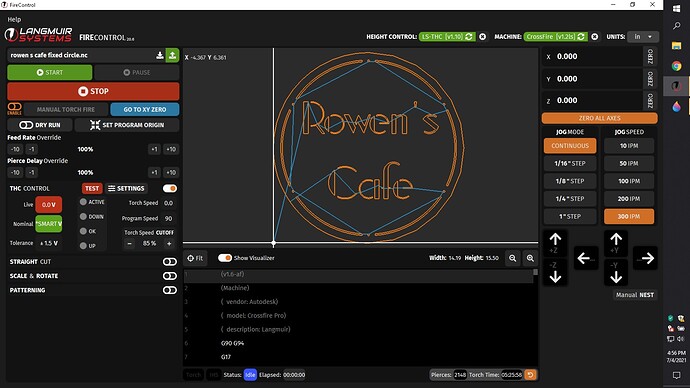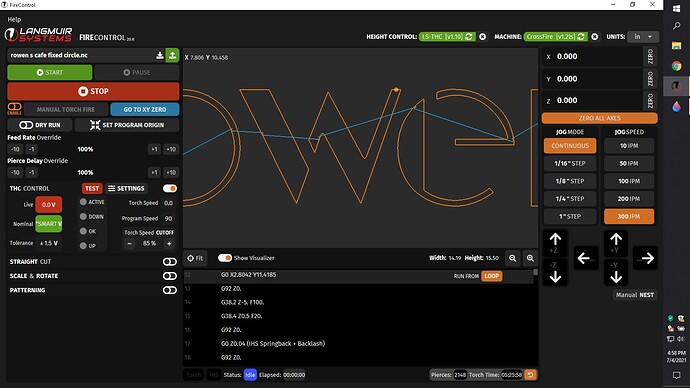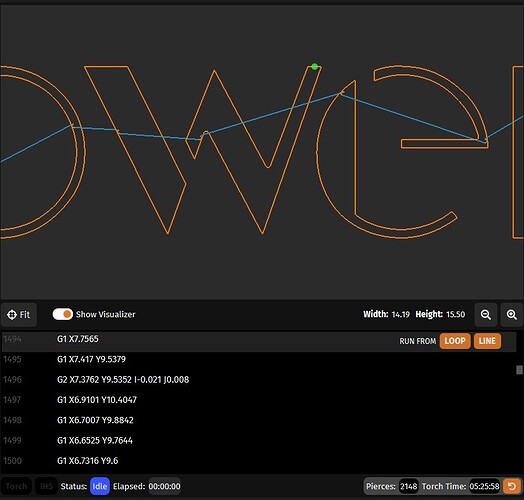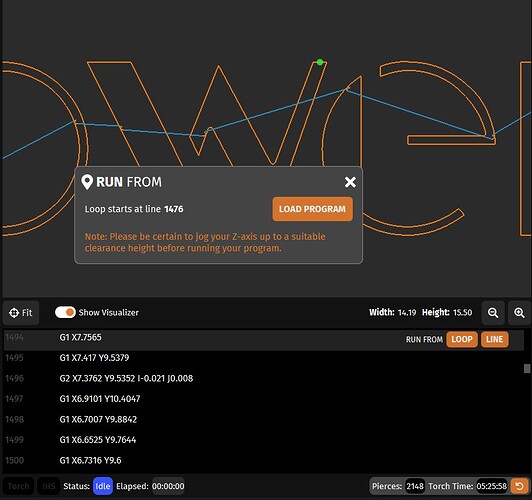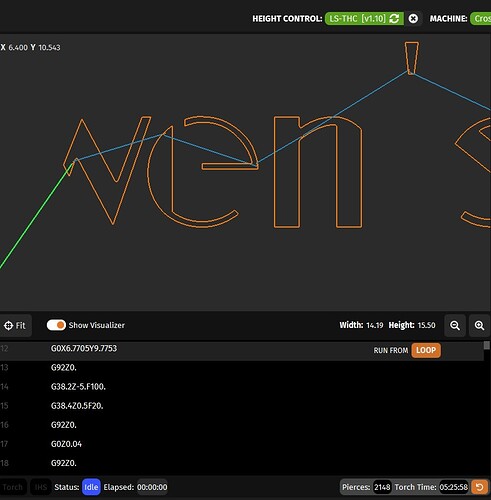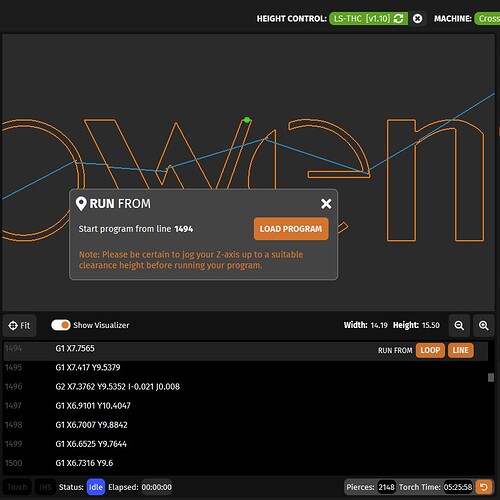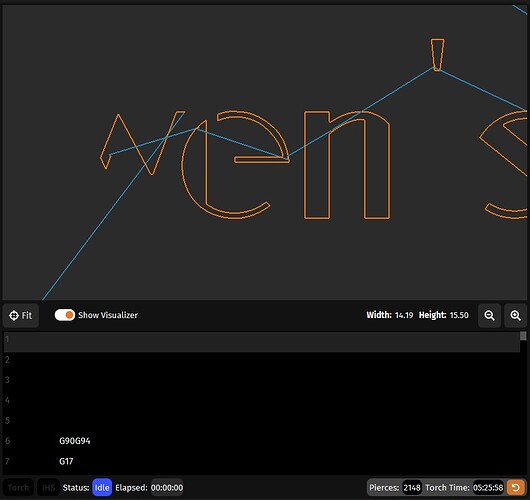I want explain something that has happened to me and would like to know the solution on finishing a design cut. In the middle of a design my plasma tip went bad, torch went out and of course continued on its path for a short time without cutting. Without moving the cut piece I was luckily able to find the exact coordinates on the table and in the code line GCode from where I lost my tip. To find the location wasn’t bad the this time but was not able to Start / continue from there. I was getting a message about not being able to start in the middle of a loop. Sorry I didn’t get the language verbatim. So, I did start completely over with a new piece of metal and tip.
I know this is going to happen when it comes to larger designs and would hate to think I have to scrap the entire piece because something like this happening.
How does one find coordinates easier? Is there a way to back track or jog my torch head back on the path?
How does one start cutting from the GCode line from where the tip burnt out (finishing the code)?
Are you running the latest version of FireControl? FC20.5 gives you the ability to ‘Run From Line’ and you can see the line highlighted in the visualizer. We are making further improvements to this but it should absolutely do what you are asking.
same problem. running FC 20.6 and do not see ‘run from line’ option.
Select the line you want it to start cutting at in the visualizer.
Once you’ve selected it and you can see it highlighted you’ll be given two options in the corresponding G-Code below which the program should redirect to once you’ve highlighted the line in the visualizer.
The two options will be run from line and run from loop.
“Run from loop” will start at the last Pierce entry from your selection in the original G-Code. Encompassing that whole inner or outer cut from the original programming.
“Run from line” it will write in and start a new Pierce location at the beginning of the highlighted line.
If I go up to the shop later I’ll try to screenshot from fire control.
Here is an example with screen shots.
in this example it stops cutting for some reason.
you repair the problem and need to pickup where it stopped cutting.
here that is the top right of the W.
We select that area and are given 2 options below as it jumps to that line of code. (Line 1494 in this case)
SELECTING LOOP will load a new program from the last pierce.
SELECTING LINE will load a new program from that line which will include a new Pierce location
awesome reply…well documented!!