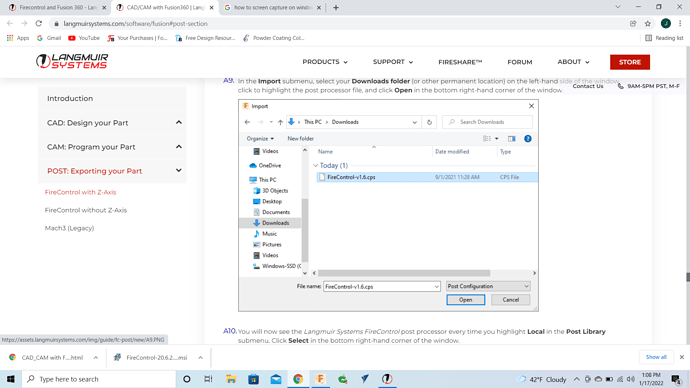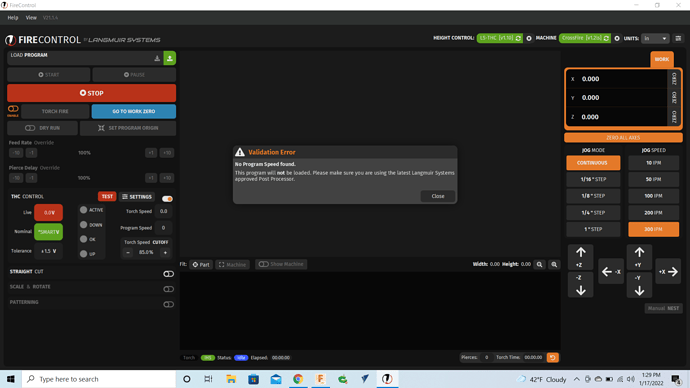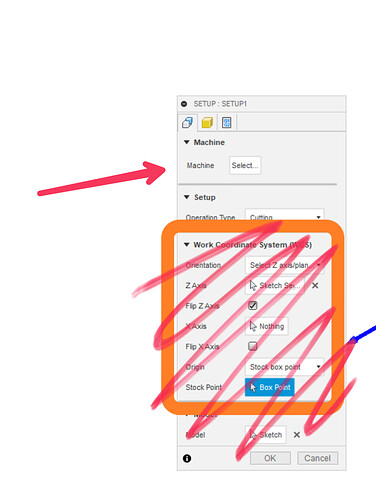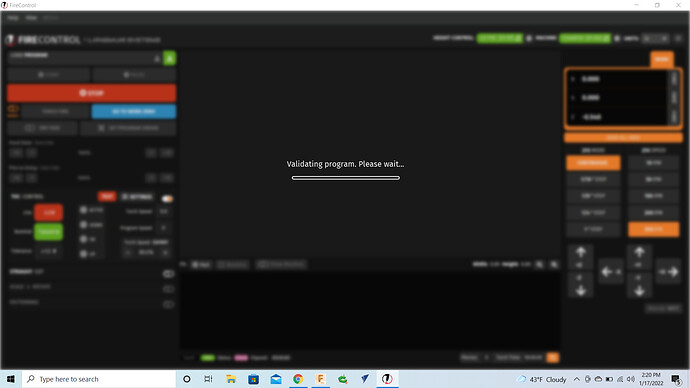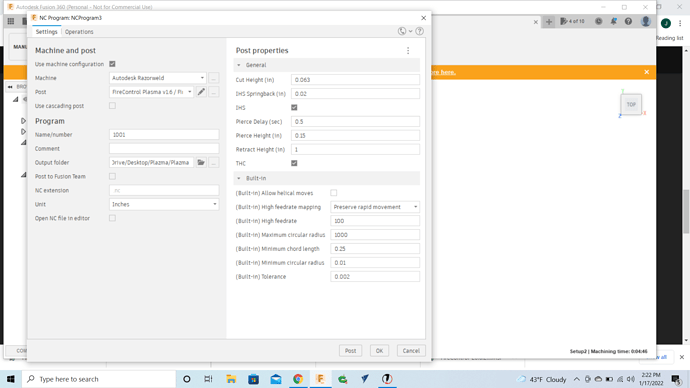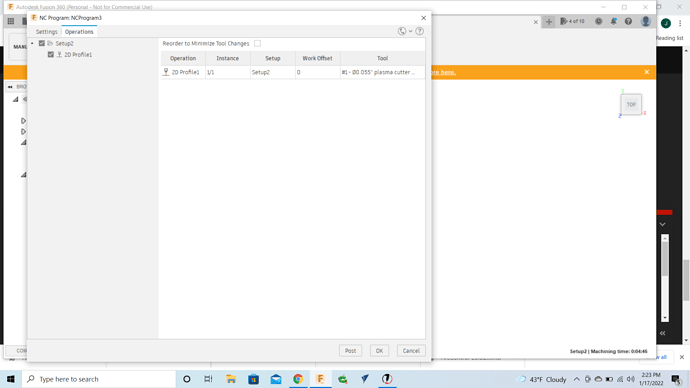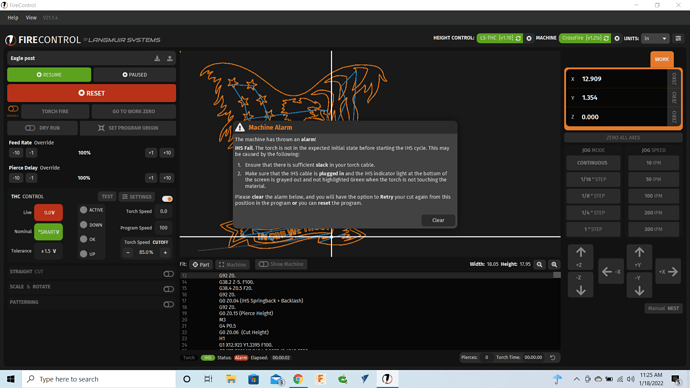I had firecontrol downloaded, but apparently it wasnt connected to fusion 360 as post processor. I uninstalled it and followed the Langmuir instructions, but when i try to find it in the Post Processor part of fusion 360, its no where to be found. When i check my downloads and other files its there, but doesnt show up as .cps Please and thank you for assistance.
Try that. I made a video walking through it at one point, it’s linked through here.
What do you selecting here under machine in the setup tab?
Also in the very last page when you make your G-Code it should be selected there too.
I’d give you better screenshots but I’m away from my computer
Post your *.f3d file so I can look deeper
example g code.nc (860 Bytes)
does this example file load?
Im trying, but i dont know how to do that either.
1001 Eagle 1.nc (92.8 KB)
Sorry im working offline and away from the table. unable to test your file yet.
here is how to export .
a lot to learn off the bat
I do not understand all that. I downloaded the file from fireshare as recommended by Langmuir in the initial how to flow chart on their website. I followed the instructions. I can not understand why i cant get it. I have a wood cnc and the software is not this difficult.
Eagle 1 v2.f3d (1.1 MB)
try this NC file
Eagle post.nc (90.5 KB)
I’ll try to load it on my machine too.
Eagle 1 v2 v1.f3d (2.7 MB)
Thanks I will
I made this one from the DXF so all my default settings instead .
eagle DXF.dxf (146.4 KB)
Eagle try 2 v0.f3d (2.5 MB)
Also try this file
eagle try 2.nc (91.1 KB)