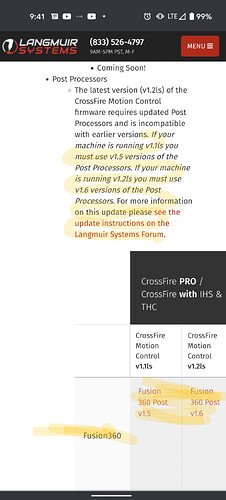Im trying to make the file from fusion 360 and im trying to export it so that i can open it in FireControl. If someone can tell me the correct steps to this that would be amazing because Fire control doesnt allow me to use the file i created. (If you need more explanation please be free to ask!)
First make sure you downloaded the Firecontrol post-processor for Fusion and saved it in the Fusion Posts directory. Then when you Generate (I’m assuming you already setup the toolpaths since it sounds like you’ve generated something), in the pop-up make sure you select the Firecontrol post processor and not the usual Mach default. The resulting file should work in FireControl.
Is there anyway you could link me or tell me the exact name of the post processer? that would be very helpful!
And where exactly is the fusion Post directory?
Okay… now that ive downloaded it. Where am I supposed to move it too?
I really appreciate your answers, in your first text you said “saved it in the Fusion Posts directory.” where is that? I was searching on my computer and I didn’t find it.
A4 - A11
@TinWhisperer has the link to the Crossfire doc and the ones below are from Autodesk itself.
Or
The first has handy screenshots.
Thank you so much for your help, now is working good. cost to me 3 days resolve it.