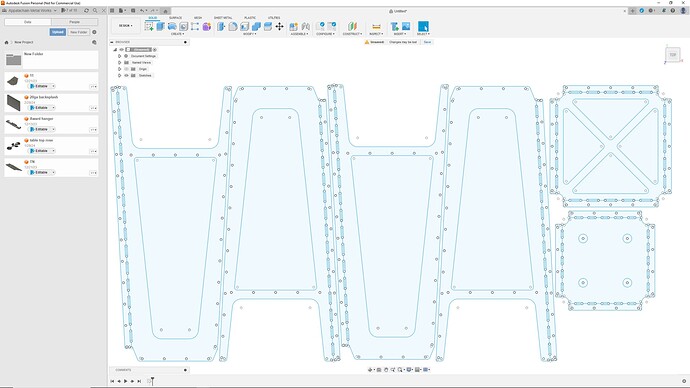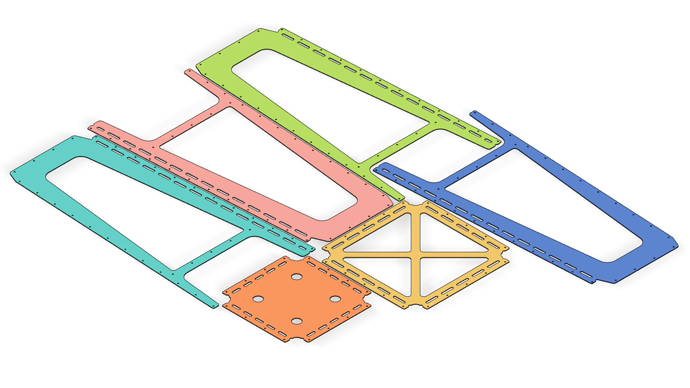I’ve recently purchased a file for a 37" bar stool that was made per the customer’s request. I took the bar stool over to his restaurant today and now he wants it to be 34". What would be the easiest way to fix this drawing in fusion? I am pretty new to fusion, I tried to simply scale the drawing but then I lost about 1" on the seat. I need to take 3" off the height and try to keep everything else the same. I’ve messed with this for a few hours and can’t really get anywhere with it. Any help would be greatly appreciated.
@Hankc Welcome to the forum.
I am not sure of the design of this chair but shorting the legs by 3" isn’t an option?
Anyhow depending on the design there are a few ways to scale in Fusion. It sounds like a uniformed scale is not an option considering shrinking the seat is not a option but uniform scale is the only type available to us in the sketch workspace . If the stool is a 3D model in fusion then we have access to non-uniform scale which may solve your issue. Can you share the F3D from fusion or some more information about the design and maybe we can point you in the right direction.
Hey, thank you for the quick response! I have tried to upload the file here, but it will not allow me to since I am new to the forum. I will attach a screenshot of what I’m working with. Hopefully that will give you a better idea. You might be able to simply cut 3" off the bottom of the legs, but I wanted to see what someone else thought before I did that. Also, thank you for the videos that you put out, they have really helped me out along the way!
non-uniform scale will not work or that. I’d consider shortening the legs , maybe raise up the cross bar slightly. you could DM me the file if you want and I’ll re post it here. I could even do a quick video of how id shorten it .
It usually only takes a few posts and that is activated. There is a size limit of 8MB. Perhaps you are exceeding that. But, keep trying to upload.
Okay, I can do that. I did try to raise the cross bar up but it made everything else out of wack when I did that. I’m probably not doing it correctly. I will send that to you asap. Thank you!
Unfortunately it will not let me send DMs yet, since I am a new member of the forum.
CADtsy_Industrial_metal_bar stool_ST02_custom_37in.dxf (381.2 KB)
Here is the file the OP DM’ed me
I can’t compete with Tin’s speed with Fusion 360 so I will just wait: ![]()
I will chit-chat while I wait. Hey, guess what, I got a job. Starting Wednesday this week I will be driving truck at my daughter and in-laws’ business. I guess the retirement is over.
I’ll take any advice he gives! His streams/videos have helped me out so much with fusion!
I am glad you are watching them. There are things he will show that you will not see anywhere else. He knows so many ways to do what you just asked. The only thing that bogs him down is going thru all of his options in his pumpkin head and each of those advantages.
For me, I don’t have many options: hammer and grinder. That is all I need!
I like the hammer and grinder option ![]() I was about to take the grinder to the bottom of the legs on this bar stool, but I figured I would ask here first. Hopefully I will get to learn something new and it might save me some grinder work in the near future!
I was about to take the grinder to the bottom of the legs on this bar stool, but I figured I would ask here first. Hopefully I will get to learn something new and it might save me some grinder work in the near future!
What table and cutter do you have and have you done some cutting yet?
I have the crossfire pro with a hypertherm 45xp. I’ve had it for about 5-6 months and love it! I’ve made a lot of signs/firepits and I’ve recently picked up a metal brake and started doing some more complex things. This was the first time I’ve really been stumped on trying to figure something out. I also picked up a premier plasma 5x10 table last month super cheap. I’m not sure if the guy knew how to use it or just didn’t have the room for it, but it looks like its only been used 3 or 4 times. I got it going, and now I plan on selling it to get the xr 4x8 table.
Same here. You sound like you have other experiences with such equipment or are a fast learner.
Those are the best learning experiences. They get you searching outside of your comfort zone.
Mistakes are usually my teachers. ![]()
I went out and did some gardening. I’ll see if I can do a live stream in a bit here.
Well, Tin will definitely get this figured out. Sometimes he posts wee hours in the morning. And you will definitely learn some things. I learn something every time I watch one of his videos. I watch them even if I am not interested in the topic…
speak of the Tin man!
Edit:
I always learn something in Tin’s videos. Tin did a live stream earlier today and I saw something that I did not know you can do: “extrude a line.” It shows my ignorance and that I need to go along way before I know everything that I ‘should’ know in Fusion 360.
Streaming now
34 stool.f3d (2.5 MB)
34 in stool .dxf (81.8 KB)
should be the same but 3" shorter. use at your own risk .
TinMan, you are fantastic. A born teacher and an all-around good person.
As many as I make you would think I would be Einstein by now!! ![]()
Oops… can I say that here? ![]()
![]()