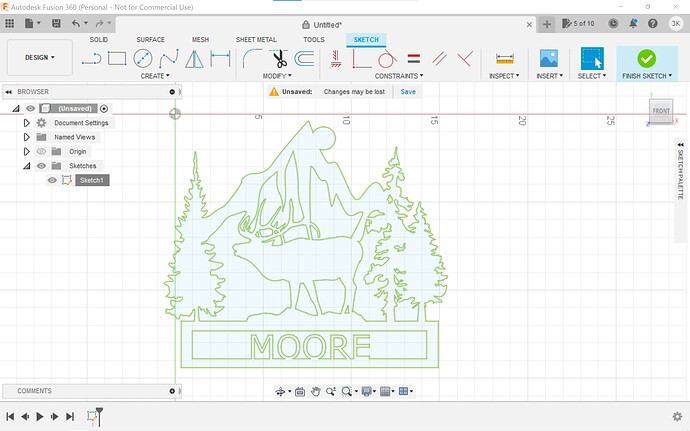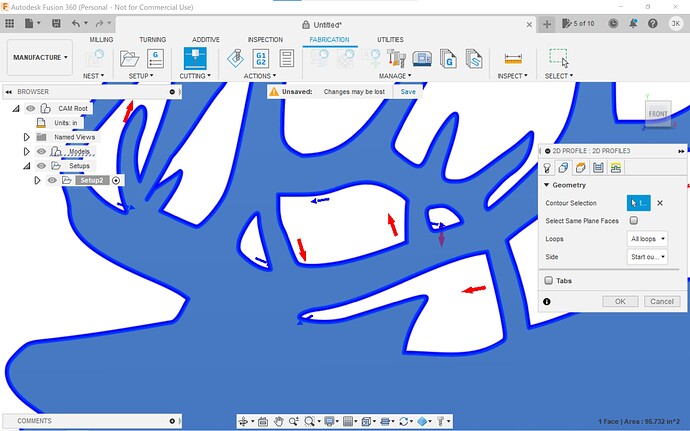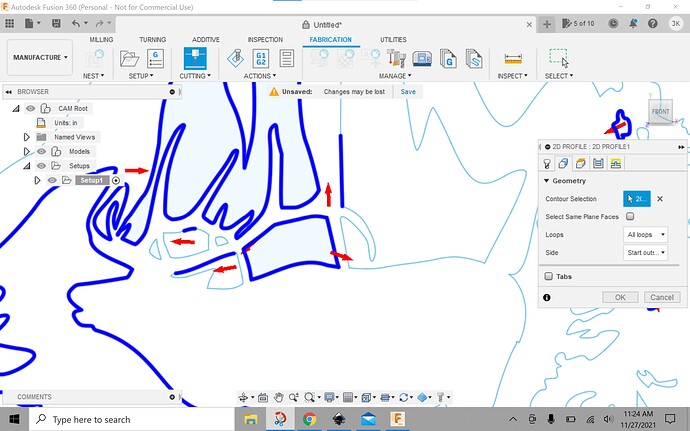i have this sized correctly when importing to fusion from inkscape finally.
once i bring it into fusion what are my next steps? do i have to constrain it
before i move on to the set up?
Joe,
It’s been some time since I used Fusion so, I may be a bit rusty on every detail so, bear with me… And, there are some real “Fusion Pro’s” here that will help as well… I don’t think you will have to constrain anything but, you should extrude the part, giving it some thickness… 1/8" is plenty… Not sure if you have to save before, after, or both…
Then move on to your Set up and CAM part of the process…
Hope this helps… Looking for a link that describes it better than I can…
There’s a video on this post I did that quickly walks through the whole process of a sign like that.
If that doesn’t resolve your questions you could post that DXF and I could make a walk-through specific to your drawing.
Feel free to ask any specific questions
If you search the word “loom” up above it should show quite a few posts that I’ve made loom video walkthroughs for.
thanks Bill, what ever i’m doing wrong I have totally messed it up!!! 
thanks, (sorry could not find your name) i’ll go watch it and come back in a few! I’m sure i will have questions. ![]()
at this point this is the mess i have, i have no idea how i got red and blue arrows for cutting! ![]()
so i’m still lost but i see you imported a DXF file and i imported my SVG file file from inkscape, is that my first mistake? I can go back and do that.
hey tinWhisperer, I am totally dazed and confused now! I included the DXF file here.
I’m trying to take it to fusion to set it up for the pro table. I have no idea what steps i need to do to achieve this, your help would be greatly appreciated.
thanks joe
You can use a SVG or a DXF in the same way.
Right click on the surface you want to extrude (it will highlight in blue in the sketch environment) one of your options will be a blue looking block with a arrow pointing up called extrude.
Select it.
Enter the thickness of material you plan on using.
Now you will have a gray body.
This is the point you should be entering the manufacturing environment.
Having a body will adjust how the contours are selected, simplifying it.
This topic has a few pictures along with the explanation.
thanks so much,
here is the strange thing in this screenshot you can see if i choose the cutting contours not all will be in blue. parts are missing!? why is that?
so i have to extrude? i have made a few signs “in” fusion, not in inkscape and didnt extrude and they cut out correctly. how did they cut if i missed the step of extruding? ![]()
thank you again, joe
You absolutely do not need to extrude to do it.
What extruding does is it simplifies the toolpath selection. it can truly tell the difference between what you want to be inside or outside because it has that information.
You’d be selecting faces instead of lines in the 2D contour menu.
It’s just way more tedious to do with the method you’re currently using.
thank you! im going to try it like you said to! wish me luck!