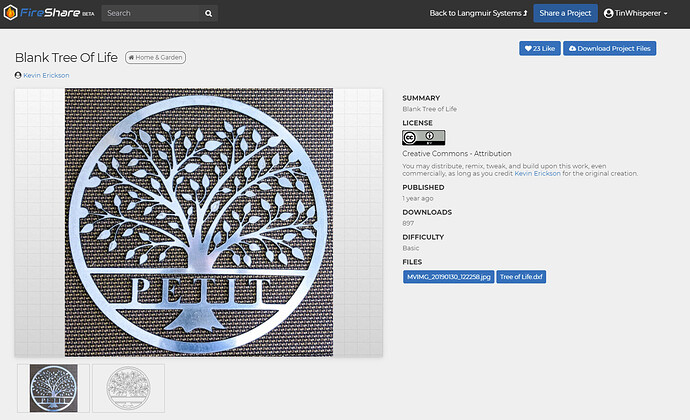Here is a loom video of how I would complete this design job.
I pre downloaded the
Tree of Life.dxf (430.6 KB)
from fireshare
The lag at 3:15 is fusion 360 taking about 35sec to generate a tool path.
there is no sound you can slow it down here
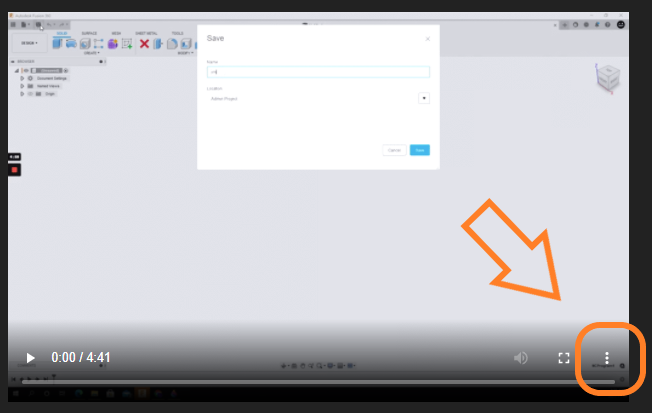
here are the file produce from this video
LASHLEY tree sign lf forums.dxf (520.6 KB)
LASHLEY TREE LF FORUMS.nc (149.6 KB)