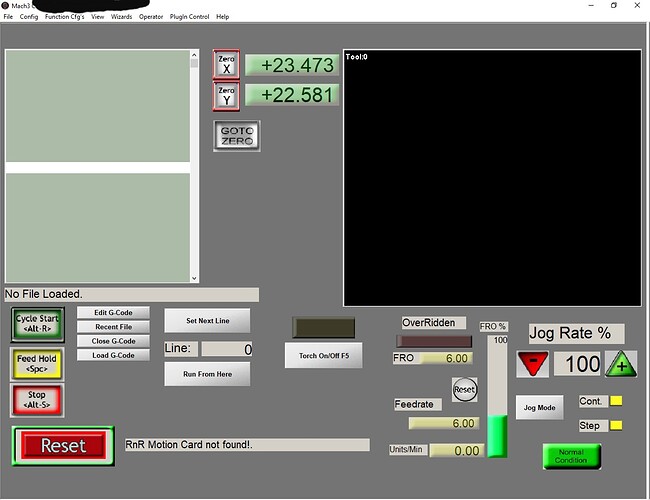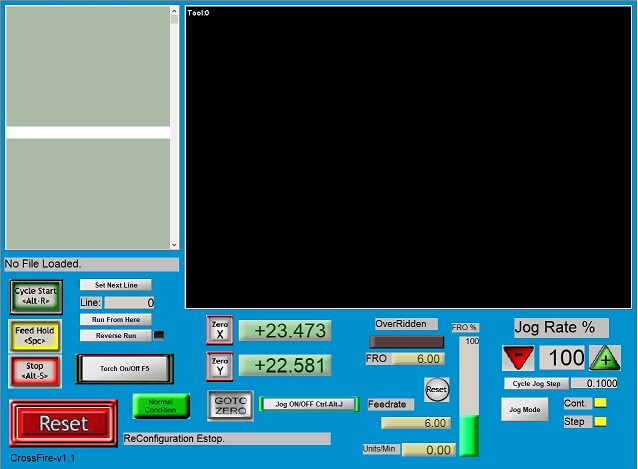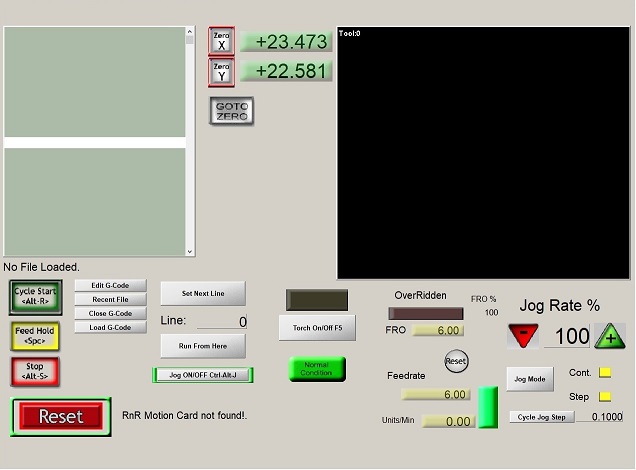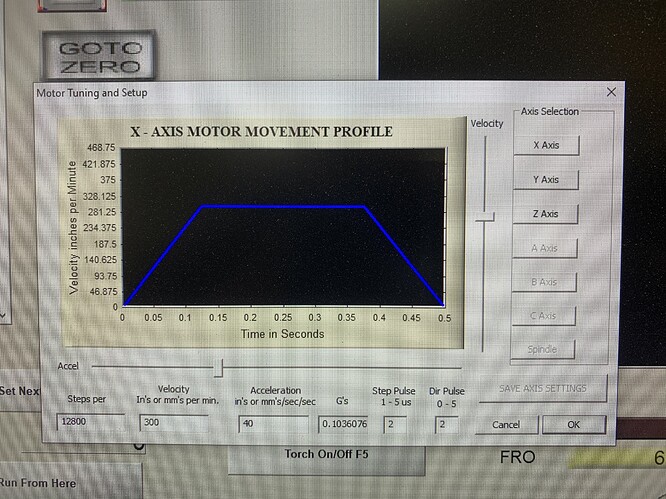I just took all the buttons I don’t use off the original screen and I came up with this.
Here is the download.
PlasmaRusty.set.dxf (4.8 KB)
Download and remove the " .dxf " from the end and place in the Mach3 parent folder.
Then open Mach3 and click View then Load Screens and select PlasmaRusty.set
Hope someone finds this useful!!
4 Likes
So I tried it, but the arrow keys wouldn’t do anything. when I put in a coordinates and hit go to zero, nothing.
Is there a trick to making it work? I really like how simplified it is, would be awesome if it worked for me!
ntk, hmmm thats not good. I’ll check it out this evening when I get off work. I whats puzzling is its the same standard plamsa screen in mach3 just some buttons moved and some deleted. I made another screen that has a much larger tool path window. I’ll check it too and post it. I made it with screen4. This was my first screen and it works on my table.
1 Like
I usually use keyboard arrow keys to jog where i want and then click zero x and y and when i move the gantry and click go to zero, it goes back to zero.
1 Like
Correct, that’s how mach3 works haha I’ve always hated how cluttered mach3 is, yours simplifies it down to just what I need and nothing else, now if only it worked!
I’ll see what the deal is. It has to be something simple.
I figured it out. Ctrl Alt J should turn jog on and off. But I’m going to fix it cause I found another problem. Hold on to your biscuits!
1 Like
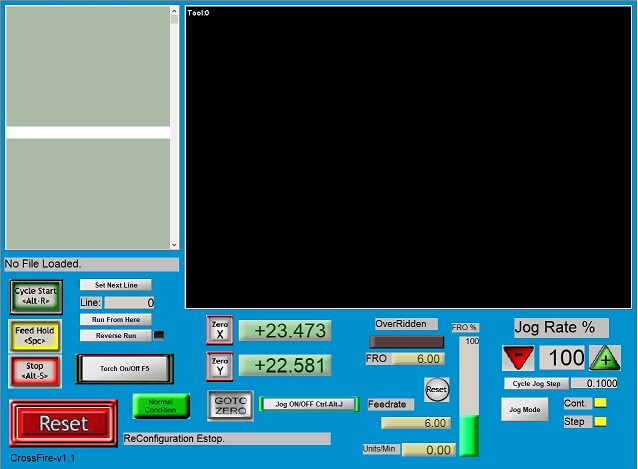
Extract and place in mach3 Bitmaps folder.
Blue Backgroung.zip (350 Bytes)
Place in Mach3 parent folder and remove .dxf
PlasmaRusty.set.dxf (5.4 KB)
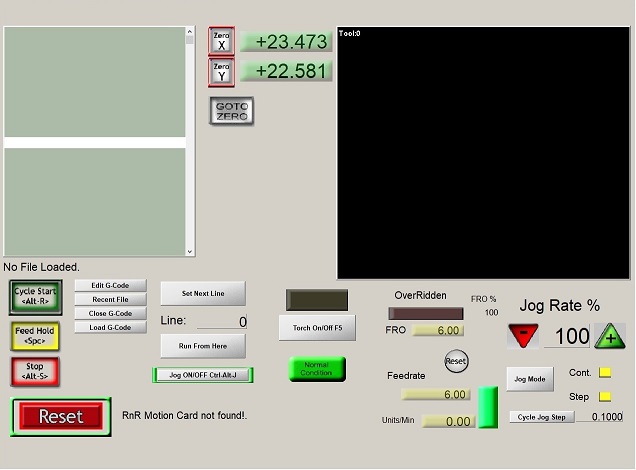
This is the first screen in post fixed…
PlasmaRusty2.set.dxf (5.1 KB)
3 Likes
You’re the man!
EDIT: it’s in MM! hahaha :facepalm:
I don’t see how thats possible cause I dont mess with metric and I just installed mach3 and my screen set on a brand new computer to run my table yesterday and it went smooth as silk. Open mach3 and press ctrl-alt-printscreen and paste that to paint and post it on here so I can see what you see.
Ok… load the original Plasma.set screen then go to the top and click Settings Alt6 tab, then at the bottom right, click UNITS Alt-U and the Inch light should come on and then go back and load the PlasmaRusty.set and it should be inches. You can lay a yard stick on the table and move the gantry and check to see if 20 inches is really 20 inches just for piece of mind.
really like the simplicity and the large map screen. Is the blue screen PlasmaRusty.set or PlasmaRusty2.set. I like the blue with large map.
Figured it out! Haha So the motor tubing was off, by a mile, steps were set to 8120, velocity was 40(wouldn’t jog faster than 40ipm) and the acceleration was way off.
I set it to the same parameters as Langmuir’s settings and it’s all good now. Bumped the acceleration to 80, see how that changes performance.
Ntk, good! I saw how to change that but I didn’t know if it was the right solution or not for you. There is different ways to get around configuring mach3 it gets confusing sometimes.
Dfrey, the blue background is plasmarusty.set. Plasmarusty2.set is the gray one
Rusty, It runs, doesn’t fire the torch though 
 Hahaha shows that it’s using the rnr motion controller though.
Hahaha shows that it’s using the rnr motion controller though.
Good night! Does it fire by clicking the torch on/off button?
1 Like
Haha nope. My trigger I have wired in fires the torch. Close it and open the crossfire version of Mach and it works perfect. 
Ok I’ll look. It will be later this evening.
that was it, just needed to go into the output signals and turn on output #1 and type in port number 3 and pin number 4.
Also, I’m not 100% sure if it’s how these other parameters differ from Langmuir’s, but it flies between cuts and when the g code is done, it instantly goes back to the beginning and I can jog the torch back over some material quickly to stop the splashing. Using the Crossfire profile when opening mach, it would lag when the g code was finished for a second or 2 before it would allow jogging.
I opened the plasma profile and made all the changes to it, that way if there’s ever a problem, I can resort back to a profile that I know works.
End of the day, thank you sir! This setup is way cleaner and simpler!