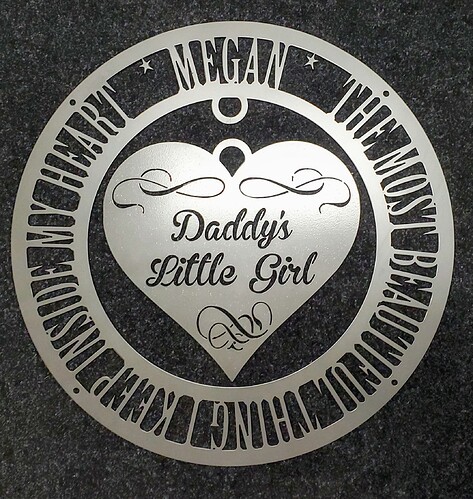Psst ask James how to scale in fusion after you load Gcode. Mach3 I mean NOT FUSION.
Using the scale fields next to the DROs? Those are pretty obvious. (Although like Fusion if you want to make it smaller use a decimal # - like 0.5 is 1/2 sized.)
The cool trick with those is to set them as -1.0 and it will flip (mirror) the project.
Hi James,
I have my SVG in Inkscape and I’m going save as dxf. A window comes up and based on what I’m seeing in the videos I click LWP… I’m assuming base units ‘in’ Char encoding comes up as Latin? Layer Export Selection? Layer match name? Not sure what to put in those fields or just let it be?
Bev
I have better luck with ROBO DXF.
When importing into FUSION
I’m frustrated with ALL of the software! I’m even a computer guy. I can’t get dxf or svg files to load in either sheetcam or fusion. I have files that I’ve pulled into inkscape, done a save as (in both file types), and have used every method I can find to pull them into sheetcam and fusion. No luck. I have no idea what i’m doing wrong, or doing right for that matter. Everyone makes this sound ‘easy’ once you watch tutorials and/or read the forums, but I’m considering throwing in the towel. Is there some sort of secret setting that doesn’t allow me to upload my files? Somebody needs to create software for the weekend warrior instead of having to go to engineering school to learn this stuff. I just want to create something in some software, including pulling in ,jpg files, save it as .dxf or .svg, create tool paths, generate gcode, and cut.
JD… Where do you live?? Is there anyone close to you??
JD
I am by no means an expert but would be willing to do what I can to help you out with sheetcam, I have a zoom account for video conferencing and maybe able to walk through the basics. I do use inkscape for my svg’s drawings and sheetcam for tool paths.
PM me if your interested
I’m in MN.
Start simple.
In Inkscape draw a 2x2" square. Save it as an SVG (not an Inkscape SVG).
Fire up Sheetcam. (I’m assuming you’ve gotten your post-processor setup - if not, skip this and let us know what you have done).
In Sheetcam click File and then Import Drawing. In the lower right of the pop-up pick SVG from the drop-down.
Navigate to wherever you saved you SVG file. Pick that.
Click Open. Pick 1:1 in the scaling (if that comes in super tiny then you’re saving a metric speced file and you’ll need to import at a 1:25.4 scaling).
Assuming you’ve defined a tool appropriate to the torch & material, click on the Create new jet cutting operation in the Operations box in the lower left.
Set the contour method to be Inside Offset, layer should be the only one you can pick in the drop-down box, and the tool should be the tool you defined for the material & torch. That should update your feed rate.
In the Lead-in box make it an arc with a 0.12" length. Click Ok.
Click the Simulation tool (looks like a blue drill bit) in the toolbar at the top of the screen (next to the T). Run the simulation making sure it goes all around your square.
Click on the P at the far left of the menubar. Name & save the .TAP file. (As above, this assumes you’ve setup the post in the Machine, Options, Post menu selection at the top of the screen. If you haven’t, stop and let us know what you’ve done.)
Run the TAP file in Mach3 (original Crossfire) or FireControl (Pro). It should cut out your square. If not, let us know.
num1husker was MASSIVELY helpful! Seriously, he should be doing some training videos for how to use Inkscape and Sheetcam for the “average joe” that just wants to do fun and fundamental projects on a Langmuir CNC. Thanks much, Junior, for all the help! After you walked me through it, I was able to spend considerable time practicing and in a matter of a few hours I had the hang of it. I still have much to learn, but can’t thank you enough! Also, thanks to everyone else that responded and gave tips + offered to assist. I’m getting there……
Your welcome JD
I am going to host another one tonight for anyone that was interested I posted it up on the software category. I’ll take a look at the file you sent last night and see if I can help.
Thanks for the instructions they are very useful for a me as a beginner. When setting up the tools in sheetcam, do I “zero out” any of the settings since I’m using the Automatic Torch Height Model (PRO) such as cut height, etc… Any feedback on tool setup or other Sheet Cam setting for using the PRO would be greatly appreciated.
I’ve been using the combo for years. Couple tips.
I keep one file on my desktop called “the one” and open it and immediately change the so I done corrupt the file. It had a couple main templates I often use, is saved in inches, and has my table size already layed out. This was I cannot forget to set something right before I start my design. (you cannot set units half way through and have sheetcam read it to a perfect scale.
No 2… Be sure to be running sheetcam on the computer you cut with. If you import the tap file in you can be in for a surprise if any tool or table adjustment have been made on different computers.
Just a couple tidbits.
I’d really like to understand how that happens. Can you post an example? I’ve never had that happen in the past 2 years I’ve been running my Crossfire and I don’t understand how that can happen based on all my years in software development & CAD/CAM.
What plasma torch are you running? Someone here may have a toolset that you can just open in Sheetcam and the settings will be all set for you.
Otherwise once you define a tool you’ll set the speed, pierce height, cutting height, lead-in and lead-out and then when you use the tool in an operation you’ll just set the cut type (inside, outside or no offset/on the line) and the lead-in/lead-out parameters.
You’ll get the values for the tool parameters from your plasma unit’s user manual if no one here has a toolset (mine for the Hypertherm 45 is posted here). I defined separate tools for each material type & thickness so I’ve got something like 35 of them defined. When I’m cutting I match the material to the tool and all the settings are good. I name my tools using the plasma (HT), power, material type (steel, stainless, aluminum), thickness (gauge or "). So for 10ga stainless steel I’ll pick the “HT 45 SS 10ga” tool. If I’m going to use the Razorweld I’ll pick “RW 45 SS 10ga”.
thanks for the reply, I have a razor weld 45 I was not able to find tool sets yet but I found a feed and speed spreadhsheet on the forum here. Do I still need a cutting height for each tool or does the automatic torch height overridde that anyway? The manual has zero information  I have been reading through as many posts as I can to get info.
I have been reading through as many posts as I can to get info.
Thanks!
So would I. I’ve had about 3 tap files come out with the pierce delay issue others have had in the past. I do my designs in “my lounge” where it’s comfortable. When Im done I was checking my work and setting my paths with sheetcam. Then just retrieve my files on my laptop and run my machine. I’ve had a couple errors over the past weeks. I check the gcode with note pad and there it is… Pierce is wrong… I remembered this advise and I quickly loaded sheetcam onto that laptop and regenerated my svg and the gcode came out perfectly… If I have some time I’ll dig deeper.
Well that did not take long and it shows how easy it is to have a file screw up. I opened up a new user on my main designing pc a few weeks ago so I could sync some devices, start using one drive to sync my devices ,and move my files to my own personal login. It appears when you do this it changes many installed programs to default settings. My tweeks (such as MS) were not carried over from my old general Windows login… I haven’t found where I had gotten the “sheetcam should be on the same computer as mach 3 advise though” I’ll keep digging
Yeah, the SheetCam settings are contained in:
C:\Users\user_name_here\AppData\Roaming\SheetCam TNG
including your Default.tools table and any special configurations (in subfolders).
If you change ‘user’, then you’ll get a WHOLE new set of data! You can copy the SheetCam TNG folder contents to your other users without a problem and this will maintain consistency between them. PS: MAKE SURE YOU COPY, not Move! DAMHIKT!
Thanks Tom. Good advise! I laughed out loud when I read the copy, don’t move… That would have been a head scratcher! Lol. Thanks again!