For @TinWhisperer its F360 Constraint.
He will Cut it out !
For @TinWhisperer its F360 Constraint.
He will Cut it out !
live stream on Twitch in about 20 minutes .
I’ll also be logged in on the discord server if you want to chime in by voice you can also watch the video feed on discord.
I’ll be working on a this forum design topic using F360.
@brownfox has done the same design with affinity designer 2 in this live stream here
lets see how it goes.
I’ll try a different work flow tomorrow and see if I cant reduce the time by a huge margin.
Edit.
I did just play around with a different approach and I’ll be able to shave a ridiculous amount of time off my first workflow.
Yeah, it’s always faster the second time around. Either for realizing a better workflow or artistic direction.
Thank you so much for your help. I have a long way to go, to get as good as you are editing and fine tuning drawings. This is a gift for my Dad, and was trying to cut it out all in one piece.
I am going to try this project again with a different approach.
Discord for voice chat and viewing during broadcast
I’ll start right now 454 am mst
This workflow is way cleaner and quicker
e pluribus unum.dxf (1.2 MB)
e pluribus unum.f3d (7.7 MB)
e pluribus unum.nc (190.6 KB)
Have you done a personal portrait to SVG? This is challenging to create a cut worthy file.
what do you think this is…???..ahahahahahah
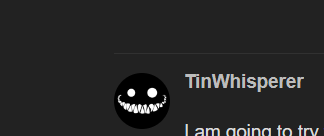
I ve done some pictures to svg but not a portrait specifically.
I agree to can /could be.
what picture do you have? I could try I few different work flows on the live stream.
I would like to see you do this
Alright then. I’ll start a stream in the next few minutes.
I’ll be using random portraits unless someone links a pictures.
I have one good work flow we can go through then explore some alternative workflows.
I’ll be using some browser based ,free to use image processing software and Fusion 360 to complete these files.
I will also be on the discord server

Thanks. Caught the end of the stream. Ill go reply soon. Look forward to the YouTube tutorial.
You can watch a recap of the twitch video above for 7 days.
I think I can stream line this workflow much more.
Once I iron out some approaches ill create a YouTube video
I think I’m going to start a live stream at 8:30 or 9:00 a.m. mountain standard time today.
I’m going to look at a few Forum topics and I’m going to take care of some CAD work I need to get finished myself.
Likely less narration when I’m doing my own thing unless someone has a specific question and pops into the chat or in discord.
I’d imagine I’ll be on there for a couple hours
And here is the result of today’s twitch video.
I was able to get out to the shop and cut these nests.
Can’t believe I’ve only just found this, awesome work Tin! I had been considering doing something similar just because I get bored drawing and setting everything up, I do all photoshop/Inkscape/sheetcam tho, maybe I can learn some fusion from your streams
All really nice pieces. Even though it’s not the most complicated of the lot, I really like the top version of “Welcome”. I figure the dropouts could also be used for a second sign.
I watched your video and saw Offset tool used to do the shadowing of the letters. I need a project to learn to use that, so I am going to give it a try.
I am going to do a live stream of a piece i have to work on.
I thought it would be a good example because it is not a clear of clean image and rather complex. These can be tough to get to a cuttable image.
Feel free to watch along as I work through this using Fusion 360.
Here is the image

Starting at 635 am MST
part one…
Here is a fairly interesting one for a live stream.
This is the information for a pair of brackets.
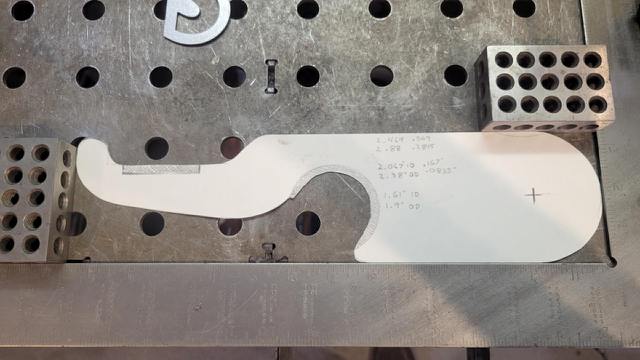



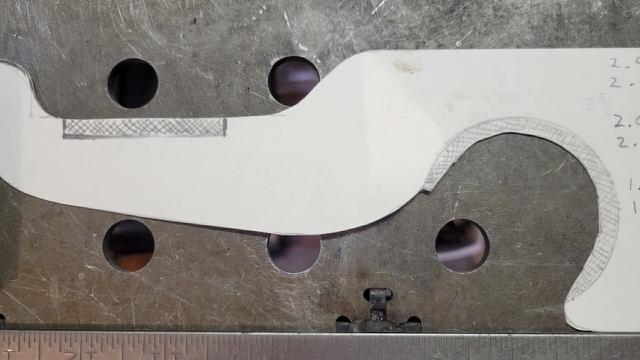
Let see how to go about turning this information into a g code using Fusion 360.
Likely starting a 1pm mst + -
Here are these pieces finished and assembled from the video above.


Quarter inch aluminum. I ended up cutting the components out of flat bar instead of sheet so it’s 6061 instead of 4043. My partner welded and assembled it.
Nice job guys! Your partner has a very steady hand!