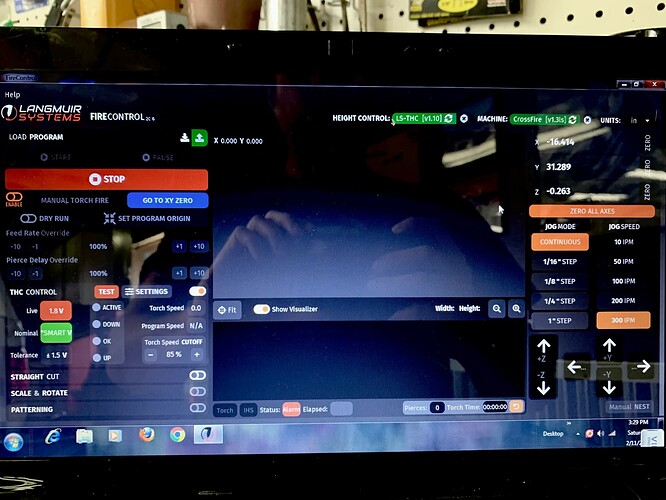I didn’t realize you were on Windows 11. I’m still on Windows 10 and refuse to switch until I’m forced to do it. I don’t think 20.6.2 works on Windows 11.
I was afraid of that.
So, I do have a really old, really slow Windows 7 machine from 2009, and I’ve just gotten v20.6.2 loaded on it right now. It’s not really going to be an A/B test anymore, and the battery is so shot it’s going to have to be plugged in to use it, but setup has the same issues, it should pretty well rule out my laptop and my FireControl version as the cause of my issues.
I’m going to go waste some metal.
FWIW, this machine won’t run FireControl v21.1.4, v21.1.5, or v21.1.5-compatibility; I already tried that when it was first suggested to try another laptop. “Entry Point Not Found” error…
You can downgrade to win10. I just bought a beelink mini pc and it came with win11.
There’s an installer on Microsoft website that lets you downgrade. I’ll see if I can find it.
Ok. So, I’m not having any luck getting FireControl v20.6 to run on the old Windows 7 machine, even though technically the minimum system requirements are met.
It is throwing an alarm (red icon at bottom of the screen), but it’s not giving me any error messages, and it won’t tell me what the alarm is when I click on it. Everything loads up as normal, but it won’t let me zero the axis’ or move the X/Y/Z.
But here’s something new/interesting. When I turn on the plasma cutter my “live voltage” reading instantly goes to 1.8v, torch off, zero air flow.
In v21.1.5 I’ve never shown a non-zero live voltage reading when the torch is off.
Can you check leads going into vim box with a meter to see if you have any voltage?
Try another USB on laptop. Sometimes they will connect but not move.
I am running 10 pro.
Man you have my luck. We may be kin
Good call. 0.04-0.05v going in, so that seems about right. And that’s within spec for resting voltage. I just wonder why I’ve never seen it in the newer version…
***Oh, and tried the other ports. No luck.
Another Curiosity ?? Any chance your cnc port isn’t 50 to 1?
Live voltages have all been within spec. That’s the thing I keep coming back to; this thing cuts really nice until it freezes.
Couple of points:
-
Resistance from the shoulder of the USB receptacle to any bolt, slat or water table does measure some resistance when the table is all turned on, plugged in. I am getting 3.5 to 3.6k ohms. Interesting.
-
I suspect Langmuir is having some issues with the machine operating system v1.3. I went through the mess of updating?! to v1.2 only to have it then tell me to update to v1.3. Perhaps they may be trying to flush out something in the old v1.3. As far as I knew, I had the newest v1.3.
-
Note: I would not have done the update had it not been that my machine/table would not listen to any command. Once I was done with both updates it still would not listen to any move command. It was telling me I was out of the parameters of the limit switches. It just so happened one was being activated. I fixed that and then everything worked. So I agree with @Bigdaddy2166. You don’t need the complications caused by the limit switch. I am thinking of disconnecting mine. It is nice to have it not slamming into things but working around it can be annoying.
I WAS getting resistance prior to fixing my USB contact issue, I was immediately after, as well. Then I cut a bunch of metal, had another freeze-up, and now I have an open circuit there, which tells me something failed internally.
I know the group wants to see me keep plugging away, and sure there’s 100 more things I can try, but I can’t help but feel like I’m just completely ignoring the most obvious thing, because nobody here has dealt with it before, simply for the sake of “keeping busy”.
Man, I haven’t slept much past 3am since this whole thing started; my mind is just way too awake when I can’t figure something out. I think I gotta walk away from it for a bit, guys.
Hopefully LS will help me trouble shoot this USB thing further.
Dude wire it to raw. We obviously had similar issues and the combination of raw and usb fixed mine completely! Its fast and easy…
I fixed my USB x case contact and am on raw voltage, plus ferrite chokes, air drying, uncoiled/separated cables, plenty of computer spec, …
I STILL have to FIRST confirm the jog function every time I open FireControl. I select for example 5mm jog, press an arrow key quickly two or three times and if there is a delay between the movements, I MUST close FireControl and re-open it or I will get a freeze occurrence at some point during that session/cut. Sometimes it takes three or four tries to where there is no delay between the arrow key press and the movement.
Why? No idea. I just know if my jog function has a delay, FC will freeze.
Edit: sometime FC display still freezes, but my cut continues to completion.
[quote=“Wsidr1, post:556, topic:26748”]
Why? No idea. I just know if my jog function has a delay, FC will freeze.[/quote]
So, we basically have exactly the same issue. I never realized the jog function delay wasn’t normal, and I’ve never tried restarting FireControl until it goes away.
Don’t take this the wrong way, but you’re playing with fire a little bit here. If the screen freezes when it’s in a Z-axis up or down move, it can and will crash the axis. If it didn’t do that I’d honestly just live with it, but the first time it crashed it bent my z-rails.
Curious , do you have limit switches installed on yours?
Here’s the link to download the installed for windows 10 if you still wanna go that route.
Download it then click on it to start the install to thumb drive. Insert the drive into the computer you wanna downgrade, restart the computer and start hitting F7 a couple of times to bring up the boot menu. Select USB and follow the prompts from there.
Easy process. I selected windows 10 pro during the set up. Also select “don’t have activation code” during set up as you most likely have a digital key.
https://www.microsoft.com/en-us/software-download/windows10ISO
@nicaDd No LSs installed. I bought the kit but have not installed yet.
I should have added, that before all the updates my torch did also freeze sometimes, sometimes while firing, when the screen would freeze.
Yesterday I successfully cut out three signs and the screen and controls froze once, when I forgot to confirm my jog function after restarting FireControl. The program continued to cut normally until completed, then the controls again became active.
@CrazyCasey I agree with the risk and will continue to try to resolve. However, when it happens my only recourse is to power down the controller. Since the program often completes successfully, I just position myself where I can shut it down if a crash appears eminent.
My suspicions now are PC based. Could be graphics card related. My next step is to try my Win 7 laptop with older FireControl. Current PC is Win 10 running 21.1. It had same issues with FC 20.6(?), and problems seemed to be no more frequent on 21.1 so I’ve kept it.
I noticed they may have updated compatibility FireControl to 21.1.5 since last time I tried it. I may give that a try today.
I’m no expert, but these motion delays seem to point to background processes running on the computer and using too many system resources. Open task manager and see how many processes are running and how much CPU they are using.
I would turn off any internet access and make sure no unnecessary things are running in the background.
Unless CrazyCasey has changed the computer he was using to a much better one?? His current computer has just enough memory to run Win 11 and a terrible processor.
He should try borrowing a better computer from someone else of taking his desktop out and using it to see if the laptop is the problem. Maybe he has done that already? If he has not then he sould just to rule it out. Right now alot of blame is being placed on the Primeweld that might not be justified. The only time I have had issues with my Cut60 has been user error the user being me…
I’ve done that, and only had Fire Control using the processor. There are about two dozen ASUS processes running, but they all show 0% memory use. FireControl using 30-50% of the processor and total memory being used at about 70%. Been cutting the last few times in airplane mode. Might have helped but did not solve. Is there a way to get rid of all the extra ASUS processes on an ASUS laptop?
I tried to tag you in the post. My laptop has a 1.2ghz base processor that has a burst rating up to 2.8ghz. Every laptop I’ve looked at, up to $750 including that $800 one you sent me with the AMD has an equally low base processor speed. They all rely on burst and turbo speeds up to their actual maximum. Laptops seem to do this now as a means to maximize battery life. I agree that if I can rule this laptop out, I should probably look into adding 4 more gigs of memory.
I guess it’s time to haul the desktop down and try it, to rule out the laptop, but I know three other people running the exact laptop I have without the issues I’m having.
I think my laptop is plenty fast enough for FireControl, but it is maybe close to the memory limits for Windows 11 and FireControl at the same time. Do you think that downgrading to Windows 10 would use significantly enough less system resources to make sense as a means to essentially make my laptop better suited to run FireControl. @ttoy360, do you have thoughts on this?
Perhaps it could be a next step versus bringing my design computer down to the shop (it’s SO dusty in there). I would still run 21.1.5, but on my laptop on the Windows 10 OS instead of 11. Is that enough of a change to warrant testing?
I think it’s a legitimate path to explore. Langmuir should at least send you a new board to try to eliminate a faulty component on the board.