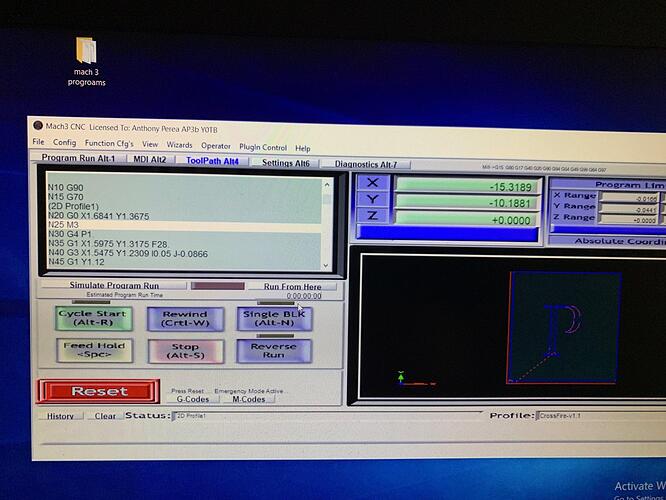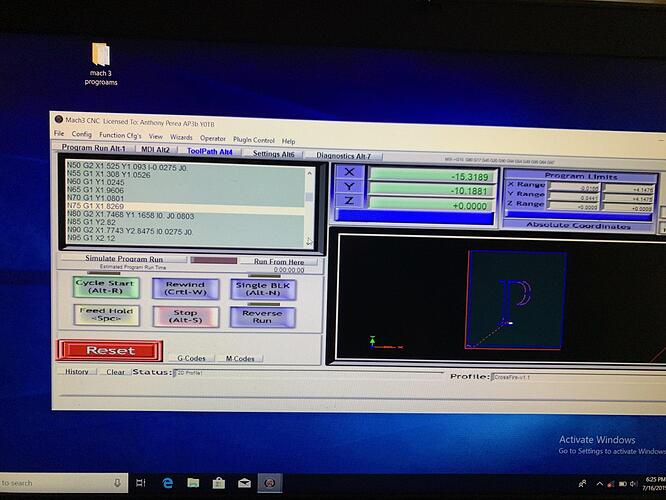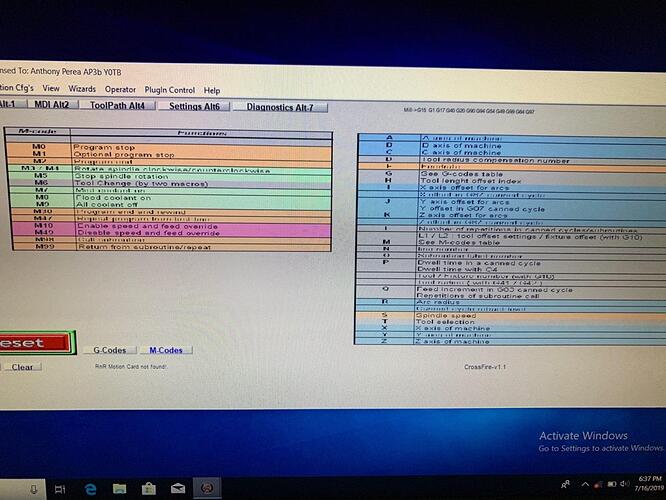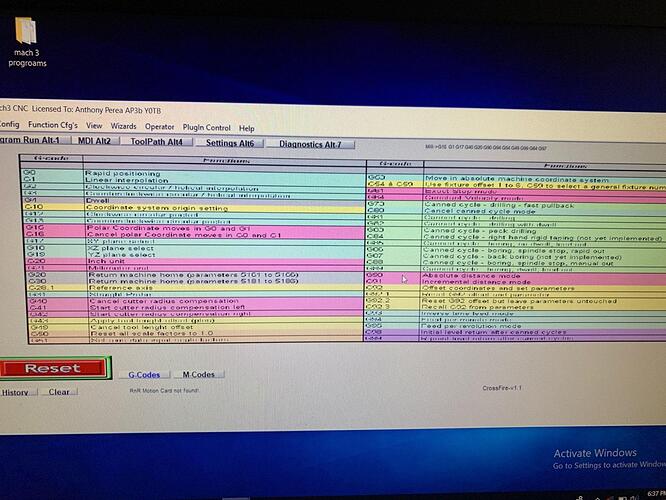I have a razor weld 45, fusion 360. I can’t get my torch to fire with the m3 code. The software reads it. The torch will run the lines, but not fire. Connections are good, enough air pressure. I can get it to manually fire on/off. But it won’t fire according to the software. Thank you for any help.
Hi,
So is the picture you posted of something that you manually turned on and then ran the program? Because it looks as though it fired fine in the picture with the exception of having your 2T and 4T settings backwards 
Did you wire up the torch per the documentation?
Yes it was ran manually. I did wire it according to the docs. So I should switch my 2t to 4t?
No it’s probably not a 2T/4T issue. Basically when you’re set up on 4T the cutter won’t turn off when moving from line to line because it’s set to turn off only when it’s “turned on” the next time… Anyway.
It looks to me like you’re wired incorrectly because the signal is not making it to the torch. Since your machine is jogging and doing everything else correct, the issue seems to be with your torch firing when mach3 is on.
Did you verify wiring with a multimeter? I used this video when I wired mine and ran the same test at the end.
No I didn’t verify with a meter, I’m going to have to check everything when I get home later. Thank you for the video
Does it fire when you hit the F5 key in Mach3? If it does, your wiring is okay. If not, then it’s wiring investigation time 
Yes my f5 button does work.
I think he means when you press F5 normally does the torch fire. I assumed it didn’t, but that’s a good test as well.
Yes it fires when I push the f5 button
Ok that is weird then, if it’s firing when you push F5 then it’s definitely not a wiring issue. Hmmm. It almost seems like telling the torch to fire didn’t make it to post-processing for some reason.
Does anyone have any other ideas?
It will go through the motions and all. Other than it won’t fire automatically. I have video of the cutout. I can get a screenshot of the commands.
Are you running Win10? Did you install the patch for it if you are?
Can you post a screenshot of Mach3 when it’s running the file?
Hi @Markc, I haven’t read the comments below yet, but I’m wondering if you found this thread yet and worked through it? Torch Not Firing - Troubleshooting Guide
I haven’t checked with a meter yet, but everything runs and cuts.
Did you set your 0,0?
The code is correct - it’s moving, turning on the torch (M3) and pausing. The profile (Crossfire) is correct too (something often missed).
However the position coordinates it’s showing are negative. Do you have something other than lower left set as your reference?
Would that effect the machine not wanting to fire though? I saw the coordinates, but didn’t notice it before. Thanks
Not sure if it would. But the rest of your setup looks fine and it’s wired correctly or the F5 test wouldn’t have worked. You’ve got the cutter set to 2T and the Mach3 install has the Crossfire profile and because you’re Win7, it doesn’t need to Win10 patch. Since the coordinates are odd, fixing that takes one more thing out of the running for the cause (or will fix it). To test that, just tell Mach3 to start from that line - it should fire the torch and then pause for the pierce.