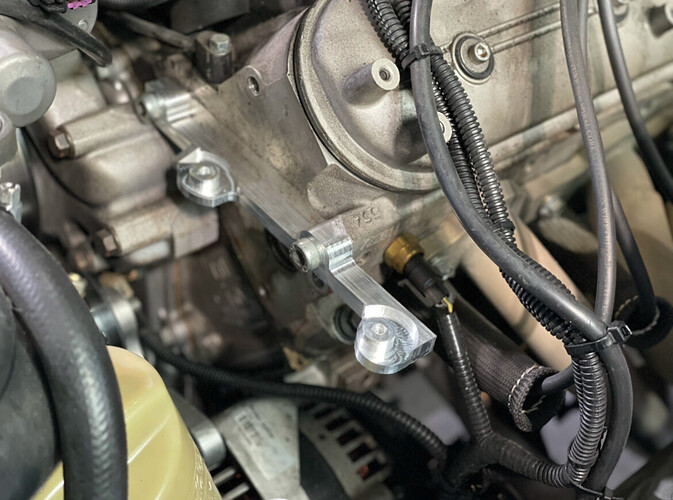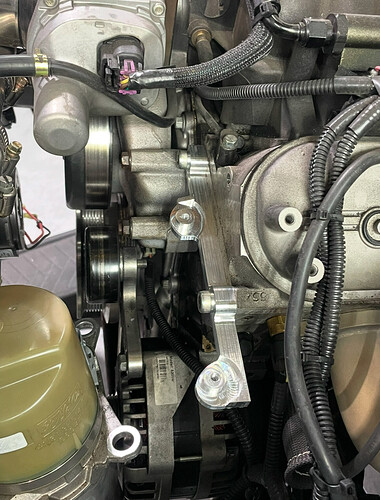With the new PC everything completed perfectly. I plan to surface the base plate tomorrow. Thanks for the help!
No problem ![]()
I received my touch probe today and I am trying to set it up. I have dialed it in per the video instructions but now I have the probe/tool set light periodically flashing at the bottom of the screen. This stops the probe from probing. I searched the forms and I saw something about the electronics enclosure needing the spaces (which I have) and something about anodizing in thread holes needing to be chased. Could anybody me shed some light on what I need to do to resolve this issue.
It seems to issue after issue
We need to explain this situation much better and in more detail. I thought I understood until the anodized spacer comment.
Also I have the tool setter hooked up and I can test function it and it works fine.
If you have raised the spindle to the upper position, you will need the spacer installed so that small, short-end mills can reach the tool setter correctly.
This is the thread I was referencing about having to chase holes in the probe V2 Touch Probe Upgrade - #19 by Zac
This is what came up when I was searching for trouble shooting solutions.
The tools setter seems to be functioning fine and I tossed that out there as a point of reference. However as soon as I hook the probe up and put the probe in test mode I can trigger the probe with my finger and the indicator light in the bottom of cut control comes on. However the light continues to randomly flash even without triggering the tip of the probe.
It has a wiring issue if it blinks without touching the problem. It should only activate the light when the probe is touched.
That’s really disappointing since I just took it out of the box and plugged it in. Guess it will be another email to tech support @langmuir-jake
Well, I would email them. I have not run across that yet. Sorry for all your problems.
It’s not your fault and I greatly appreciate your help. Just depressing to have a machine being so close to functioning and it’s just issue after issue
I decided to move forward with just using the tool setter and I was able to make 3/4 of my first part today! I will try and adapt and over come tomorrow and finish it up.
i would open up the tool setter and see if anything looks out of place or loose.
great looking part, you can do all things with out the tool setter/prob, it juts makes it nicer lol. I had issues with my toolsetter and ended up doing it the manual way for over a month till i realized i was just doing it wrong lol. now it works great lol. Still running v1 of the probe too
I was able to produce my first real multi operation part today. Still learning a ton but it’s actually a functional part!
I have been making a few minor upgrades to the mill and also figuring out how to efficiently use the mill.
I added a shop vac to suck up the chips and a tool chest under the mill to hold all the tools and end mills.
Also I refined the last version of my power steering bracket and this one is perfect for the Volvo power steering pump.
Can’t wait to design and make more parts!