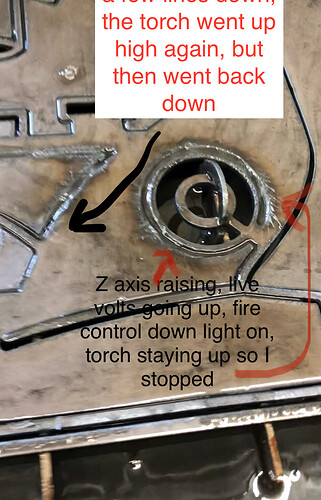I’ve been cutting parts with the pro for a while, sometimes while cutting the THC is raising the torch much higher than needed to hold voltage up to 1.5 inches while continuing to cut. Fire control is showing the torch to lower in the THC section and goes back to active even though the torch doesn’t go back to cutting height. The z axis goes up and down with arrow buttons fine, I have installed the updated firmware. I have had this on multiple files, and it doesn’t happen every time. Hypertherm PM45 with duramax machine torch. Any ideas? Also, I do have the ferrite choke installed but my cables are coiled together and plasma cutter is on shelf close to control box. I will move the cutter and try to uncoil everything next.
@jlserviceandrepair just to be clear you have version 1.08 of the THC firmware flashed? Also, if you are using Fusion or SheetCAM do you also have the latest version of the post processor file from our website?
Yes, I loaded 1.08 THC firmware and that stopped my problems I had with stopping after each pierce, I am using FireControl v1.05 with Fusion. I have noticed that if I set the z axis zero at cut height, when THC makes is raise and I stop it, the DRO will show z height of 1 inch but the actual height will be closer to 2 inches. Tomorrow I will try moving the plasma source away from the controller and uncoiling all leads.
Today I moved plasma source from under table to as far away as machine torch would allow. I cut several parts with mixed results. The torch raising up happens when cutting a radius, but not every time. I tried changing settings for THC in post processor as well as in fire control, but still have this issue some. When the torch raises and continues to cut fire control will show up to 300v and the down light is on, but the torch height stays. What should the THC settings in Fusion post processor be? Maybe I have inadvertently changed something before I ever started cutting and that is the cause?
- Can you describe what you are seeing for live voltage in THC Control module when the torch is raising?
- Are the live voltages relatively stable or are they jumping around a bit (you mention seeing it shoot up to 300V)?
- Are you using SmartVoltage?
Could you possibly take a quick video of this (the torch and/or firecontrol THC Module) so we can help diagnose?
Can you also post one of your cutting programs here? Also, what are typical live voltages that you are seeing while cutting?
Typically live voltage is 128v, when the torch is rising the live voltage goes up too, it will go up to 300v. The live voltage jumps around in a range of 125 - 129v during normal cutting and is stable on straight cuts around 128v.I have tried with and without Smart Voltage and had it work well and mess up with both. I will attach a tap file. Thank you for any help, I’m sure it is something I am doing wrong, but it is driving me nuts. I will try to video tomorrow, but it hasn’t done this on all cuts. The attached file was the last one that had the issue. It happened on the outside of the lower circular cuts. I tried to video but missed it. I will attach a photo of the cut as well.
microscope2.tap (118.8 KB)
@jlserviceandrepair thank you for following up with the detailed response. Your g-code looks good so no issues there. Your Live Voltages also seem in range with what we would expect. To be honest the issue that you’re describing and from the pictures looks a lot like the firmware bug that we fixed in the THC firmware 1.08 update. Are you positive that you have installed the latest firmware version from our guide here: LS-THC Firmware Update for Bug Fixes (Current Version is V1.08 on 4/9/20)
If you aren’t 100% certain, it won’t hurt anything by trying to re-flash it again FYI.
If you’re confidant that you have 1.08, then it’s possible we could have something else going on. In order to better replicate this issue here so that we can solve it, it would be helpful if you could get any sort of video of this occuring. It helps to be able to see what the torch is doing as well as what FireControl is doing if that is possible. In the meantime, we are going to try and cut your program and see if we can get the same issue to arise on firmware version 1.08.
I thought I installed the update, but I will try again tomorrow. There is a chance I messed that up. Thank you for the help, it is much appreciated.
I had both the 1.7 and 1.8 update files my pc, I loaded the 1.8 update today and cut several things with no issues, hoping I had just chosen the wrong update file when I updated Thursday night. Thank you for your assistance, your customer service is awesome.
Thanks for the follow-up! It’s definitely possible that the 1.07 hex file was still in the drop-down when you flashed so it didn’t put 1.08 on the first time. Thanks for checking back in!
So I was running some cuts today on 14 ga and had the same results listed in this topic including the cut pictures posted, I was doing the run and watched the THC rise at on the last loop and not cut the entire last loop.
I am using fire control v 20.5 and THC v 1.9 I ran three of these without issues the next one pulled up like the picture showed I changed consumables and ran it one more time and it did it again. Please help
I am using Fire Control v 20.5 and height control v 1.9 I checked for updates today and did not find any.
Thank you
here is the cut fileNew Bears Head with Circle 11.27.2020 13in.tap (53.9 KB)
When this behavior is occurring, what are the traffic lights indicating? What is the real time voltage and the nominal setting?
unfortunately I was in front of the machine not where the computer was on the table thank you for responding so quickly
The cutter was set at 28 amps pierce was .15, cut height 6.5 83 ipm
Unfortunately it’s going to be very difficult to determine what happened. My recommendation is to keep one eye on the THC readout so that if it happens again it will be easier to diagnose.
I will do that and then get back with you just hate wasting metal… Thank you for getting back to me so quickly I may put a camera on the screen or is there a way to record the screen that you know of??
Seems like this is ripe for a logging function that logs all key parameters. Something that can be uploaded to LS for evalulation.
This exact same thing happened to me the other day.
Lucky for me I was able to save the piece.