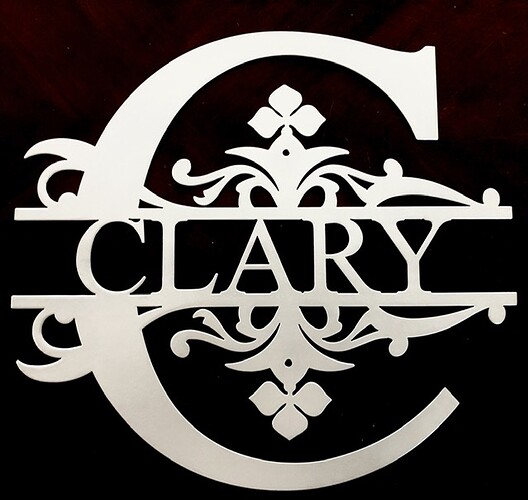I have the monogram in fusion but I’m lost when it comes to putting the text into the middle of the piece and get it all centered to look good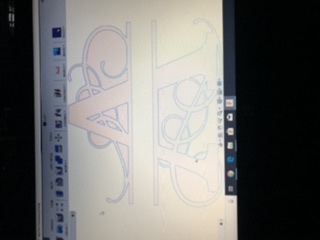
I use Inkscape and the Union tool. I know it’s not what you’re asking but it’s very useful. Lots of stuff on YouTube as well.
Corel is my personal favorite. I use Inkscape & VCarve as well because I teach CNC classes and Inkscape us available to all the students - I don’t need to worry about whether they have the money to buy something. The Shopbot uses VCarve so that’s the one I use for those projects and I use Fusion for my 3D work (the sheet metal tool is awesome).
But for personal stuff, my go-to 2D design tool is still Corel. I think I still have an old (like really old) version that came on something like 25 CDs. ![]()
I’ve upgraded over the years and am up to Corel 2019 but still keep the old one around for some reason ![]()
The trimming is not working for me I don’t know what to do. I’m lost and I can’t get it to work like it needs to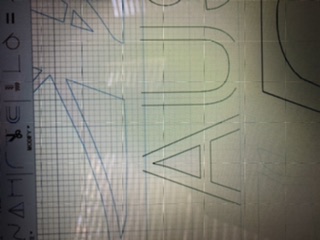
Send me the file and I’ll take a look at it. However, I’ll be out of town until 4 December.
If you can post the file then maybe one of us can look at it and get what you need.
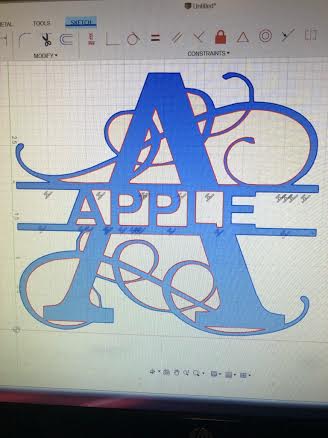 not sure why your having problems.
not sure why your having problems.
Apparently I have no idea what I’m doing. Could you tell me step by step what u did to make it turn out right? And yes that would be great I’m in Alabama
Won’t let me trim excess. Makes me trim entire line. What am I doing wrong?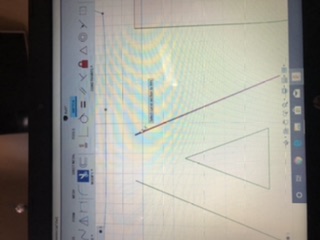
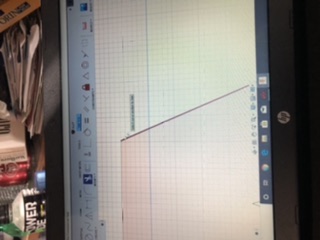
I know it’s a pain sometimes, but look on YouTube. There are so many good tutorials, I actually found several that are now my go to ones for doing letters. It’s sometimes really hard, especially this time of year, for folks to give step by step instructions on here in a timely fashion.
There is a lot of help on here from very resourceful folks.
Good luck.
The deal is … on my PC with Kyler following me step by step. He gets to a point where his trim tool doesnt work like mine. Its just trimming a short line that shouldnt even be an issue in fusion. Instead of trimming the short line above the horazontal line his trim tool selects the whole line above and below it. Mine works perfect his not so much so. Cant find any info that covers this specific issue, Trust me we both have been trying. And thank you for the sugestions. And its the same exact file.
Hey Jim. Sorry I had no idea you were helping him on the side - I just thought no one was answering him and wanted to point him in another direction. Especially since I couldn’t figure it out.
No worries I just wanted you to know it was being worked on. Im clueless why his is doing what its doing. Someone will know im sure. I do thank you for your sugestions. Its always good as a starting point.
is the monogram letter and the text in the same sketch? if the text and monogram letter are in 2 sketches then there are no intersecting points for the trim tool to work on. Could he have started a new sketch instead of editing the monogram sketch?
open fusion. new sketch. select top at upper right. click square in the middle. Load dxf select add text . size to slightly over lap. Explode text , trim to combine text to the A. Pretty straight forward. So I dont think there in different sketches… ( from memmory, I slept since then) we did step by step together. He can trim 1 or 2 lines then it wants to select a complete line that should only be a small portion of a line above an intersecting lines.
I just tried it from the file above and had no trouble with your method. But there are a lot of line segments I wonder if the computer is running out of memory to preform the trim operation. I ran the connect the dots add in on this file and it took quite a while and there were some visible errors. maybe trim a couple then save the file and try again?