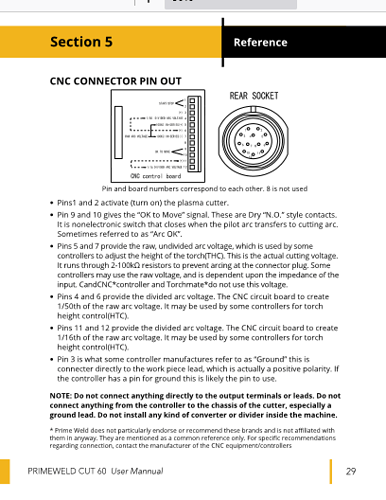EDIT - JULY 2024
We have removed the Primeweld plasma cutters from our compatibility list for our products after finding that there are still issues with excessive EMI. We’ve received notifications of high EMI emitting from newer models of the Primeweld plasma cutters. The EMI will cause interference issues with our products including around the THC, connection to the electronic enclosure and PC’s, and possible voltage misreading’s. If you still have a Primeweld plasma cutter, we will still troubleshoot and support your Langmuir product, but we will not recommend them for new customers.
----
I wanted to provide everyone with safety information about Primeweld Cut 60 plamsa cutters, and why they are still listed as incompatible on our website here: Plasma Cutter | Langmuir Systems
There are two generations of the Primeweld Cut 60 plasma cutter, and it is easy to identify which generation you have. The first generation does not have a CNC port, whereas the second generation has a CNC port. Both versions are still not supported by Langmuir Systems, and using it is still at your own risk. That said, these risks are drastically different between the two generations.
The first generation has an EMI issue that interrupts the USB communication between the computer and the CNC electronics enclosure. If you have this version, we do not recommend using it at all. If you would still like to try to use it, you will need to take additional steps to ground the plasma cutter’s power supply, or to shield the CNC electronics enclosure and strengthen the USB connection.
The second generation seems to have fixed the EMI issue. However, we have reason to suspect that the CNC port of the second generation has a defective voltage divider. A high percentage of customers who have wired THC through the divided voltage pins have reported issues to us. There have been some reports of receiving a static shock when touching the CNC electronics enclosure, the laptop stand, or the frame of the machine. There have also been reports of damage to VIM boxes and motion control boards after a period of everything working correctly. We have observed voltage from the divided voltage pins of the Primeweld Cut 60 to be within the typical 50:1 ratio range some of the time (if not most of the time), but randomly and suddenly spiking way too high intermittently. This is when we suspect damage to the VIM and motion control board occurs. If you have a second generation Primeweld Cut 60, you can still use it, but we only recommend internally wiring the THC feature for RAW voltage. The torch firing feature can still be wired via the CNC port.
EDIT - JUNE 2022
There is a third generation of the Primeweld Cut 60 that we have determined is completely safe to use with the CrossFire. Primeweld Cut 60 plasma cutters manufactured 2021 to present should be free from the issues that affected the first two generations of this model. Because of this, our plasma cutter compatibility page now has the Primeweld Cut 60 listed in both the incompatible section and the compatible section: pre-2021 is listed as not compatible, 2021 and newer is listed as compatible.
EDIT - OCTOBER 2022
In summary:
First generation Primeweld Cut 60 plasma cutters do not have a CNC port. We do not recommend using this version at all due to a known EMI interference issue that interrupts the USB connection between the CNC machine and the computer.

Second generation Primeweld Cut 60 plasma cutters have a CNC port on the back side in the bottom-right corner, directly above the power cable. We only recommend using this version with the THC feature wired via RAW voltage, not divided voltage.
Third generation Primeweld Cut 60 plasma cutters have a CNC port on the back side in the top-right corner, to the right of a red hexagonal sticker. As far as we are aware as of this point, this version is free from the known issues that affected the previous two versions, and should be able to be used for CNC cutting without an issue.