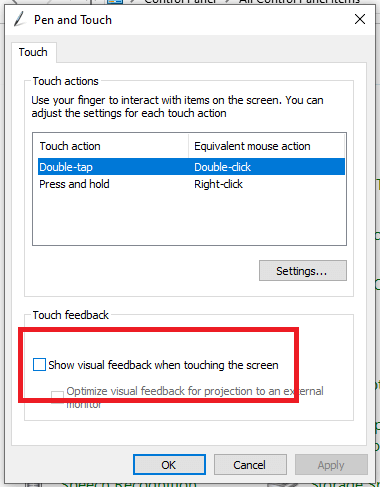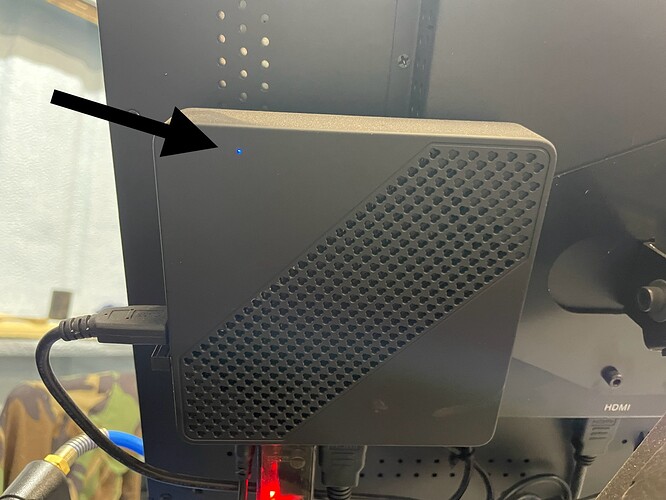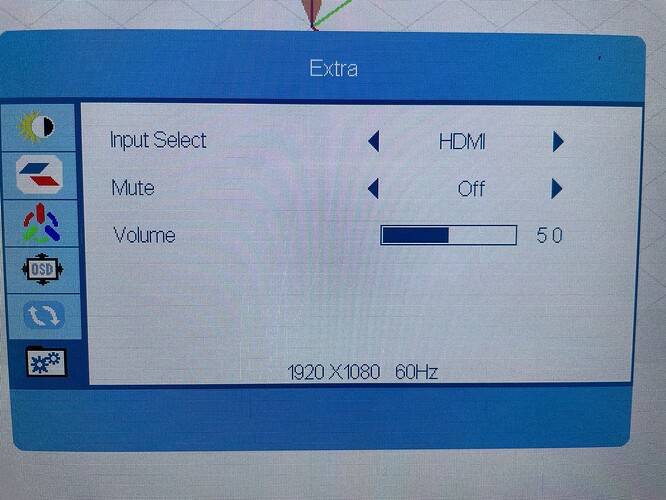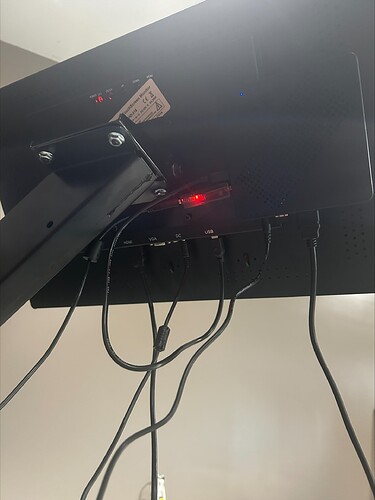My touchscreen powers up and says no signal and I am fairly certain it is connected properly. any ideas?
Do you have the additional printer-style cord plugged in to the monitor?
By the way welcome to the forum. This place is a wealth of information and opinions.
Did you turn on the two red switches on the control panel ?
Check the emergency stop switch
Thank you sir.
I have used all the cords that were sent with the machine. There is an old style 15 pin printer type on both the mini computer and the touchscreen but did not see them mentioned in the installation video.
A USB cable should be on one end and a square printed-style plug on the other. The printer end plugs into the monitor—obviously, the USB end into the computer. You may have to go into settings and turn on the touch screen. But I doubt it.

This cable is what the monitor uses to become a touchscreen
Yes sir. Thats installed. Im probably down until support gets back from the holidays. I have lights everywhere and checked the stops and can hear the machine humming a little. I feel like I have everything correct so thinking I have an out of box failure on the mini computer or the USB isolator. Thanks for the help.
MR1 doesn’t need an isolator. Try without it. Go into Windows settings and see if PEN and TOUCHSCREEN are turned on. * Go to Control Panel.
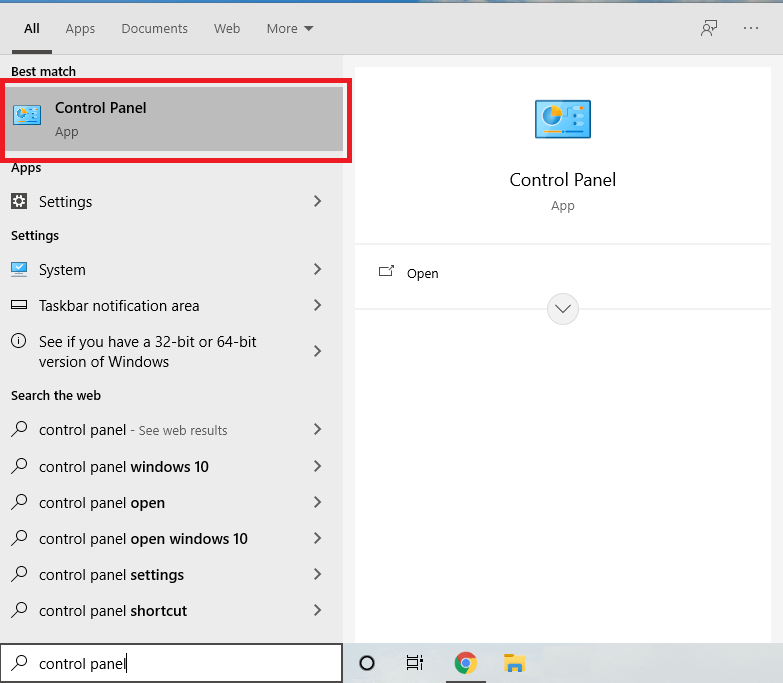
Just plug in a keyboard and see if it works. It will be a long weekend with that new machine that is not working. ![]()
Can you post a picture of the connection at the screen and the mini pc? Also if you have another device that can output hdmi you might try connecting to make sure the screen is good along with the hdmi wiring.
You need to have the HDMI cable plugged in on both ends, you won’t use the VGA connector (15 pin D-sub). Make sure you have the little blue light. Also, you may have to set the input on the monitor to HDMI using the menu button on the back.
The screen turns on and I see the Langmuir logo and then it says not signal and goes dark. I have hit menu and nothing makes the screen wake back up.
Have you set up the computer yet? Windows setup? Do you have a keyboard and a Mouse that you can use to set up the computer? The touch screen is not required to do this with a keyboard.
The screen is dark so I am not sure how I would see what I was actually doing Bigdaddy. I guess that is what is so confusing for me. By the way you guys are way too helpful on christmas eve. You all should be with your family instead of babysitting me…
That’s how we all roll pal. Hook up a keyword and a mouse to the mini-computer.
See if you can get Windows to boot up. Do you have internet in your shop?
If it is the mini-computer. Get with Langmuir and send it back. This Beelink mini-computer on Amazon is 10x the computer than the MC4000.
Beelink Mini PC Intel 12th Gen N95 (up to 3.4GHz), 8GB DDR4 256GB PCle SSD Mini Computer, Mini S12 PC Support 4K@60Hz, Dual Display, WiFi5, BT4.2, USB3.2, Low Power Amazon.com
I do have internet and wiill continue to try to make something happen… Seriously, thank you very much and I will keep you posted later next week.