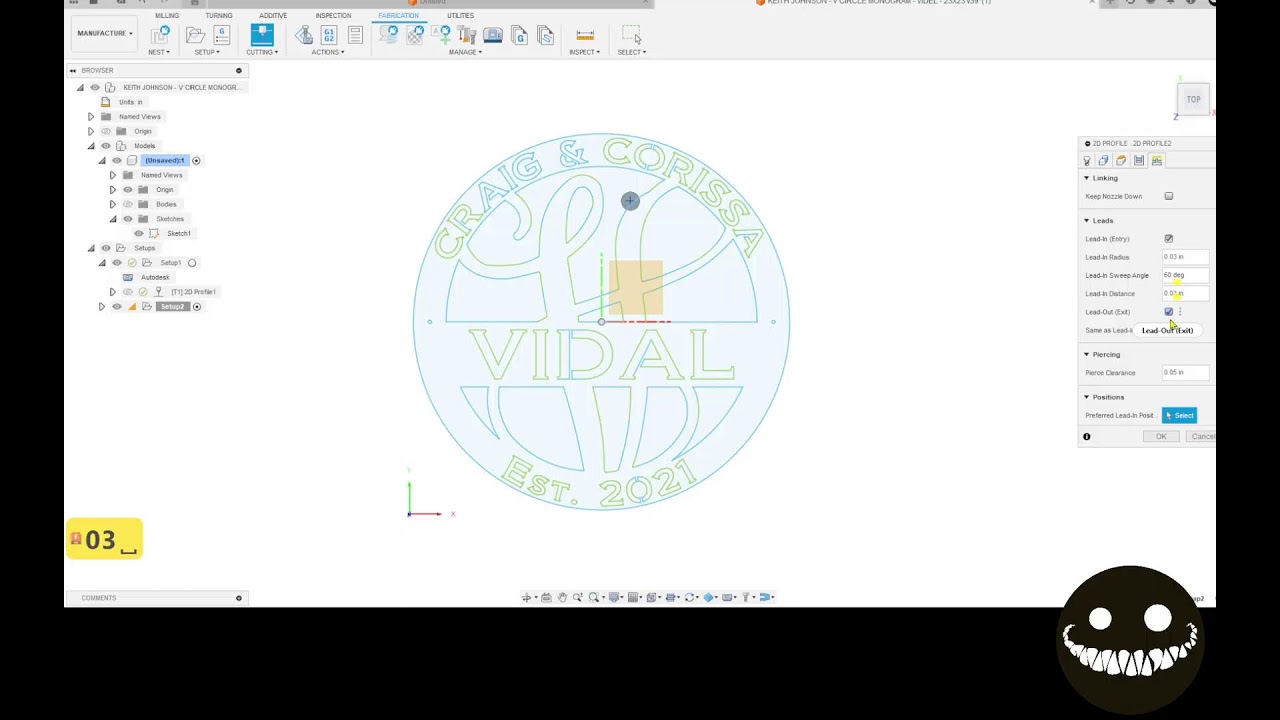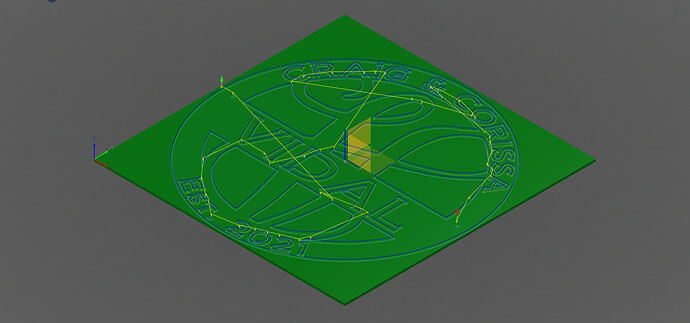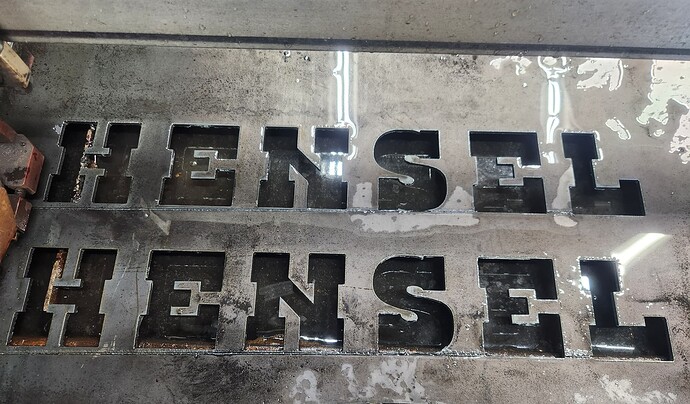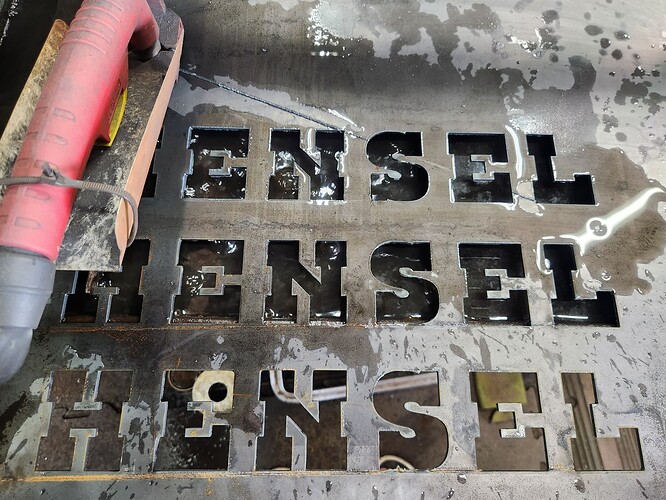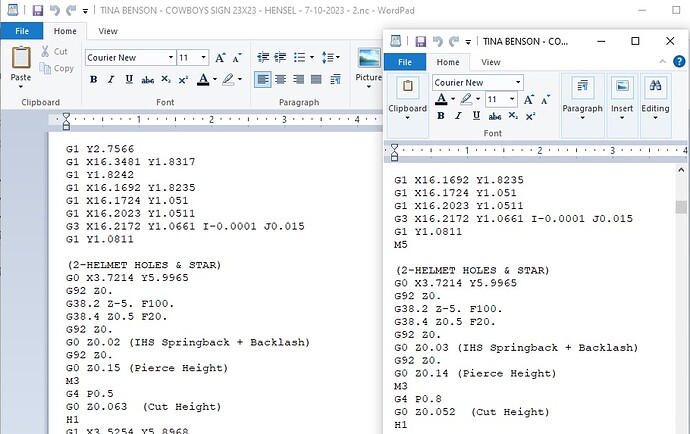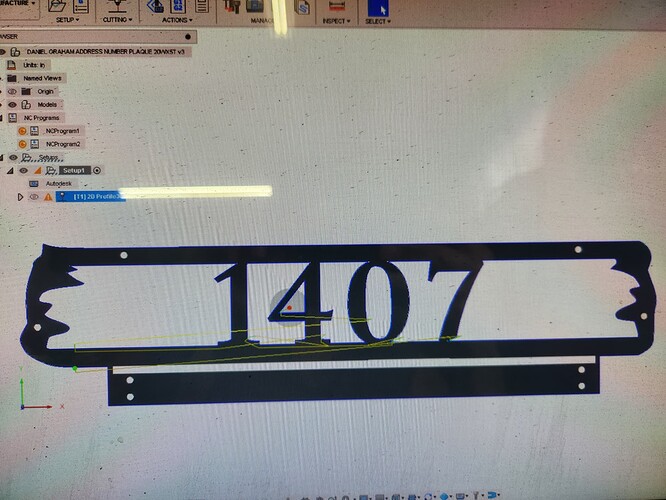What exactly is going on here then? It looks fine on my end I’ve been doing this a long time and usually can find my mistakes or broken lines. I cannot see nothing on this
Here you go. Just change the plasma cutter from Everlast to yours.
KEITH JOHNSON - V CIRCLE MONOGRAM - VIDEL - 23X23 v39 v3.f3d (4.2 MB)
Wow! Awesome ![]() I will give it a try tomorrow morning. Much appreciated
I will give it a try tomorrow morning. Much appreciated ![]()
Oh my bad. I thought the goal was to tick her off so she isn’t mad when I sleep on the couch.
@Phillipw that made me laugh out loud!! thanks!! ![]()
![]()
![]()
Just wanted to let you know that it worked still can’t figure out my problem. It is still not working the way it was before. Still having problems with everything I design since the last update.
What a headache I cannot get anything done.
Just finally finished a cut pad that I’ve been working on for about a week. I always set my outer perimeter cut start point at the lower left corner somewhere. I did the same with this drawing ran a test cut no fire and the damn thing started in the bottom right hand corner of the simulation cut on the table in the software it shows that in the lower left Riddle me that Batman!
Been doing this for 5 years I’m about ready to give up… All thanks too Autodesk…
Anybody else have this problem or figure this out yet? Ridiculous!!! They have basically made the software impossible to use. Must be the new way. They do the same thing where I work with the machinery…
Contact Autodesk. You may have gotten a corrupt file downloaded during this last update. My computers are all up to date with Fusion without any problems. Autodesk responds very quickly. Be prepared for a thick accent indian to call you. ![]()
I ll take a couple runs at your file on the live stream. maybe we’ll find something??
Live Stream Channels
@mdmuss can you save and export your f3d after you developed the toolpath that failed, like in your screenshot above.
I managed to make a clean path.
Yeah I got it cut the other day because I think it was done here on the forum took my file and fixed a bunch of bad lines. I threw it on my table and it cut fine but in my software I can’t do anything with it it just comes up with the errors. Every drawing I do is basically doing the same thing some of them I have finished and run in and tried to edit them and then they don’t work no more. I’ve cut them before. I’m about ready to completely uninstall fusion shut my computer down and restart it clean everything off of it fusion related and redownload it. This is insane!!!
On top of all the other BS that I’m dealing with with this offer now it’s doing this. Cut it once should have been fine cut a line all the way across the bottom of the letters. Went into the file re-edited everything try it again and it did the same damn thing. The software is really becoming crap! Had this problem when I was a newbie I’ve been doing this for several years This is totally ridiculous two pieces of wasted steel.
Uninstall Fusion 360 from your computer.
You obviously have a corrupt file inside of fusion.
Now with that being said before you do it.
You may need to also purge some fusion temp files. Their website tells you how to do it.
Reload it and I’ll bet your problems are over. At least your Fusion problems. ![]()
If you had a different computer to try. You could load fusion on that one and see if it fixes your problem. You can load Fusion on 50 computers but, can only use one at a time.
post .f3d file as you cut it
Uninstall fusion and a bunch of other crap off my laptop. Shut down restarted downloaded reinstalled the fusion 360 tried working on the same drawing I showed above with the name, completely re-edited the file cut paths etc as normal checked all my settings everything was good going to manufacture have four 0.250 holes for mounting the sign I cannot generate a cut path on them no matter what I do… Hell I even selected the outside of the holes to cut once and it wouldn’t even do that.
Hard to help much without having the file but what you could try is copying the design and pasting it to start a new design. I just did a lions helmet so interested to see you cowboys helmet. Post pics once you finish
Why is the torch clamp so close to the metal, or is that just the angle of the picture?
I know you want to solve the problem, but it looks like you could salvage those by either running a cutoff wheel in the cut trace, or try re-running that line of the program.
WTF!!!??? I guess third time’s not a charm it did it again! just went back thru all of this design and re-did everything to no avail. What is going on here and why can’t I correct it? any advice?
heres the file:
TINA BENSON - COWBOYS SIGN 23X23 - HENSEL v36.f3d (3.1 MB)
I’m sure someone will respond before I have a chance later to download file and look at it but I’m starting to suspect it could be in the cable and I can’t read Gcodes but if don’t show up it might help troubleshoot. If you go to your design and simulate cut path i wonder if one lines up with the mark. Reason it doesn’t cut all the way might because it lifts up on movement. Sorry just my initial thought I might be completely wrong.
First thing, you’re not loosing your mind. See attached -
The G-code on the left was generated with Langmuir’s FireControl 1.6 post. The G-code on the right, with one I modified (with some advice from the Fusion Manufacturing forum.)
Big / huge issue - the line above 2-Helmet holes & star, on the right, the modified post has an M5 (turns the torch off). The original post does not.
If I remember correctly, the occurs when you have multiple plasma operations in one setup and post in one file. The original post has an issue with the OnSectionEnd call. (I’ll see if I can link to the original topic…) Edit - Here’s the topic - Multiple Plasma Operations - Autodesk Community
In the mean time, use this post -
FireControl-v1.7.cps.txt (18.5 KB)
You’ll need to rename it to remove the .txt extension.
I use Mach 3, fusion 360, And I do not have a THC.
Here’s a prime example of why I think it’s fusion.
The design below I generated for another design and it seems like ever since the update it will not let me cut holes. The holes in the design are 0.250. always used .015 lead in and lead out, or bigger. These holes are set at .015… It will not simulate those holes and comes up with an error every time. I’m doing this for 5 years in the last week or so I’m about ready to throw in the towel!
I have used almost a 2-ft x 8 ft piece of steel on mistakes. Nothing but scrap all week.
Just deleted the entire setup in this file below for the fifth time now and sent my lead in and lead out to zero. Says I have an empty toolpath. This is getting insane.