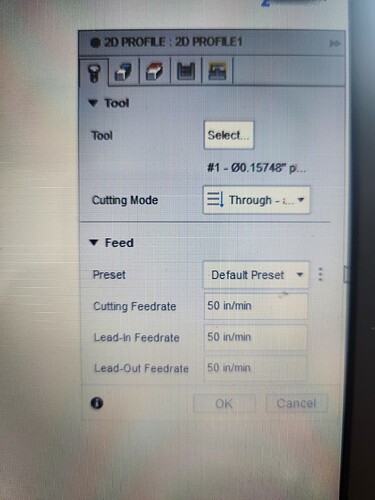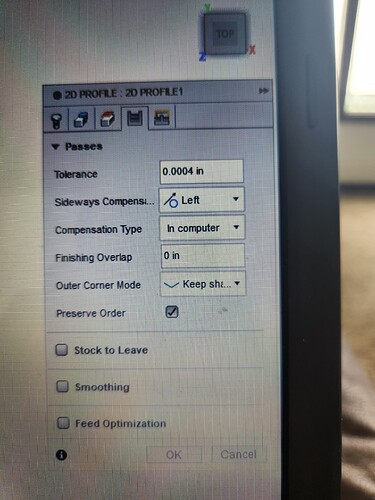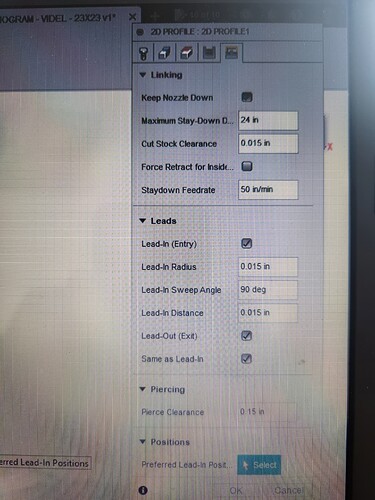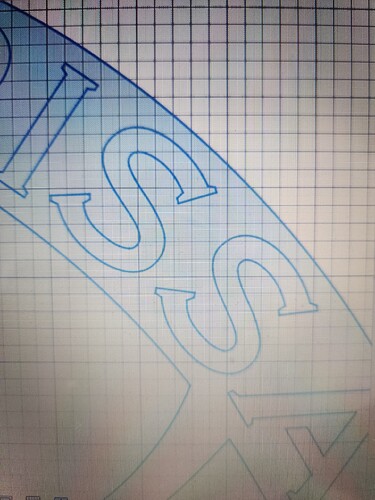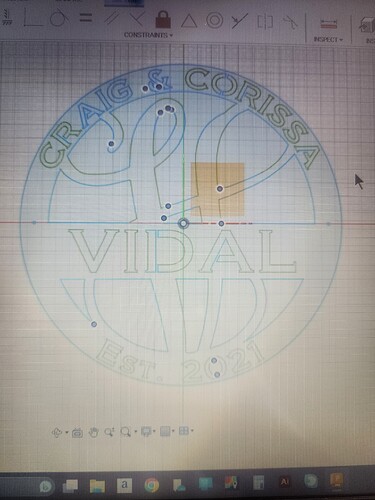Loads right up for me. You have several open section that need to be addressed.
Go back to design and blow up your drawing to see the 10 + open sections.
You can download “sketch checker” from Fusions website. It’s free. It will tell you if you have any open or non connected lines.
Is it cutting the all the letters around outer edge?
Fix the open lines and you will be in business.
Where are they showing on your end? I have ran fill gaps sketch checker and connect the dots to no avail…
Let me do a quick video so you can see how i do it. Just FYI…i don’t have THC which shouldn’t change getting toolpath. give me few minutes
Go back to the original drawing and hit edit sketch. Blow up the drawing right under the two letter s on the top. That one shape that looks like an iron has several lines not connected. Once you zoom in you will see them. Do the whole sketch. I count 10.
I do not have THC either
Don has this. Your in good hands. ![]()
Hey John!
I personally do NOT have a good Internet connection, and that could be part of MY issue, for sure, but I have also tried switching Fusion to offline mode and it doesn’t seem to make any difference. Like I said a ways back, my 12gb Nvidia 3D graphics card is known to have some arbitrary compatibility issues with Fusion, so that could be the problem. And according to their forums, Fusion 360 had a bunch of Windows 10 folks unable to even log in after the second to last update, so who knows…
Regardless, my work-around seem to be working; they’re just a major pain in the butt to implement.
Anyway, yeah, the machine is working great! That Everlast 62i is a BEAST and the Langmuir machine is doing everything it’s supposed to be doing. My only struggles are because of all this damn ultra-fine sand everywhere up here. I’m over here cleaning my lead screws and rails with a paintbrush, and my machine still has some creaks and squeaks it didn’t used to.
Regarding the open sections in @mdmuss’s design, I always wonder if things get lost when exporting files. I say this because @ds690 (I think) found open lines in my design a few posts up, but I’ve never had a design where I could select a closed contour or render a body that had a sketch with an open section, no matter how small, and I wasn’t having issues selecting any of my contours or generating bodies on that design.
And then, almost everything I have downloaded from FireShare has had open sections, which always made my scratch my head. I’m going to guess that when your sketch isn’t fully constrained, things “open” when you export your file…
Anyway, fhat’s just my working theory.
Hope you’re well bud!
See my above comment, @mdmuss…I think you might be alright.
I made really quick video. My audio sucks but you can pause and see my settings during video.
One of the things I love and hate about Fusion 360 is that there are many different ways to do the same thing @DonP. I haven’t tried selecting sketch geometry the way you show it here, so I’ll have to give it a shot and see if it works any better for me. Thanks!
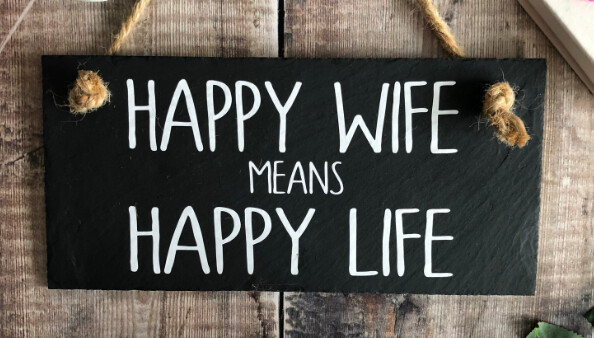
How do you get those to show up like that they are not showing like that on my end. Let me know thanks for your help
Sketch checker from Fusions website.
You may need to zoom in real big . Like real big. It could be so small its hard to see. Check all the blue dots.
Your not kidding Don…