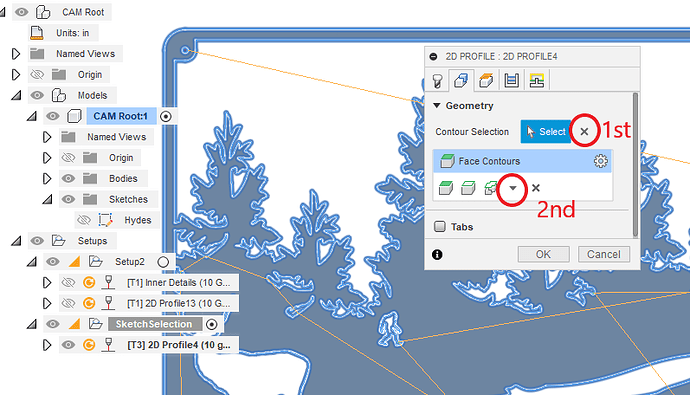Obviously, if there is some contours already selected, you might want to clear the slate:
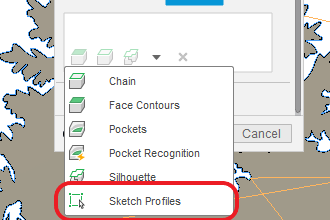
Now in the next image, I am turning on the sketch visibility but that is really not necessary. If you find your sketch in the file tree and click on it, Fusion knows what to do. It took about 60 seconds to fully select the sketch to add to the tool path profile.
BTW: I tried to make a new body and create a tool path: it took forever and just added more fuel for David to promote SheetCAM. (Just teasing. I have said it numerous times “SheetCAM is a wonderful program.”)