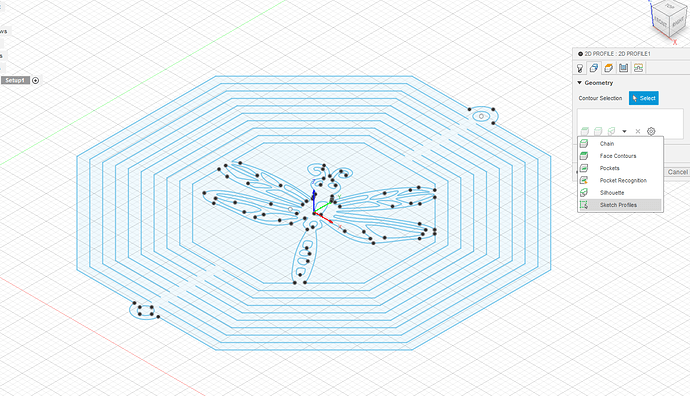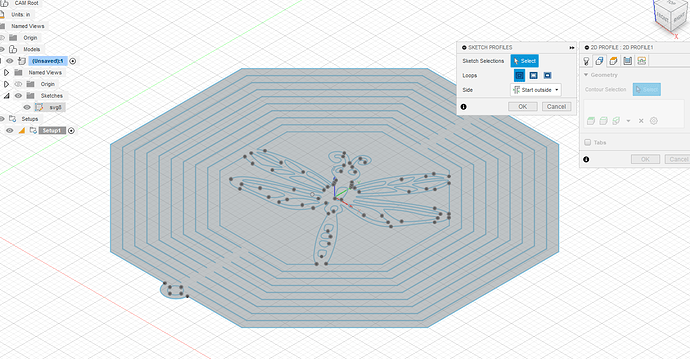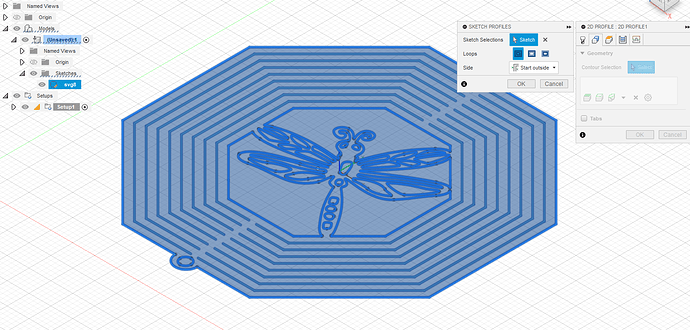It looks like a good, solid design from the standpoint of the line segments. All you need to do is double click on a line segment and it will select/highlight all 5 segments of each line.
Was that your concern? Let me know if that was not the answer.
Now you don’t really need to select any of the lines if you just use the “sketch” in manufacturing.
Here is a quick post I did that shows how to use the sketch vs using a body or selecting all of the contours individually.
In your example here is what it looks like with the selection:
Once you click “Sketch Profiles” in the drop down menu, a new menu box opens. Don’t do anything with it but make sure the sketch is visible in the file tree on the left:
As soon as you click on the actual sketch, everything is selected:
Now you simply click [OK] in the SKETCH PROFILES menu box. Don’t change any of the other settings. Now continue with the other tabs such as setting center compensation and remove lead-ins and lead-outs.