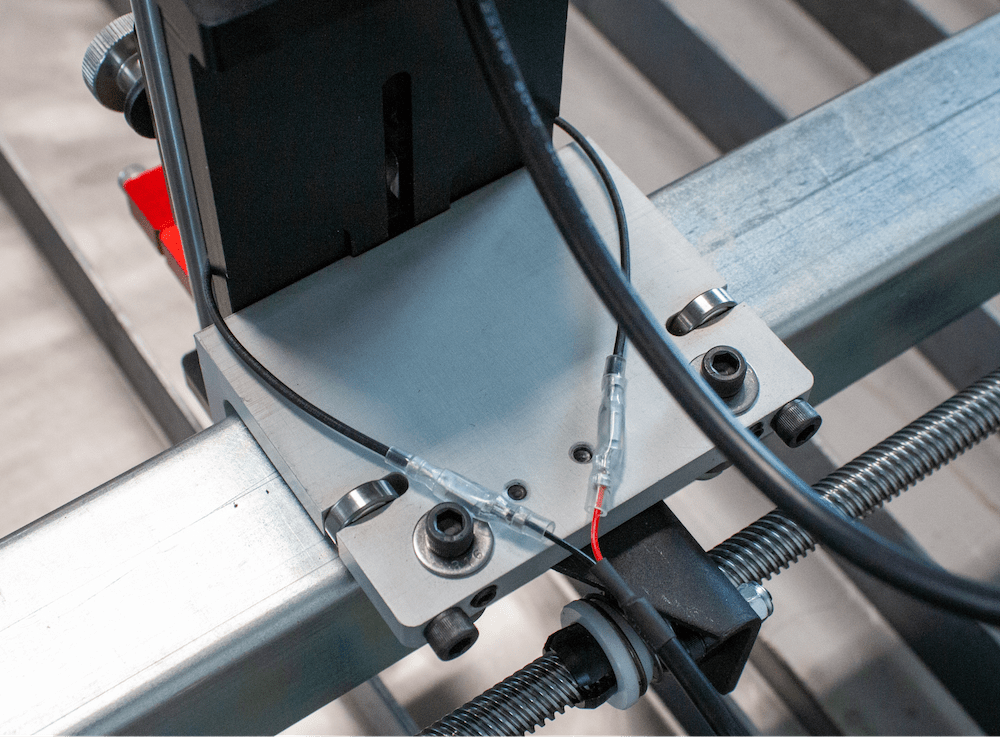I’m trying to do my first cuts with my crossfire pro and keep getting the ihs error codes in fire control. I’ve cleaned everything, all cables are plugged in. Can’t find what’s wrong with it or how to clear alarm. Need help so I can start cutting.
I may be wrong, but doesn’t the error tell you what to check? I’ve never seen a “code”.
On the Firecontrol screen, in the lower left, there is an IHS indicator. Is that green?
Green indicates that the IHS circuit is open. It should be closed and the IHS indicator should be gray at the start of a cut.
The IHS system is a very simple loop circuit with the switch on the Z axis keeping the circuit closed until the torch hits the metal and opens the switch.
If the IHS indicator is green, the switch is open or one of the two wires that come out of each side of the Z axis is not connected.
Make sure the IHS cable is plugged into the control box.
Check the connectors where the cable plugs into the two wires at the Z axis and make sure they are pushed all the way in.
yes, both wires are plugged in and secure. and the IHS cable is plugged into the control box. You mention to close the IHS to keep it from being green, how do you switch it off or closed?
It’s normal state is closed. If the switch on the Z axis is closed and the wires are connected, the circuit is closed.
Lift up on the torch. You will notice that the torch carriage can move up and down slightly by hand.
That is how the IHS system sets the Z axis zero. The Z axis drives down until the torch hits the metal and keeps going until the carriage lifts up and the switch opens. Then the Z axis reverses direction and lifts until the switch closes. The point where the switch closes is the Z zero location.
If that IHS indicator in Firecontrol doesn’t switch between grey and green when you lift up on the torch, there is a wire disconnected or the switch is hung up on something that is holding it open.
New table, or new to you?
Silly question I know but the devil is in the details.
If the table is new, there’s nothing to clean.
So what exactly are you doing? Can you post a screenshot of this “error code”? Like @brownfox said in the years I’ve used Firecontrol, I’m unaware of any codes.
It’s probably the “IHS fail” error because the IHS is not in the expected state at the start of the program.
It’s the same error that people without a Z axis get, when they try to run a program that was made for a machine with a Z axis.
Both, new to me and new table.
This is the error code I’m keep getting
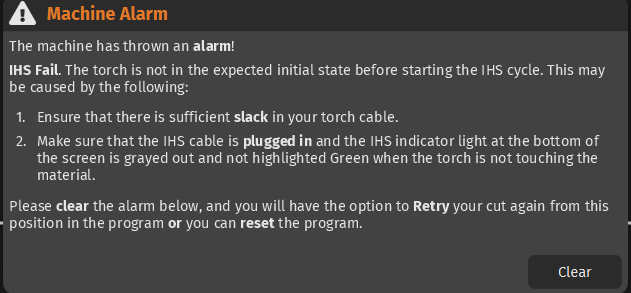
It’s most likely these connections that are not making contact.
It could be a stuck switch or loose screw connecting a wire to the switch, but the most likely problem is those connections pictured above.
Nothing to clean if it’s new.
I’m only placing emphasis here cause like you said, it’s new. But if you’re “cleaning” there is a chance you disconnected something if you weren’t careful.
If you see the above post, you have two wires that plug into your Z axis assembly as part of your IHS.
Can you take a picture of your torch mounting?
There’s a chance it’s too high and not allowing it to touch down?
Maybe you’re attempting to cut at one end of the table and as mentioned in the warning, the torch cable is taut and not allowing the torch to move freely even.
Or the torch is mounted to high in the carriage and it can’t lower enough to touch off on the metal.
Or the Z axis is binding somehow.
Or the Z axis is not working.
@bcarbs Welcome to the Forum
Seems like everyone has you on the right track with either IHS ( initial height sense ) circuit or a mechanical issue effecting the switch of the circuit.
When your up and running come back and post some pictures of what your making.
There are some community topics on projects or start your own topic
Ive tried everything. everything is plugged in and a secure connections. still getting the IHS error code when i try to run my program
The green IHS light on? If so I would start checking wire and connections with a meter. You could have a short in the wires.
The switch could even be stuck open.
You have had several people tell you to check the IHS light on the FireControl screen and you haven’t once reported back on what you’ve found. Are you a troll? Do you really want to get this fixed?
Have you looked inside the Z axis assembly to make sure the switch is closed?
The only other possibility is the wires going from the back of the port in the electronics enclosure to the main board.
It’s a loop starting at the board, going through the port to one wire, to the switch and back through the other wire to the port and back to the board. Somewhere along that path the loop is broken.