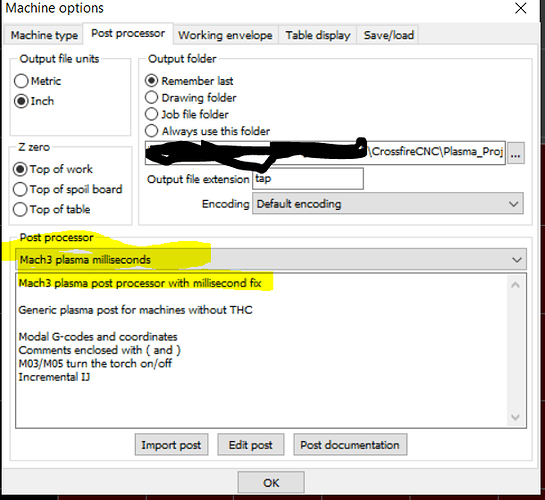Okay here’s the modified post for Sheetcam. Download it and delete the .dxf extension so it’s called “Mach3 plasma milliseconds.scpost” and copy it to your Program Files (x86) > Sheetcam TNG > Posts directory.
Then in Sheetcam, click on Options, Machine, Post Processor tab and in the middle click the down arrow and find the new Mach3 millisecond post processor. (ignore the blackout in the screen snip - it’s where I store my tap files and it’s got some network info that I’d rather keep obscured)
EDIT: Keep your Sheetcam using seconds for the pierce delay (in the tool setup screen) and the new post processor will convert to milliseconds. This one will come out as “G04 P500” which is 1/2 second or 500 milliseconds. Use ms in Sheetcam (like “500ms” to be 1/2s) and Mach3 will be happy with the tap file produced.
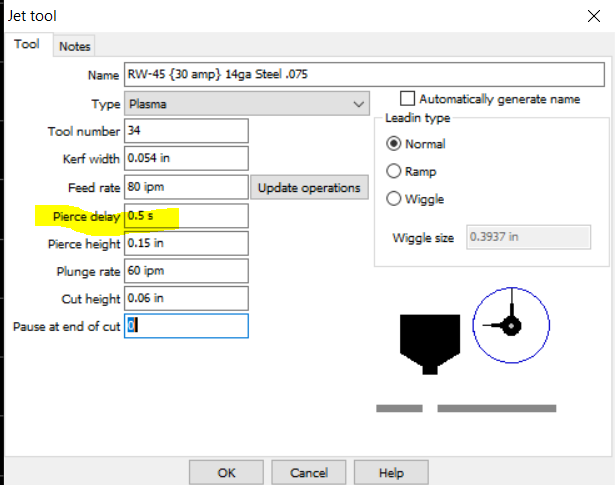
The post processor is attached as a fake dxf (since that’s what the forum allows) - you just need to strip off the .dxf so it’s a .scpost filetype.
Mach3 plasma milliseconds.scpost.dxf (4.1 KB)