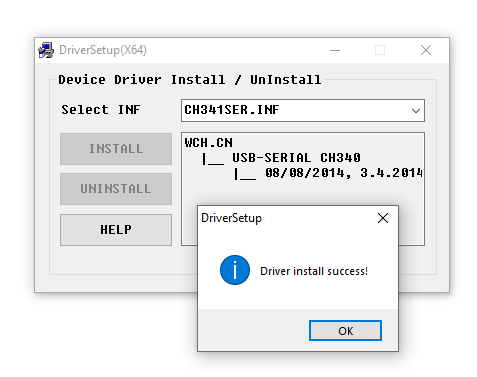@jimt I’d like to post the solution here so that others can follow as needed.
1.) Click this link: https://assets.langmuirsystems.com/firecontrol/drivers/LS-THC_Driver_V3.4.zip
2.) Next, navigate to your downloads folder in Windows Explorer. Right click the LS-THC_Driver_V3.4.zip file in your downloads folder and click ‘Extract All’. Next, click the ‘Extract’ button.
3.) The .zip folder should now extract and it will automatically open the new extracted folder like below.
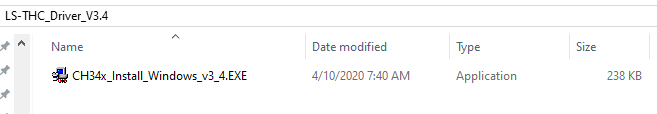
4.) Double click this .exe file. Make sure that your THC is plugged in and your electronics box is plugged into your computer. Make sure that your screen looks like the one below and click install.
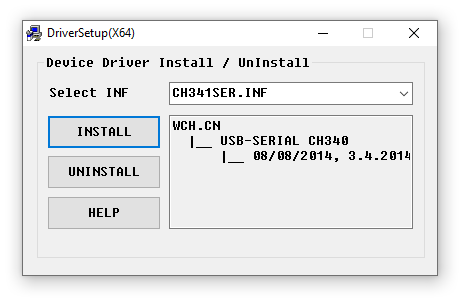
5.) When done successfully you should seen the prompt below. Also, you will notice the Red LEDS blinking on your THC unit when it is downloading this driver.