Wow, I can’t tell which is the original and which is the scanned!
Good job!
I presume you used the turntable to scan it, how long did it take to scan and then get to the point you’re showing here?
Wow, I can’t tell which is the original and which is the scanned!
Good job!
I presume you used the turntable to scan it, how long did it take to scan and then get to the point you’re showing here?
Thanks @tomws
Maybe about 20 minutes.
I’ve been trying out a few different pieces of software that deals with Cloud points so I’m still quite a noob.
Yes I did use a turntable for part of it and then I had to hand scan part of it.
I’m going to order a larger variable speed turntable soon. Which will be heavier duty enough to put a whole person on.
I think I’m going to end up making a area in my office for 3D scanning.
There is quite a lot to it. I thought I did a lot of reading on this forum…
Diving deep into the rabbit hole ![]() Looks like fun.
Looks like fun.
Scanned a pangolin this morning.
Also I’ve been playing around with a different software and remeshing.
Here is a interactive model of the pangolin
This whole topic has really caught my eye !!
I’m wondering if doing something like this is made possible, in part anyways, with some of the same processes/modeling…?? Going to have to look into this further!
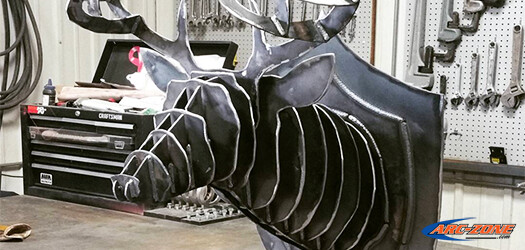
I think we might be on the same wavelength.
There is software and workflow that can get from here to there.
Interesting idea. VCarve Pro has some functions to ‘slice’ a 3D Object into multiple layers so they can be carved on a 2.5D CNC Router. The output could certainly be tailored to the Plasma Cutter.
Purchased the next 3D scanner offering from Revopoint this morning.
They launched a Kickstarter for their new Mini.
https://www.kickstarter.com/projects/2125914059/revopoint-mini-3d-scanner-with-002mm-precison
Ive pledged!!I ordered the early bird premium kit.
Hey TinWhisperer,
Thanks for the writeup and links!!! I just signed up over on the RevoPoint3D forums to get more information there also. A couple of quick questions if you don’t mind:
The price point for this 3D scanner seems insanely good (Could this be the Langmuir Systems value equivalent in the scanning world?) What are the main tradeoffs vs. a multi-thousand dollar 3D scanner? Is it object size, accuracy?
Presumably this scan data imports directly into Fusion360 and can then be converted into wire models. Do the PC requirements change (more CPU/GPU intensive?) vs. what is typically needed for running Fusion360 for design work?
Is there a physical size limitation to the objects that can be scanned? It looks like many items are small and scanned with a turntable. Is it possble to use it as a handheld and do something as large as a vehicle suspension, or ladder frame? This is more likely to be my desired application, so it’s interesting to know if it would be possible.
Thanks in Advance,
-TM
Easily the best value out there in 3D scanning. Supposably the mini’s resolution is on par with high-end machines. Even the pop to is on par with a lot of high-end machines.
They don’t track quite as well but that might just be me I’m still learning.
I think the size is really unlimited because you can knit point clouds together.
I clean up my drawings into a nice STL or OBJ file before moving it into Fusion 360. Depending on the 3D artifact you’re using in Fusion 360 it can be quite heavy. I plan on upgrading my computer some but they have updated the revo scan and studio software several times over the last few months. It now seems to be a lot easier on resources.
A lot of people are using these scanners specifically for vehicle restorations and mods. On the Forum site that there’s several topics on it.
I should have my mini within a week. I’m pretty stoked about it. They have an upgraded version of the pop 2 as well now.
Nothing is scanning as good as this for the money right now.
Here’s a comparison between the pop 2 and the iPhones 13 lidar
On the revo point Forum there’s a lot of comparison examples.
My mini has shipped !!!
I am excited for you! Please post unboxing details and impressions.
Binge watching YouTube 3D scanner comparison videos now and the Pop2 vs Mini ones are really compelling…
-TM
Have you gotten your tracking number yet?
I haven’t but there was a mix up on the address on file so concerned it may be still messed up.
Yeah i got the shipped confirmation and tracking two days ago.
I just checked my email.The package that has shipped is the turn table.I still am waiting on two more.
Ah, ok, you haven’t got the tracking info on the mini itself yet? I just got the basic, I’m #175.
Your enthusiasm is infectious.
Just placed an order for the Revopoint 3D Mini today based on your comments and input.
Not sure what the current lead-time is or how far down the list I am, but it will give me some time to finalize my reasearch on a new PC.
It seems that unlike the Fusion3D software for the plasma CNC work, the 3D Scanning software does actually make use of multiple CPU cores… so I can’t exclusively focus on clock-speeds anymore. It also seems like RAM is a bit more critical for 3D scanning too. I was looking at 16GB for Fusion3D, but may stretch the budget to get 32GB which is more aligned with demands of scanning. Still not sure on the video card… NVIDIA GeForce RTX 3000-series probably. They seem to benchmark well in most of the results I’m seeing online.
Thanks (again)
-TM