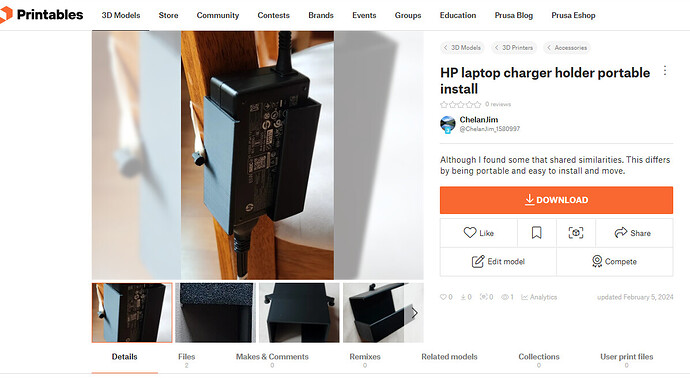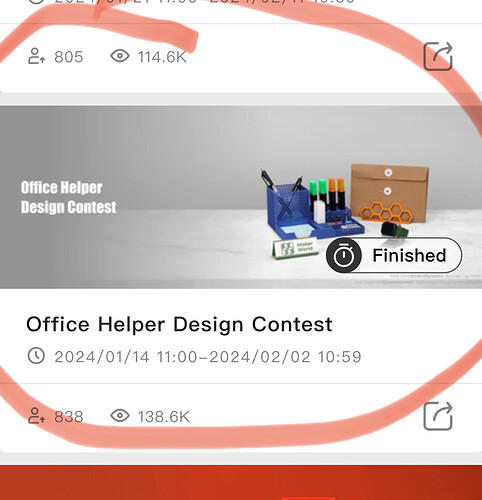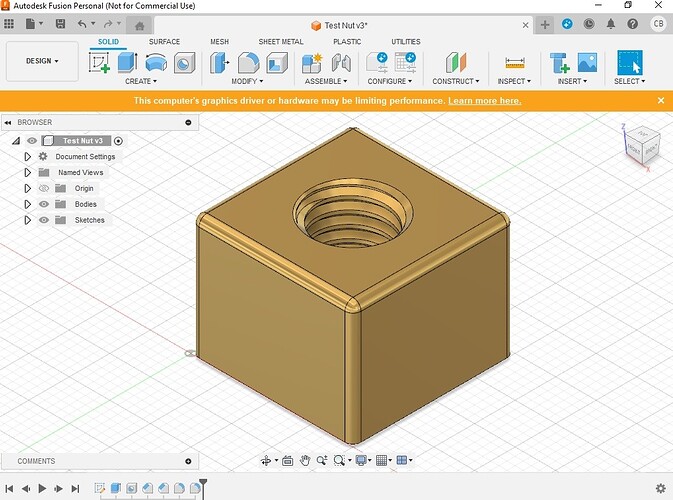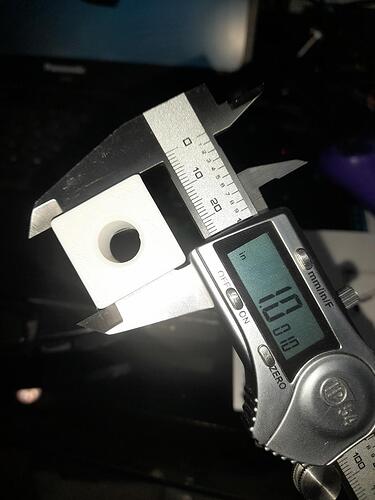Let the bed slinging begin!
I am thinking you might be making some parts for your radio controlled airplane. I saw that video you posted. That looked FUUUN!
While I printed the spool transfer thingie many months ago, I never used it. It’s much easier to rip off the cardboard spool sides each one at a time and install on the Bambu reusable plastic spools with specific core rings to fit the original brand. I bought extra empty Bambu spools on ebay for cheaper than Bambu sells them. Protopasta spools were the main ones I needed to convert since they are oversized. Elegoo, Overture, PrintBed and others work fine with printed rings for the cardboard edges.
Main issue is the cardboard spools weigh less than the Bambu plastic spools and lift when closer to empty. That causes a lot of issues for the AMS. For that I throw several 1 inch steel balls in the core to weigh them down.
Really!? I just might need to try that.
Core rings? Is this something I should print? I have about 6 spools of Elegoo fillament all on cardboard spools. I would hate to rip a cardboard side off only to have all the filament spill off before I could capture it on the reusable spool.
Another good idea! Yes I noticed that the light spool is not a problem if you are going to continue to printing but during the “unload” cycle when it sends the filament back to the spool.
Tape around the filament prior to ripping cardboard off. Most just tape the edges as someone suggested a few weeks ago. I don’t do anything with AMS lite since it’s not on top of my printer.
Holy Toledo! ![]() …this baby is fast like a Ferrari! …not accustomed to seeing a 3d printer run at such a rate! …I’m printing the obligatory “Benchie”
…this baby is fast like a Ferrari! …not accustomed to seeing a 3d printer run at such a rate! …I’m printing the obligatory “Benchie”
There are few youtube videos on ripping the cardboard sides off. I find Elegoo, Overture and PrintBed spools ok (not perfect) with just ring/edge adapters.
When I went from my old Ender 3 to the Bambu, the speed difference was crazy. Prints that took 12 hours on the Ender were done in 4 hours on the Bambu and looked better.
Glad you’re enjoying the new machine.
That was me. Use 3/4" masking tape around the rim, keep it tight and the sides fold over nicely.
Well I think I got the go ahead from the boss… I listened to Jim and gave her a gift card I got from work as a bonus and told her to plan a girls trip. Yesterday when we talked about it she was much more receptive then I anticipated. I sent her a clip from dumb and dumber that Jim sent me and when we talked about it over dinner she said she didn’t care… so I am taking that as a yes. I just can’t use any of our savings so I have to tap into some of my discretionary funds I had saved from before we were married. So now I just have to decide which one. I have had several different printers in my cart over the past month or so looking. Excited to hit send on one tomorrow!!
Oh oh! …that troublemaker, Jim again! ![]()
Well, I’m really pleased with this Ender 3 V3 KE printer and Orca Slicer. I am unhappy with Crealiy Slicer as it locks up very often into a “black screen” necessitating “Ctrl-Alt-Del” to free it up back into operation (a real PITA). As I said before, this thing is fast, actually frightfully so, First layer it takes it’s time, so one thinks “well, I don’t see nothing fast about this thing”, then once that layer is down, Voooom! …Turbo, Overdrive, Balls to the wall! Final print quality is extremely good, no stringing, nice tight, even layers. ![]()
![]()
That Jim, helpful in so many ways!!! ![]()
![]()
![]()
![]()
Hey!!! I resemble that. ![]()
In a few years we’ll be buying 3d metal printers. You can buy them but way too expensive for the normal user right now.
All the 3d printers have pros and cons so make a list of things you plan on doing with it and what you want to get out of it and buy the one that fits your needs and budget. For me the A1 combo was good fit because I wanted to start into this hobby. I can make 95% of the things I want to make with it. It’s a 10-minute setup and you’re printing. You definitely want the AMS lite so you can do the multiple color prints. It does add to the initial cost, but you’ll be sad if you don’t get it from the start. Multiple color prints do take much longer than single color because it has to purge on every layer. You already have good working knowledge in fusion, so you’ll be fine designing stuff. GL
story -
2 nights ago, my daughter said her friend’s b-day was the next day at school and she wanted to get her something. I said let’s make it, so I jumped on makers world and hello kitty bookmark showed up so less than an hour later she had a custom gift. Life is short…be that dad!
Absolutely!! ![]()
My buddy asked for some 1.5" tube notching templates and ask if I could make him a set. I figured I would just do quick video if others wanted to make some. This way you can make them whatever size you want. GL
That was damned informative sir. Enjoyed watching it
Thank you
I did not expect that I would be able to contribute on sharing a model but I could not find what I wanted so I made it and published it: Portable charger holder
Now I wait for the offers to come rolling in for this retiree ![]()
It’s a very long weekend here (tomorrow and Tuesday) it’s Carnival in Trinidad & Tobago. Project here is: Finally trying to wrap my brain around conFUSION 360. Also, really getting to grips with Orca Slicer and my new Creality Ender3 V3 KE. Some good progress so far! …here’s some experimental stuff, thus far: ![]()
![]()