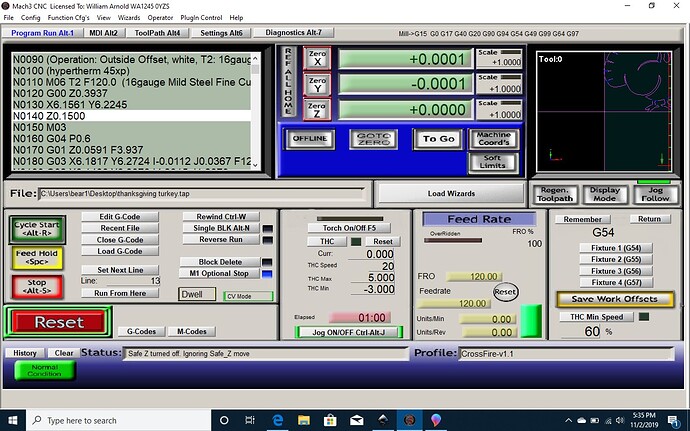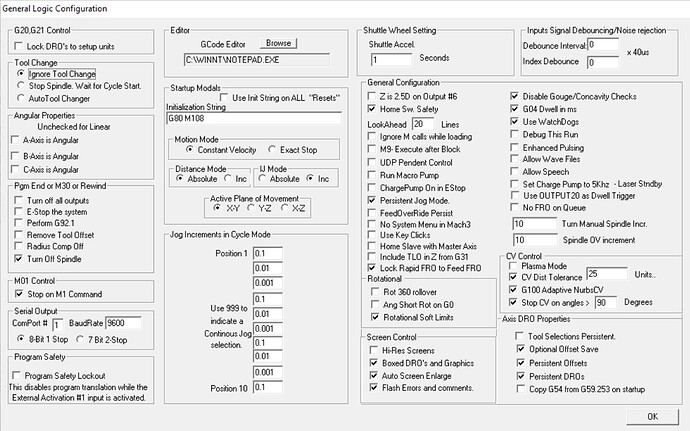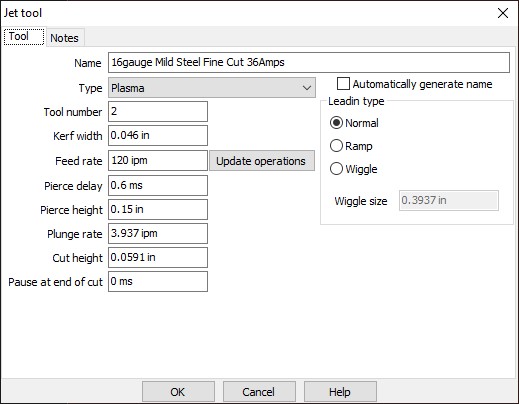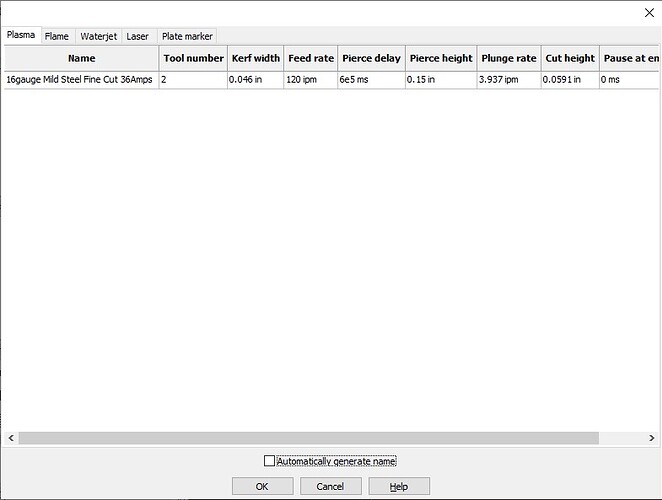It should not wait so long after pierce. I didn’t have any issue, but it does post flow for a long time after the whole cut is finished. I also got a lot of dross, but they can be reduced by slowing down or increasing amps. I will experiment with those params today. I think I was using too less amps (28) and 60ipm. I will try 35 or 40 amps and 80-100ipm for 1/8" steel.
Check the cut charts in the manual, they’re pretty spot-on in my experience. Make sure you match the type of tip you’re using (shielded/unshielded) with the chart - although you should really only use shielded tips with the HT.
yeah, any ideas on the software side on how to reduce the pierce delay. I have ms selected in Sheetcam.
How much pierce delay are you wanting?
Open the .tap file and tell me what you see next to P. For me it is P0.6 for 0.6 sec delay.
Btw I notice that the amp control knob has a little vertical play where it is attached to the unit. If I wiggle it up/down it also moves the LCD display. I wonder if it is normal or something is loose inside.
New thread for those that need it.
Hope that it helps
no mine is tight, but the sticker on the back is coming off. my pierce delay in my tap files read .4 all the way down through all the P’s.
I don’t know what is going on with the pierce delay. I have tried several different things, including the suggestion above and it always sits for about 3 seconds before starting to move after the torch fires. i’d really like to cut it down to half of that. each pierce is the same, about 3 seconds before the torch starts to move. can’t be overly good for the consumables either.
so what are you putting for your pierce delay in sheetcam? 600? or .6?
I have attached screen shots below.
It sounds like the problems that I was having before I set Mach3 to use ms for the dwell. I would check again and make sure that sheetcam and Mach3 are both set to ms.
Good luck
they are both set to ms (Mach 3 and Sheetcam). I never changed them, however I did go back in and double check just to make sure.
I am putting .6 for my pierce delay - is this correct?
Not if you’re in ms if you want a .6 sec delay, go to sheetcam and enter 600000 for the pierce delay, resave your post then open your gcode and you should see P600
Enter 600000 in the pierce delay box and hit enter.
Yes that looks correct
just making sure 6e5ms looks correct?
Yes, make your post and look at your gcode and it should say P600 and that will give you a little over 1/2 second delay
yeah - just did all that and no change in the delay for it to start moving after the torch fires. I have no idea what is going on. can you screen shot your mach config and let me see if anything changed there?