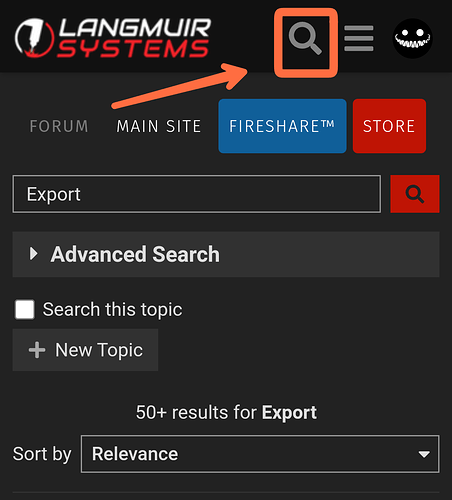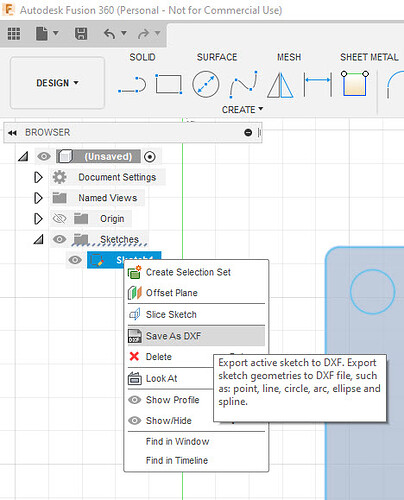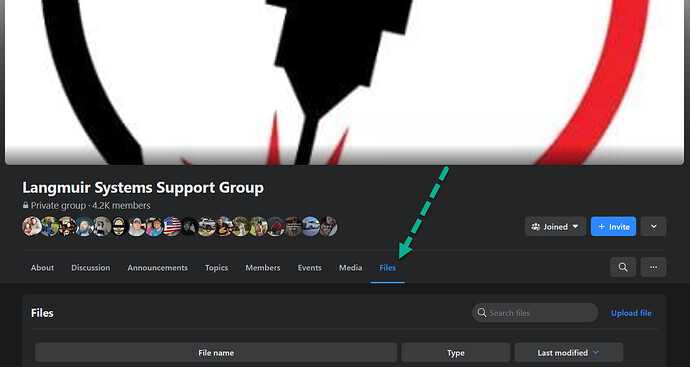After I do a drawing in fusion how do I save it to transfer it to sheetcam ? Im a beginner trying to learn before my table comes… Doing ok in the drawing part … Thou… Is there a good video on it ?
Just use Fusion to make tool path and g code file.
Don’t know why everyone is in love with Sheetcam.
I get it it makes intricate parts easier in some cases. Don’t confuse yourself with all these programs. Just my two cents.
Save it as a dxf file on fusion. Put it in a folder on your desktop . In Sheetcam go to import file and pick you fusion download.
Download Sheetcam TNG manual from internet.
It will help you out tremendously.
I’ll send you it via Gmail if you like?
How do you save it to DXF file ? Use to have a screen shot of it … But dont know where it is ?
After your done with your drawing go to the save icon on top left. Save as DXF. This option is disabled if there is no drawing. Good luck
Thanks for the info
You obviously have Fusion 360 and I get you bought Sheetcam. Just put Sheetcam aside till you get this all figured out. Once you get good at this you can attack Sheetcam.
You’re very welcome have fun getting ready for your table.
Will do thanks
Sorry I was wrong… Right click save file. Click export file, then pick format DXF etc. hope this helps.
The save icon looks like a sheet of paper not the floppy disc icon. Again there must be a file to export or you will not see export option.
This topic of exporting a DXF from fusion360 has come up several times.
This form site is equipped with the ability to search previously posted content by keyword.
Who ever sent that screenshot Thanks
It’s @GPow screenshot from a historic post.
I do very much agree with @Bigdaddy2166, Why would you export your drawing from fusion 360 to develop your CAM with sheetCAM?
Fusion 360 entire idea it’s to streamline workflow to avoid import and export situations like that.
It allows to keep your fully parametric design intact with all the extra data that fusion 360 attaches to your drawing.
If you have a particular drawing you’re having trouble with post a dxf here and I’ll make a quick walk-through from the original importation of that file into fusion 360 all the way to exporting NC file.
Fusion 360 s whole idea is to optimize workflow.
Optimized workflow is not intuitive and generally someone would have to unlearn some human nature to achieve good work flow.
I already have built several walkthrough videos. keyword search " loom" and a few should show up.
These are silent videos I think the steps speak for themselves.
I posted it awhile back. I’ve posted other short videos on the Facebook Group page for Langmuir Systems Support. Check them out.
Fusion suck really really bad at toolpaths. Its running my company