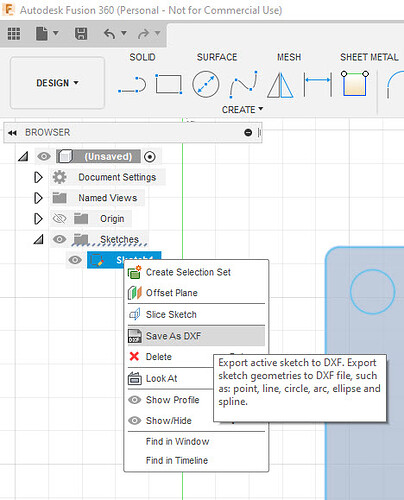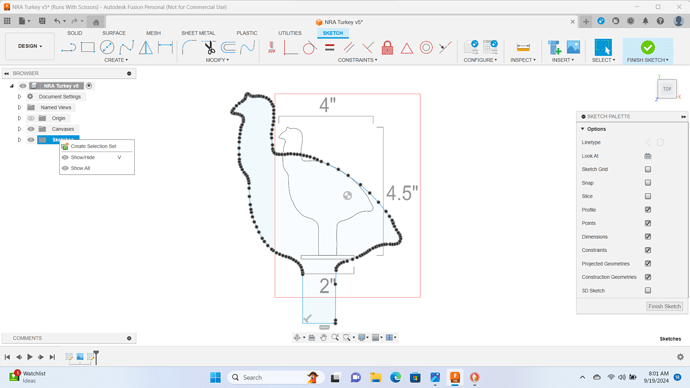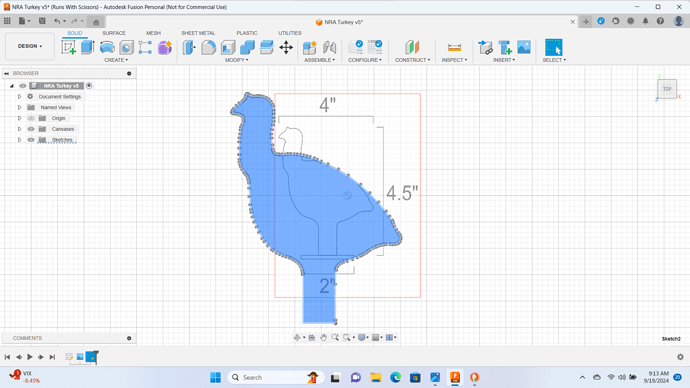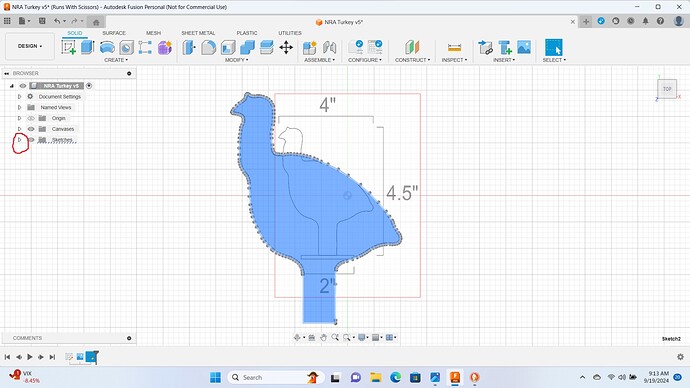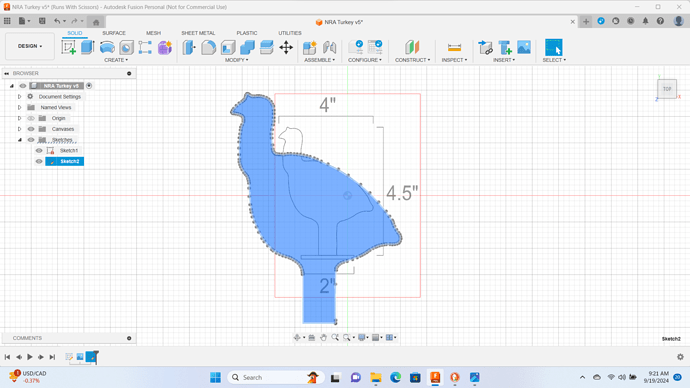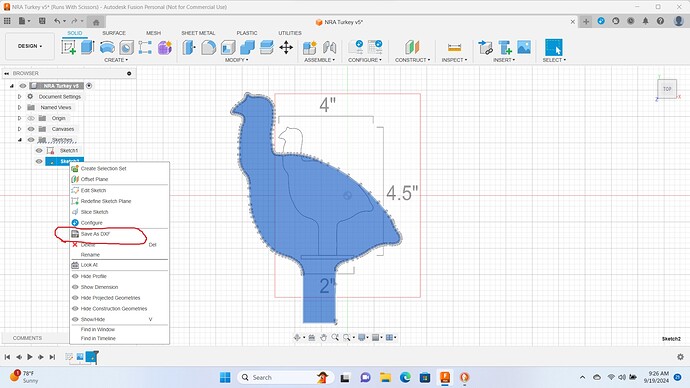I am using the Free version of Fusion 360 designing the parts in the CAD portion. I am trying to import the part into SheetCam Paid version to do the CAM work. Fusion 360 says I cannot export in DXF format, that is reserved for the subscription version. How do I get a drawing into sheetCam?
There’s two ways of exporting a DXF.
One is the top task bar there’s an export out up there where you can either do a fd3 export or a DXF export.
The other area you can export is if on the left sidebar you right click on your sketch and there’s an export DXF there.
I’m not sure if both avenues are turned off or not in the free version.
What can you export?
If you can export your fd3 file zip it and post it on here I could pull a DXF for you and repost it.
The DXF export is greyed out and the box says only used in the paid version. I can do an F3D file but SheetCam wont open it. Does me no good to send it to you as I am trying to learn how to design and cut. The file I am using today is simply a 3" Circle with a 1" hole in it. But it is just a test cut. If I cannot draw and cut something its a problem.
Sounds like you’ll have to buy fusion 360 or use different software.
You running a trial version? and education version? Hobby use version?
And you can use the cam environment in fusion 360 to complete a NC file and get you cutting?
Why the need to export to sheet cam?
I believe sheet cam has the ability to make simple objects to cut in its interface like flanges and certain kinds of brackets.
I am using the Hobby Version of fusion 360. Setting up the plasma cutter creating the tool path and post processing has me stumped in 360. SheetCam advertised an easier program to make get the job done. 149.00 later and I can use it at all.
If you want I can make a simple walk through video for fusion 360 on how to build that 3 in circle with 1 in hole in it and produce a cam file.
Have you been able to install your post processor into fusion 360?
I downloaded something called post processor but have no idea if I got it installed. That is where I am getting an error @ post processing. So likely that is where my problem lies.
Try this.
The three dots in the bottom left will allow you to slow down the video if you’d like.
There is no audio
have your model done and enter the manufacturing environment
Like @TinWhisperer said you just have to save the dxf in the drop down menu on the left.
Right click sketch and click save as dxf… Only way to do it with hobbyist license
Video helped alot. I was able to load the post file and the post process seemed to run.
Where is the dropdown menu on the left?
I Found it. I will continue to try both the post process in 360 and SheetCam.
You can’s EXPORT in .dxf in the free version of Fusion. You have to “save as” .dxf in the free version of Fusion. Go to the left sidebar and right click on the sketch and choose “Save as DXF”.
I know this is kind of an old thread, but my luck has seemed to run out.
I can not figure out how to get the drop down menu to have the “Save as DXF” option.
In the above screen shot from @GPow , it shows “sketchs” twice and I know that is key, but I’ll be darned if I get it to have the “2nd Sketch”.
So my drop down menu does not have the “save as DXF” option.
Previous to this question, I just “clicked around” until I got lucky, but the “Helen Keller” method is getting old.
How do I get that 2nd “sketch” bar so that I can right click it and see the “save as DXF” option?
Edit: I am using the “free version” so I do not think any of the “traditional” methods of getting a DXF file are applicable.
Expand the “Sketches” out in the menu tree on the left. The right click and select “edit sketch”. Once you’re in an active sketch, you can right click on the sketch in the menu tree on the left and select the “save as dxf” function.
What @GPow said is true but even with the tree expanded it may still not show that menu.
There seems to be a glitch with that menu. I just did multiple things but the menu returns when you “Finish the sketch”.
If if doesn’t bring it back, turn the sketch visibility off and then back on. That seems to work. But you need to Finish the sketch first.
Thank you gentlemen.
I “finished” the sketch first then expanded that “sketch” window, and was able to right click and get the “save as DXF” option to appear.
For those as dense as me, here is a visual of what I did.
After I hit “finish sketch” button in the upper RH corner it looked like this.
Then I click on this arrow button I have circled in the upper RH area.
Then it looks like this
Now you can “right click” the bottom “sketch” window to reveal the “save as DXF” option.
like this
But I just wanted to say, it was not you being dense.
I had my file tree expanded with my sketch visible and sometimes I could edit the sketch and not finish it and the menu would appear with a right click. Other times, it was just not there.
Glad you got it.