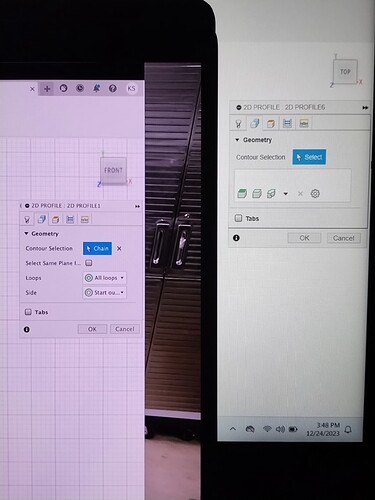Yes, it has been changed for most of the year. Where have you been? You must not have been updating every 2 to 4 weeks! That is partly a joke as it seems there are several updates in some months.
But, yes. The new structure has been active since at May 2023 or maybe even sooner. It does take a little to get used to. Once you do, it is pretty great. This link shows the more traditional “face contours” but then later in the same thread shows picking contours.
This shows using the sketch:
My bad jim I had a lot of dirt to get moved before the frost got to danm deep. Everything has taken a toll. I don’t even have my pro done yet! Fusion is hard to learn I’m a hands on guy and teaching myself cad is a challenge. Put a bag of shit in front of me and I’ll make something out of it and yes it will stink.
Nothing “bad”. No foul. It has definitely been a topic for this year. As you mention ‘Fusion is hard to learn’ and when they keep changing it that doesn’t help.
But, I will say, most of the changes have been improvements once you finally learn about it.
Even fusions site is not up to date
Hell if knew of anyone up in the Northwoods of Wisconsin i would offer beer for a few lessons lol
Yes. It is so true that there might be a video out there but the user interface has changed.
I almost gave up when I was trying to learn. I watched videos from MTD racing and he shows you some cool things. It helps you see what is possible but don’t try to do that stuff yet.
And I watched stuff by Mike Festival and he goes very slow. Easy to follow. This is where I gained confidence.
There were some others but those two really stick out for me
Now when you get to needing too learn the “manufacturing” Tin is the man! @TinWhisperer. He is a member here. Sometimes he goes a little fast but he covers stuff you will NOT see anywhere else. I was about to give up on Fusion 360 for the third time and I saw Tin do something on the toolpath in one of his drawings and everything came together for me.
Start with simple things. Don’t try to do a Rembrandt the first few times. Share the file with us if you get stuck. That is another reason to start simple: You don’t want to share an embarrassing picture that you are trying to cut out of metal with the whole world. ![]()
I was thinking more like Picasso…
Funny, I started learning the Crossfire plasma system doing little “accuracy doesn’t really matter” projects. I must had 10 of these before I needed something real. Its a tool like any other, has its strengths and weaknesses. Here’s my first project with both plasma and welding.
Craig, top notch video! ![]()
Now Dean @Dirtmover911, you have to understand that Craig is a different kind of ‘animal’ literally.
Craig really ‘gets into his work/hobbies.’ Sometimes too much: ![]()

Craig is much braver than I am with tackling big projects. And, he has some awesome tools. I really like that band saw.
Never thought I was brave, thanks for the Christmas compliment.
Hi Dean,
Our Fusion 360 video guides were created before Autodesk pushed out a Fusion 360 update that changes some UI elements. The version of Fusion 360 that we used in the guide looks different than the current version, but the guide is still functionally accurate.
We’re currently working on a text-based guide for Fusion 360 that can be updated more easily whenever Autodesk rolls out updates.
Thank you for the information. I can only talk for myself when i say The difficulty trying to learn
fusion 360 Isn’t easy. The products that you offer are amazing just the interface to make everything work is difficult. This forum is very helpful with all the Knowledge that’s out there. Im looking forward to see what i can do with the crossfire pro will do for my business.