Tnspeed, Just confirming your picture. I take the banana plugs provided from Langmuir and connect the red banana plug to the black wire on the control board and the black banana plug supplied by
Langmuir, and connect it to the red wire on the control board correct?
yes…pictures are accurate…
Yah, oh, no. I don’t think I will. You’ve never met my wife. Sorry, CFO.
Finally after what seemed like taking the friggin plasma cutter apart 52 times I made some progress. First pic was attempt to tap into divided voltage wires before the Cnc connector and board. That didn’t work worth a damn. Followed Toolboy’s advice and went directly to torch lead and ground clamp connections. Voltage is reading 133volts during the test in fire control. Says “it passed”. I hope this is the last time I have to take this thing apart. I’d really love to finally cut something. 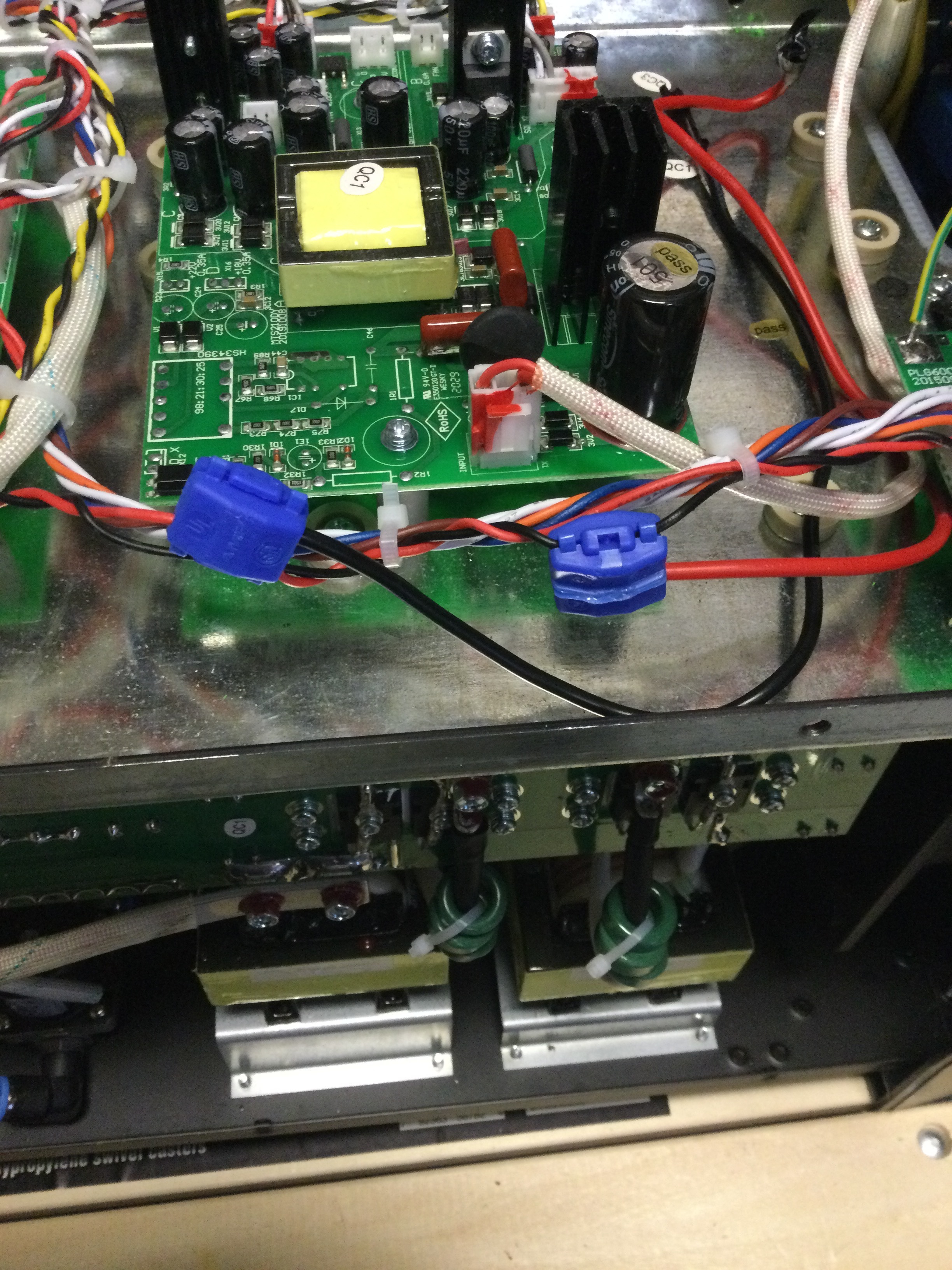


Please clarify positive/red hook up to " work stud" ? Is that the work ground cable connection?
Yes it is.
I had to see for myself if I could get the THC working on my new crossfire gen 2 set- up with my Everlast 52i, with CNC port , tried the voltage divider thingy, no luck, then I tried the raw voltage pins with box, no luck so basically I wasted a good part of my day and since I sometimes a habit of working backwards I read the thread about the Everlast voltage problems, even called my Canadian supplier where they told me to use the pins 5 & 7 for raw voltage which was useless as it showed no voltage,
After reading Toolboys procedure I will spend some time tomorrow looking into that procedure.
However, I might prefer to tap in the raw voltage in the location Toolboy used while adding a current limiting fuse to prevent exposure of a possible high amperage voltage situation. I’ll start with a 10 amp fuse accessible on the outside of the case. Would anyone know from experience what the amperage draw might be in order to trigger the TSC ?
Tom - Model A ford guy
31fordguy…where in the great white north are you?
like I have said…the best place for raw voltage is right off the terminals inside the case…easy to do…
the langmuir thc box is designed to handle the full raw voltage…adding a fuse is just complicating the design and asking for problems.
myself and a friend are both running 62i machines tapped into the lugs for raw voltage…we are not having any problems…other than user error…hehehehe
I’m in Cumberland where men are men and women are awfully glad of it !!!
I’ll wire it up tomorrow morning without the fuses, really anxious to get the THC working. had my torch working last week on just straight cuts using the gen 2 software, such nice cuts compared to freehand cuts I’ve been doing over the years with all the dross.
Another lost morning on this THC, still cant get it to work the THC. wired it up just as Toolboy suggested, I can still get the torch to fire without the THC, and when it does fire I get 123 volts at the red & black pigtails.
When I get the THC connected with the black box and cables the torch wont fire and of course the 120 volts do not get to the black box when I do the THC test nothing happens, I keep trying the test to fire the torch - nothing happens
I would like to know what I should test from here on
Where do you have the cable that goes out to the control box attached to the Black box? There are two possible outlets, DIV out and PV out. You should be connected to the PV out for raw voltage.
I’m assuming the THC connection is green at the top of Firecontrol, if you are able to run the THC test, so its not a driver issue.
The output of the blackbox is connected at PV out and the THC green bar shows I have the THC software connected.
I did notice that when I installed the THC chip that there seemed to have a push (possibly on/off ) when I inserted the chip as it seemed to have a clicking when I presses down to insert it.
That switch is the CPU reset button I suspect
STILL NO REPLY FROM lANGMUIR. Could be that they are busy. I’ll start a new thread to see if anybody can help
Did you email the Support folks or just post it here? They usually jump on support emails. Forum posts can be longer time-frames because they’re not all monitoring it.
yes I clicked on support and sent them an email message last Friday evening and they automatically sent me a reply stating they would open a ticket or service request, then Monday I replied to the email they sent and I added a note, its Tuesday evening and still no response about what to check
Langmuir service did respond Tuesday by shipping me a replacement VIM box, so hats off to the boys at Langmuir, they must be real busy. Thank you Langmuir Systems.
I connected my RAW cables directly to the terminals as shown and it works great with the laptop charger unplugged 137v but with it plugged up it reads 1.9v. What’s the workaround to be able to use the charger?
Getting an adapter from 3 prong to a 2 prong for your charger plug. Basically eliminating the ground.
for those not sure what the 3 to 2 prong adaptor looks like…here is an example of one…
