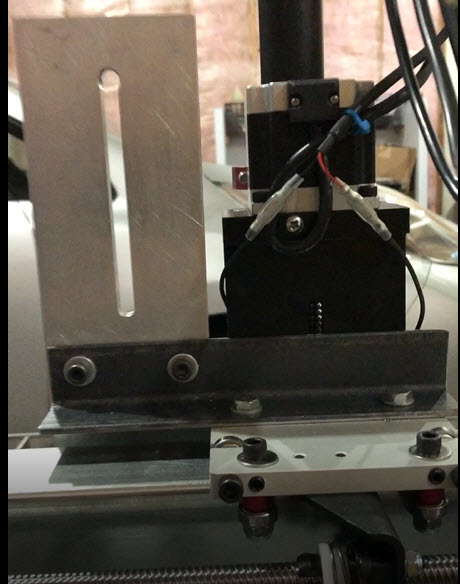Yeah, plus you’ll need a plug to match whatever is on the LS controller.
Do you have contact information for the cutzilla ? i would like to purchase but the website has 0 contact information , made me nervous …
Thisi is where I purchased it.
www.cutzilla.weeblysite.com
Sorry wrong address
https://cutzilla.weeblysite.com/
Does anyone happen to have the contact information to Cutzilla. Preferably an E-mail address. I seem to can’t find it anywhere and there web site has nothing. Thanks
Try this josh.wilson165203@gmail.com
#mjpotts Hey Thanks for the information. I was able to get in touch with him and now have one on order. Thanks Again!
Woodenwagon, You can go back to cutzilla’s website he has some more now. The guy makes these units hisself and makes them as he receives the orders. If he happens to be sold out again you can E-mail him at josh.wilson165203@gmail.com. He will update his site.
I purchased one … I have heard anything since the purchase … but the receipt had all his information so I feel a little better about it …
Received email confirmation that it has shipped … Anyone have the Cutzilla up and running on their Pro yet ? I have lots of questions … Install with the FireControl ? and the Langmuir breakout board hook up ?? any help and or guidance appreciated…
so has anyone got the cutzilla working on their machine yet ? if so how did you get the electrical to work ? I put up a post requesting control in the firecontrol software for a plate marker … I guess we will wait and see if they can help with it. They had said before the Pro was released that it would be expandable … just hope that includes outputs for stuff like plate markers…
I don’t have it running on a machine yet but it seems to be rather straight forward. You don’t need a break out board. Scroll up to see my wiring post. You’ll have to generate G-code specifically for etching. No IHS, no THC, no pierce delay, no trigger dwell, no offset to compensate for kerf. The g-code will not give any Z-axis commands. Clearance is built into Cutzilla so when set it’s either on or off. I think they recommend 30 IPM for etching speed. Essentially you’ll wire in Cutzilla using the torch trigger contacts and the g-code should do the rest. I have not tested this but it makes sense. If I missed some huge point here I am not tracking it and will have to adjust fire whenever LS decides to ship my table so I can try it out. The wiring diagrahm above I have bench tested and it works.
I’m in Batch 2 and waiting on box 1 so am trying to get all my mods prepped as much as possible. I received my Cutzilla last week and am following your wiring scheme to use the torch fire control to start/stop the Cutzilla.
For my 5V power source I plan to install a Buck Converter inside the relay control box to simply piggy back off the 12V power ports to feed the 5V side via the torch trigger switch.
Your research and diagram made it a snap to figure out. Thanks!
New way to mount the Cutzilla plate marker, see Pics.



Going to add cable chain for the air input.
Love it! K.I.S.S …
I was wondering about simply extending the power and control leads and mounting the relay control unit right behind the marker, basically where you have yours. I know the control unit is a bit hefty, but do you see any issue with this idea? Thought I’d ask since you’ve already mounted yours.
You only need to run 3 1/4” airlines. The scriber airline is halfway there. I may just run the air along with the torch and other use the cable chain. If had to remove the scriber to get more travel on X, it would be easy. What you want to do is OK too.
I wanted to say not use the cable chain.
Do you know the part # for the plug to fire their torch.
No I don’t. I got my box 2 email today so if it all goes to plan it’ll be here on Thursday. If you get curious you might try Jameco or Mouser for a plug. I’ll eventually get around to looking it up so I’ll post it here unless someone else beats me to it but I’ve been working on a fume hood I need to finish this weekend so it’s down the priority list a bit.