Ok someone needs to tell me why the “US NAVY” wont cut on this sign. They rest shows it will cut in simulation.
warren v1.f3d (55.4 KB)
These are my settings, It will cut if I set lead in to 0
Thanks for looking
Ok someone needs to tell me why the “US NAVY” wont cut on this sign. They rest shows it will cut in simulation.
warren v1.f3d (55.4 KB)
Thanks for looking
It is finicky that way. You don’t really need the lead-in distance, the lead-in radius should give you adequate time/distance for the lead-in.
The file you shared does not have the bridged letters so I could not simulate exactly.
When I ran just the sketch, it got “US NAVY” but omitted some letters (W, N, I) and portions of letters (A, second R, 1st D) in the top line. And skipped both commas in the middle lines. I was using a lead-in radius of 0.03 inches. Perhaps the bridged letters in NAVY hampered Fusion’s way of allocating space for the “A” but all the other letters should be fine.
You can see using my 0.03 lead-in radius, it is coming close to using up most of the space.
You could try the trick of increasing the size of your drawing until all of the letters are included and then when you get to FireControl, reduce the size of the image. FireControl will should scale down all of the lead-ins to fit.
Perhaps you used a font that I don’t have. That must be what happened. I remember that happened with someone else. None of my fonts are the same as yours.
Was the bridging built into that font? I suspect it was because there are bridges that are not necessary.
Like the bottom of the “S”
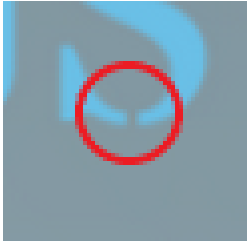
I opened it too and saw no bridges in any of the letters. When I chose to Edit Text, it listed the font as Ariel.
I just took a regular font and added bridging.
Yep. Some of the fonts just don’t play well with Fusion 360.
I found out that in some cases, you can use the font as a cutting tool with a body and that will do just fine. But if you explode that same font, Fusion will not cut it even when there seems to be lots of room for the tool path.
Glad you were able to work it out.
Ok its not solved yet.
Top of the "R"s there is a construction line in place of a solid line. Same with the “D”.
Looks like you just need to delete the construction line and you’ll see it.
Ok Thank you
So I did that, now when I try to save the cut setting it just hangs there.
I just:
deleted all the construction lines
replaced them in the open loop areas on the Rs, the D, and the 0 in 2024
selected all the text and “Unfixed” using constraints
Extruded the entire sign by selecting it, choosing “E” shortcut, entered 2mm for extrude value
Then went through the normal routine for generating a cut file. Simulation worked fine.
Hope this helps
Warren Meyers v8.f3d (1.8 MB)
I’m not sure why I have so many problems. I just struggle with fusion.
Might be time for me to start thinking about finding some younger person to draw this stuff up for me.
I appreciate you doing that!
We’ve always got your back, ole man! ![]()
You just keep doing what your doing…none of us mind lending a hand.
@ChelanJim
So you project the font onto the surface of a body and extrude that?
You don’t need to “project”. You just do a typical "E"extrude, select the text, then “cut” with it thru the body. But the text will only let you select it like that if it is NOT exploded. Once exploded, it loses it’s identity as an intact object/feature. (Note: I may be calling this by the wrong name)
And you will need to have extruded the body first so the text has something to cut.
And, this would have limited applications unless the font was already bridged. If you “cut” with a font that is not bridged then your centers would fail/drop-out of your sign. I had suggested that in this thread because it appeared that Knick’s font was already bridged. Now if you are doing ‘additive’ extrusion, like you might do in 3D printing, you could use any font to emboss a face.
Got it.
Thanks.
I suppose you could extrude the font positive (add body), then add (cut) bridges, then evtrude cut from there.
If I understand you correctly, yes you could extrude the letters of being “positive” bodies rather than cuts.
Like this:
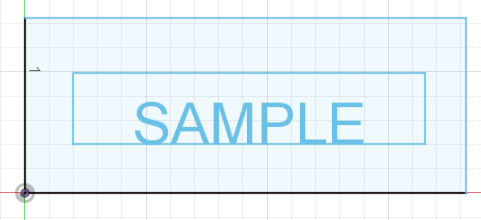
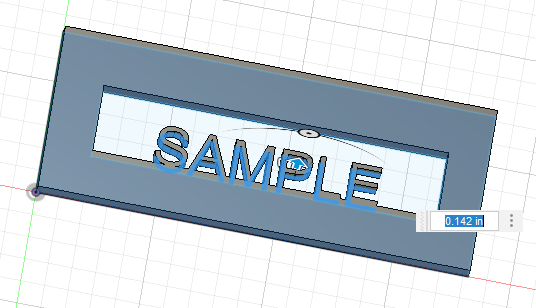
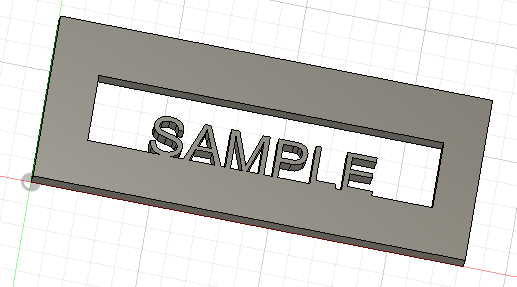
In this case, there is no worries about bridges because the letter is being supported and the centers are free to fall away.