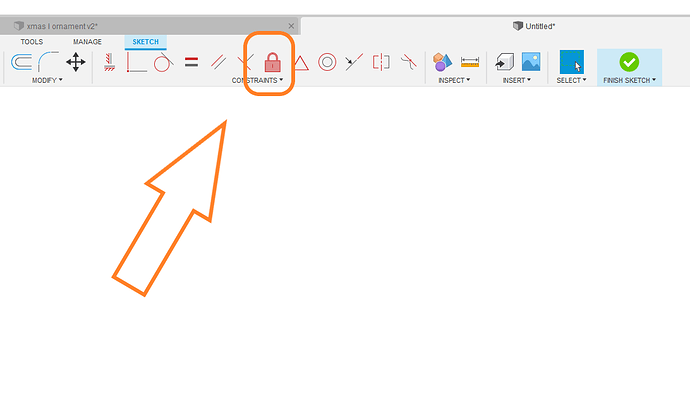I’ve been working on F360 most of the day uploading .dxf files and getting them ready for the table to cut. I’ve had to re-set to inch from mm and scale them to the proper size for what I’m going to build. One part needs a modification (text added) but I can’t get the text to make lines I can create cut lines on. How can I convert this .dxf into a sketch to add the text?
Have you right clicked and then exploded the text. ?
Right click on your text and a drop-down menu should give you the option to explode the text.
Once the text is exploded it will be a set of green lines.
You can unlock these green lines with the red padlock tool in the sketch tools.
Once the green lines are unlocked they will turn into blue sketch lines.
You should be able to trim, modify move, scale, and edit how you want from this point.
Thank you @TinWhisperer . It didn’t work exactly as you explained it but it did work. I didn’t have or see a red padlock in the sketch tree. Once I exploded the text though I was able to include the text in the contour selection. The text lines never did turn blue, they stayed green in the drawing. Again, Thanks.
You’re welcome.
Turning the green lines to Blue just allows for further editing.
Here’s a bit of a walkthrough I did for somebody a long time ago on here it has some good screenshots.
One of the screenshots does show the padlock tool.
And if you click my avatar there’s a link in there for some of the fusion 360 videos I made and there is one for an exit sign in there that deals with font as well.
Good luck ,make sure you post some of the stuff you’re cutting.