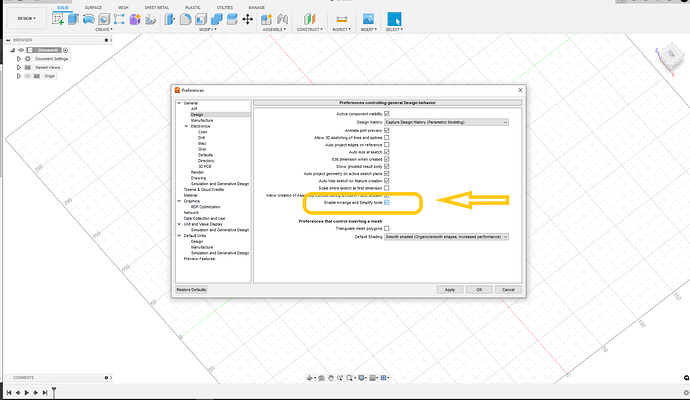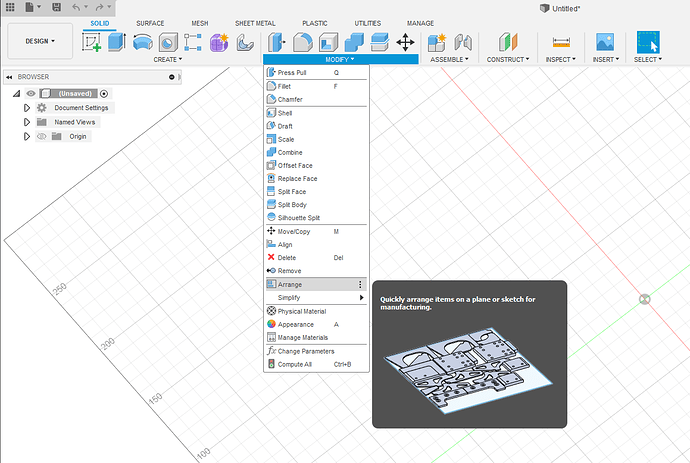I realize that Firecontrol has manual nesting, but when can we expect to have the capabilities to load multiple parts and have the software assist in maximum material usage? This fubnctionality, I believe, would be of great benefit . I know that external software can be used but it is far less streamlined.
I think any software that auto nests shapes beyond simple patterning gets expensive. I haven’t played with any of what sheet cam can do just because I don’t cut often enough to have multiple different things to nest.
But I’ve got some small filler items now so I’m going to look into it more. I tried hypertherms pro nest briefly, but I didn’t have enough time to learn it in the trial period and didn’t want to shell out for it until I could see that it worked for me.
I use deepnest quite often when I cut out a full sheet of random parts. Works well for what it is.
I’m going to look it up.
Edit. Looks amazing. Common line cutting FTW.
Yeah it really has all you need and works well.
It’s a little slow with a lot of weird shapes but I’m also talking a 5’x10’ sheet.
In my opinion it’s the way to go and I’ve bought nesting software before and this does everything I need.
VERY interesting. I downloaded it and will try it the first opportunity I have the need to nest some parts together. Looks like a great recommendation, thanks!
Deep nest works well. Can’t believe I hadn’t heard of it until now. Very very impressed with it! So simple to use. It’s freaking great.
Had to mess with the settings a bit as I tested how it worked with different part shapes and complexity. With the wrong settings it wouldn’t complete some nests at all. Had to change to approximation, and the machine learning settings knocked down a tad. Just need to confirm the size on export for sheetcam and import form affinity and I’m good to go. Absolutely would have paid for this after trying it.
Deepnest.io is good stuff. A recent post about it you may find interesting.
Bumping an old thread. I program differently than everyone else here I think.
All my parts have X/Y zero lower left of the part,
I start with G92 x0.0 y0.0 this allows me to go to a random spot of pc of material, eye ball and hit go.
Will these nest programs work for me? or would I have to change all my programs?
Both Fusion 360s nesting and and deep nest both nest parts before tool path development.
So the origin you’re talking about does not exist yet it would be set up after.
Both these versions of nesting software do not nest G-Code.
I always program origin (stock box point) in my G-Code to the bottom left.
I tried to nest everything that I cut.
So my workflow starts out designing in Fusion 360s designing environment.
Then I nest (this function is called a arrange in fusion 360)
Then I moved to fusions manufacturing workspace and complete my G-Code.
Need to check it out, do they nest dxf or svg?
I always scale dxfs and save as a new size to import into sheetcam, then hit notepad to add stuff to gcode relevant to said item (need to modify the .pst at some point
Thanks for the help, i am at the point I need to start nesting
So, just checked it out (deepnest) and downloaded it, it does dxf and svg
It seems to good to be true👍
Yes Deepnest will do both DXF and SVG.
Fusion 360 nests (arranges) components
It sounds like deep nest will be a good part of your workflow
Yes i believe so thanks again ![]()
![]()
Been playing with deep nest, very neat and versatile.
Only bad for me would be must have internet connection. (I can always carry everything back inside, finish, post go back outside)
And no start positions needed until after you let it nest.
Seems really handy , thanks ![]()
Has anyone compared Deepnest to Map boards pro?
That map boards pro is interesting I never heard about it at all before. Thanks for bringing it up, I ll check it out.
I found deepnest.io will function very well .
And there’s two options in Fusion, and I’m not sure which or either are available in the free version.
Advanced range. This is generative and usually costs your credits.
And I don’t have the free version so I can’t check but there is just
Arrange. And this can be accessed through the design workspace, in the solids tab, under the modify tools.
I’ll screenshot and post a walkthrough later when I get back to the computer.