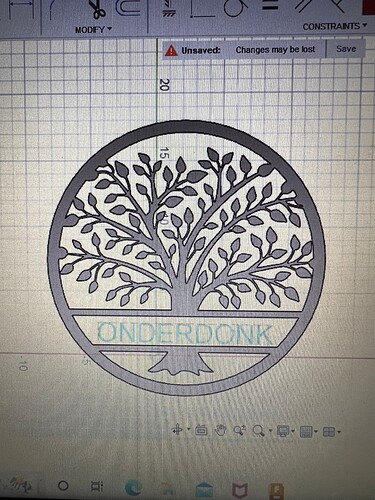I am using Fusion 360 trying to add text to sit on top of a sign so the actual letters are joined to another body but am
struggling with it. Any videos out there available on how to do it.
Thanks in advance
William
Yes, PDO has a tutorial on exactly that.
Think ‘Extrude’ with a JOIN option. Sketch on top of the background extrusion.
Thank you . I will look it up
Still struggling with this. When I make the text and extrude it then it becomes several bodies. Do you have to place individually?
Could you screenshot what you’re talking about.
When you open up the extrude menu there’s several options. It’ll just default to whatever one makes sense for it at the time but if that doesn’t work for you in the pop-up menu there are the options.
Join, extrude , cut ( and the last one I want to say is intersection, I’m not at the computer right now )
Make sure it’s the right option for you.
I understand correctly, you want to have the face of something with raised lettering?
That lettering is not connected to anything. Letters need to be connected to the top, bottom or both of that section. Or you have to make that section solid to cut the letters out. For instance, this one has the letters connected to the bottom of that section.
Here is a link to a loom video walkthrough I made of this exact scenario in November 2021 .
See if this work flow gives you the result you want. Let me me know it there is any details you need gone over.
Thank you so much !