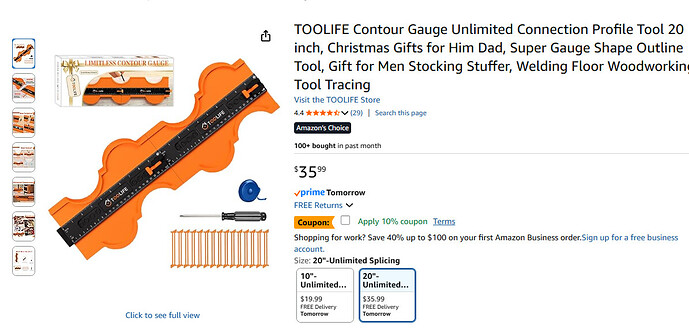I am interested in a practical 3D scanner for use with the Bambu printer. Do any you rocket scientists have a recommendation and a particular one to buy? Does it really work without a dog-and-pony show? I have been watching YouTube videos, but it looks like getting it to the printer is a pain in the ass.
That was my secret wish for the new Bambu printer: having a built in 3D scanner.
But alas, No.
Craig was doing some pretty neat scanning for his lathe that he set up.
It looks like a great time saver. All the videos I have watched start out great, but then they try to get it to the printer. If it takes an hour of cleanup and file changes, then I might as well just create it in Fusion.
I have been doing the “poor man’s 3D scanner”:
One of these helps:
And then use the Shaper Trace device. It is very crude at best and still takes me about 10 to 15 prototypes until I am satisfied/worn down.
I have heard that any reflective surfaces really throw the scan off.
I ordered one. It looks like it could be beneficial.
+1 to this! I got two as soon as I saw this. One for each workshop!
With it I’ve made (among other things) this, a drill continuous fine speed control by pressing the Contour Gauge into the handle, at the switch level, of the drill. Easy peasy. 2D, extrude, add threaded hole, print, done.
I’ve also downloaded a 3D printable version of the Trace frame in a smaller form factor to use at my Northern Workshop. I haven’t used it yet BC it needs to be associated with my Trace account and that is in NC… sigh.
FWIW, I do have a Revoscan Mini, but RARELY use it… Especially since it is NC and I am still enjoying lobsters…
I use the contour guage as a guide for a tracing pen on a plain white piece of paper. If you trace carefully, you don’t need too many fix ups.
Higher on the price side for a hobbyist, but I have a revopoint miraco pro. Got the pro vs regular before they came out with the “metrology grade" plus. They, like every other Chinese mfg, come out with a new model every 6-8 months, push them to market at 90% the. Finish the software/firmware after.
At first it was difficult to use, but now I scan entire vehicles inside and out for body panels, bumpers, roll cages, etc. , complex landscapes for handrails (weather permitting), building spaces, dash parts, small stuff like little electronical bits, heavy equipment to get mounting points for shop fab, even have done a couple insurance jobs. It’s been extremely versatile and delivered the accuracy I’ve needed. Over my ownership each update they’ve pushed has made things immediately much improved. I don’t even need a computer to scan, process, or deliver files. It’s a 1 stop shop. I definitely could’ve gotten away with something less, but I have no regrets, for cage building alone it has paid for itself and then some
I will order one tomorrow. Should I get Pro or the Ultra? I’m sure the learning curve isn’t that steep. I am really taking scans of mostly semi-flat parts. @stammykins
I’m not familiar with a MIRACO Ultra. I have the Pro version of this one. If you aren’t scanning anything larger than about half a car, you should be fine with the regular and save a few bucks.
There are also much cheaper options that require a phone+app or computer connection, I just am not familiar with them personally.
Thank you, my friend.
I’ve always been happy with my Revopoint gear. I bought four scanners from them so far. Mine are a little outdated now but they do work.
I just ordered the Pro. Do I need the subscription?
I’m a little out of the loop the subscription thing didn’t really exist with my older scanners
It’s a 1 year license for Revco Design. It’s $400 or so additional cost.
I would imagine that this could be paid for relatively quickly. You would save a ton of man hours on trial and error and measurements. Not to mention the new designs that you could come up with when scanning compound curves on boats.
OK, I will add it in. I imagine it is like their version of the Bambu program.
Late to the party on this.
I have the Einstar. $$$$ (their bottom end at $750). Scanning is easy. Converting that damn mesh into something usesable in Fusion however is a PITA.
Clough42 did a really good walk through on his method, and it is easy to follow along vs other “Fusion” experts that don’t dumb things down enough for those who never did that thing.
I am very interested in this idea. So are you able to send a stl or step file to a printer from this scanner? What software do you use with it?
Sticks, that is a great walk-through but that is a lot of steps. I am hoping to find something a bit easier. Perhaps I need to wait.